Preliminary information

Before getting to the heart of the tutorial, going to explain what are the steps that must be taken for enable cookies on Android, it seems only right to provide you with some preliminary information in this regard, in order to allow you to have perfectly clear ideas about it.
First, let's try to understand what we are talking about, exactly. As I mentioned at the beginning, i cookie ("Cookies", in English) are small files of information that Internet sites send to the browser, that is the program used to surf the Net, and then receive back, in such a way as to be able to collect the information necessary for the personalization of the user experience, allowing, for example, to keep login information, items in the shopping cart of an online store, user preferences and so on.
Another point to keep in mind is that cookies are divided into two different categories: they can be first parts, or self-generated by the websites visited, or by third parts, which concern external services and are usually of an advertising nature.
Furthermore, even if in some cases cookies can be not very respectful of privacy, when used well they are very useful, which is why it is usually advisable to enable them (at least those of the first parties), to make the most of the services that the sites visited offer. available to Internet users.
Given their importance during online browsing, understanding how to activate the use of cookies and, in general, how to manage them, is extremely relevant. It should also be noted that cookies can be enabled by acting directly on the settings of any program for online browsing, not only on Android smartphones and tablets, but also on any other device and operating system. But now let's not get lost in chat further and let's get down to business.
How to enable cookies on Android
Having made the necessary clarifications above, let's find out how to activate cookies on Android. Below you will find explained how to do this by acting on all those that are the most popular browsers for the Google mobile operating system.
Chrome
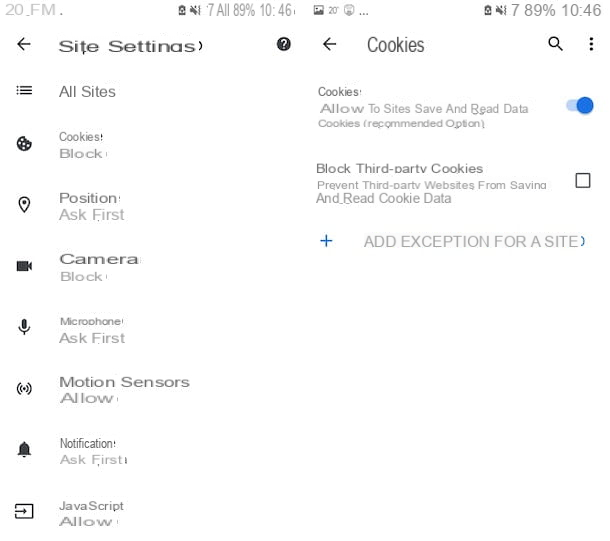
If you are used to surfing the net from your Android smartphone or tablet Chrome and, therefore, you would like to understand how to enable cookies in this specific case, the first steps you need to take are to take your device, unlock it and start the browser, by tapping on the relative icon that you find on the home screen or in the drawer.
Now that you see the main Chrome screen, tap the button with the i three dots vertically che si trova in alto a destra e seleciona la voce Settings from the menu that appears. In the new browser tab that opens, touch the wording Site settingswhy are you cheating? Cookie e carries his ON l'interruttore che trovi accanto alla voce Cookie.
If you want to leave only the first-party cookies active and block those of third parties, also check the box next to the wording Block third-party cookies present in the same screen.
If you want to enable cookies for all sites except some, instead, you can set exceptions. To do this, tap on the item Add exceptions for a site that you always find in the previous screen and, in the box that opens, fill in the field below the item Site URL with the URL of the website of your interest, then tap on the item Add.
If necessary, you can also consider enabling cookies and, at the same time, activating anti-tracking, in order not to allow advertising and marketing companies to collect information on Internet browsing through opt-out methods.
To do this, after logging in to Settings Chrome as I explained earlier, tap on the item Privacy, by your complaint Don't keep track e carries his ON the switch on the next screen.
Firefox
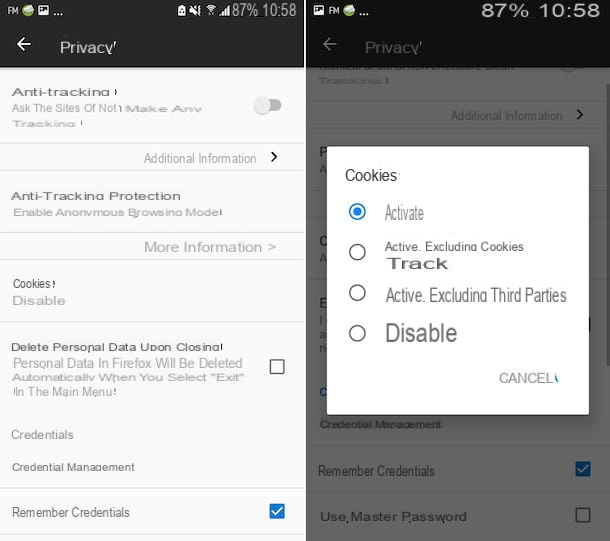
Now let's see how to activate cookies on Android by acting from Firefox. To begin with, take your device, unlock it, access the home screen or the drawer and select theicon Firefox.
Once the main screen of the navigator is displayed, tap the button with i three dots vertically located at the top right and select the item from the menu that appears Settings. In the new screen that is now shown to you, tap on the item Privacy, by your complaint Cookie and choose, from the box that opens, the option active, to enable all cookies.
If you then want to activate cookies, excluding those tracked or those of third parties, choose the option respectively Active, excluding tracking cookies or that one Active, excluding third parties from the box above.
If you deem it necessary, you can also enable cookies and, at the same time, activate the tracking protection. To do this, bring up ON l'interruttore che trovi accanto alla voce Antitracciament in the same screen above and that's it.
Edge
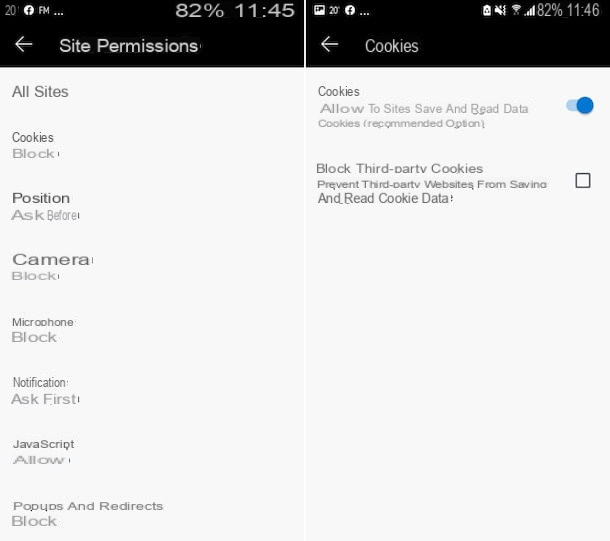
You have the habit of surfing the Net with your Android smartphone or tablet using Edge? I'll explain immediately how to enable cookies in this specific case. First, take your device, unlock it, access the home screen or drawer and select theicon di Edge.
In the navigator screen that you now see, tap the button (...) located in the lower center and select the item from the menu that appears Settings. On the next screen, tap on the wording Site permissions che trovi in corrispondenza della sezione Advanced, then touches the item Cookiecarry your ON the switch site next to the option Cookie And that's it.
If you want to activate only first-party cookies and block third-party ones, check the box next to the wording Block third-party cookies on the Edge settings screen.
Furthermore, if you deem it necessary, you can evaluate to enable cookies but to ask sites not to track you. To do this, select the item Privacy and security that you find in the section Advanced of the main screen of Settings Edge, then touch the word Don't keep track e carries his ON the switch site on the next screen.
Other browsers
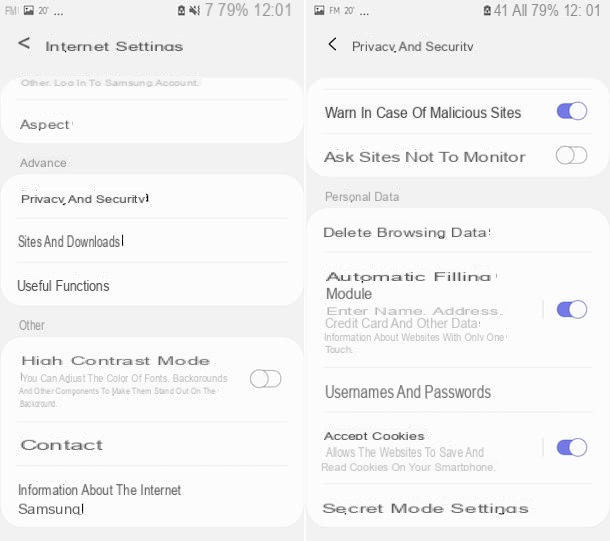
I use a different browser from those I have already mentioned to you and would like to understand how to activate cookies on Android in this case? All you have to do is take your device, unlock it, access the home screen or drawer and select theicon of the navigator of your interest.
On the screen that will now be shown to you, select the icon for access the menu (usually it is the one with i dots vertically or horizontally or it is the one with the lines horizontally), then touches the wording relating to settings and tap on the item to adjust the site settings and / or to intervene on privacy and security settings. Finally, enable the option for enable cookies and it's done.
From the same screen, you should also be able to manage cookies Third Party and, in most cases, the settings related to thenon-tracking.
To give a practical example, if you own a branded smartphone or tablet Samsung and you want to find out how to enable cookies on your browser Internet, which is the default, you have to start the latter, tap the button with the three lines horizontally located at the bottom right, select the item Settings from the menu that opens and the wording Privacy and security located on the next screen. Afterward, proceed to carry on ON l'interruttore Accept cookies.
Unfortunately I cannot be more specific, as I am not aware of the exact browser you are using. Either way, the general information I have given you should be enough to help you.
How to activate cookies on Android

























