What Netflix is and how it works
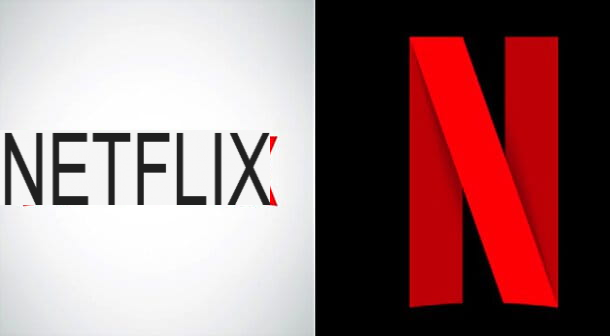
From the moment it is your intention to subscribe to Netflix, I guess you are already aware of its basic features. However, I want to dedicate an introductory paragraph to talk to you about some issues that may have remained pending; in fact, I would like to clarify some of the fundamental points of the service, so that you can fill any remaining doubts.
Netflix is an online streaming service for watching multimedia content, including TV series, movies, documentaries and much more. What characterizes Netflix from its very foundations is its absolute legality: all the contents on the platform are inserted following the purchase of the rights by Netflix for online broadcasting.
The Netflix catalog is very vast: you can find movies and TV series, but also documentaries and entertainment shows. Some of these contents may have the wording Netflix Originals; in this case it means that Netflix acts as a producer, as well as a distributor.
Before explaining in detail how to activate Netflix it is also necessary that you remember the wide availability of the service, which necessarily requires an Internet connection to be used. You can then see all Netflix's multimedia content through its website, but also use the application for smartphones and tablets running Android, iOS, Windows Phone and Windows 10.
The Netflix application is also available for download on the main video game consoles (PlayStation 4 or Xbox One, for example), but also on Smart TVs. It is also very interesting to mention Netflix's compatibility with the Wi-Fi transmission service offered by Chromecast. Using the "key" produced by Google you can in fact watch Netflix on your home TV, even if you do not have a Smart TV (to learn more, I invite you to read my guide entitled "how to connect Netflix to the TV")
Consequently, once you have subscribed to Netflix (remember that the payment is on a monthly basis) you will be able to enjoy viewing the entertainment content on the device of your choice. However, I remind you that the Internet connection is essential and that only on applications for Android, iOS and Windows 10 you can download the contents locally for viewing in offline mode.
What I just gave you was just a generic introduction on some of the main features of Netflix, in order to clarify the most frequent doubts. For more information on how Netflix works, I invite you to read the guide dedicated to the practical operation of the service, a topic that will not be covered here.
How much does Netflix cost
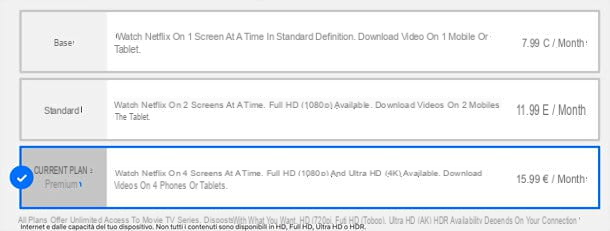
At this point, I hope I have clarified all the main doubts regarding the functioning of Netflix. The time has come to move on to a very important topic regarding the actual cost of Netflix. In fact, I want to explain in detail what are the differences between the subscribable plans for the streaming service, so that you can pay for the best service according to your needs.
The plans that can be subscribed for Netflix, at the time of writing, are only three and they differ, in addition to the price, for the number of devices that can be used for simultaneous playback. Finally, Netflix subscriptions differ in the maximum definition of the contents. Depending on the promotional periods, an initial trial of varying duration may be granted, for example 14 or 30 days.
- Basic subscription - It is the cheapest Netflix plan which, at the cost of 7,99 € per month, allows you to watch all Netflix content in standard resolution (SD). By subscribing to this plan, you can use Netflix on one device at a time, as it is not provided for simultaneous viewing on multiple devices. As for downloading content, you can download media items to one device at a time.
- Standard subscription - By subscribing to this Netflix subscription plan, you can take advantage of all the features of the platform, playing the contents with the maximum resolution given by high definition (1080p). The Standard subscription allows you to watch Netflix on up to two devices at the same time and the cost of this subscription is 11,99 € per month. By subscribing to the Standard subscription you will also have the possibility to download movies and TV series on two devices at the same time.
- Premium subscription - It is the most expensive plan of Netflix, which allows you to see all the contents in the catalog on up to four devices at the same time. As for the resolution, it is possible to see the contents with the maximum resolution provided by Ultra HD (4K), where this is present. Netflix Premium Membership costs 15,99 € per month. By subscribing to the Premium subscription it will be possible to download multimedia contents on up to four devices at the same time.
Evaluating which subscription plan to subscribe to is actually not that difficult. Given the ability to use Netflix on multiple devices at the same time (with the Standard o Premium), I advise you to choose the plan depending on the number of people who intend to use the service. Another very effective method that will allow you to choose the plan to subscribe concerns the self-assessment of your Internet connection.
According to Netflix's requirements, a connection with a download speed of at least 0,5 Mbps, although a speed of at least 1,5 Mbps. With this speed it is therefore recommended to subscribe to the subscription plan Base.
If, on the other hand, you want to subscribe to the standard subscription plan, a minimum connection speed is recommended 3Mbps (for streaming content at 720p resolution) or 5 Mbps (for streaming 1080p content).
The Premium subscription, on the other hand, requires a connection speed at least 25 Mbps in order to guarantee a transmission of contents at Ultra HD (4K) resolution. To evaluate the connection speed I suggest you perform a speed test: I told you about how to do it in my guide dedicated to the topic.
How to activate Netflix
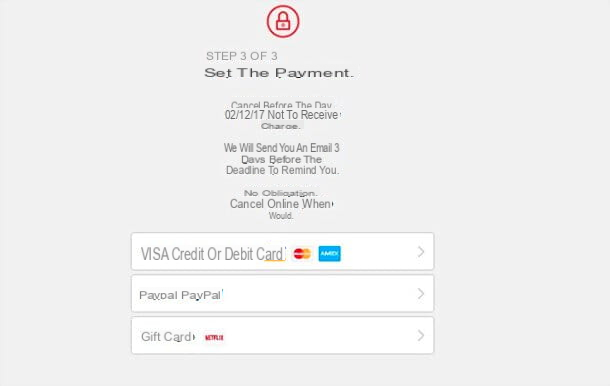
Now that we have clarified all the main issues related to Netflix's operation and subscription types, we can move on to the more practical part. In the following lines I'll explain step by step how to activate your Netflix subscription.
Please note that Netflix supports credit or debit cards, PayPal account e Netflix gift card. As regards credit and debit cards, those of the Visa, MasterCard, American Express circuits are supported; you can therefore also pay via PostePay and via the prepaid cards of the circuits listed above. As for the gift cards, these are virtual credit that can be purchased in some large supermarkets and electronics stores: the denominations are usually from 15, 25 o 50 €.
To activate Netflix you must therefore first connect to the main page of the streaming service and press on the item Provalo prays. You will now be asked to choose the subscription plan you wish to subscribe to (Base, Standard o Premium); then click on the one you have chosen and press the button Continue. Now proceed by registering for the service: enter your email address and password and press the button Subscribe.
At this point you just have to choose the payment method you want: then click on the items Credit or debit card, Paypal o Netflix Gift Card.
Note that if you choose to pay by credit or debit card, you will need to enter your payment details on this screen (Name, Surname, Card number, Expiry date e Security code) and confirm the payment method entered by pressing the button Inizia l'abbonamento.
If, on the other hand, you decide to pay via PayPal, click on the button Go to Paypal; you will be redirected to the online account website and you will need to enter your login details to continue with the actual payment.
In the event that you are in possession of a gift card you will have to enter the code of the same in the appropriate text field and confirm the activation by pressing the button Redeem a gift card.
How to activate Netflix

























