Viewing modes and Sky packages
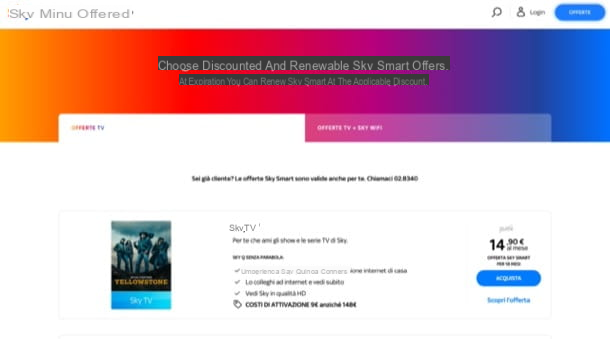
Before going into the details of this guide and explain yourself how to activate Sky, it will be useful to know which are the viewing modes and packages available in the famous pay TV service.
First of all, you must know that it is possible to use Sky's contents through different viewing modes: the satellite, which is a more complete solution and allows access to Sky's contents and services through a satellite dish and a decoder provided on loan for use; there fiber optics, which is ideal for those who want to see Sky without a dish, using their Internet connection (at least 15 Mbps download is required).
In the past it was possible to use Sky contents also through DTT using a card and a decoder or a CAM module enabled to view paid services. More info here.
After clarifying what the viewing modes are, it is also useful to know which are the TV packages offered by Sky, so as to customize your subscription in the best possible way. Basically, Basically, Sky offers two subscription profiles that include various packages.
The first is without duration constraints and is defined Sky Open; the second is called Sky Smart, it is taken for granted if you stay at least 18 months on Sky and, at the end of this period, the subscriber can decide whether to stay with the profile at a discounted price or whether to change. In the latter case, if you withdraw early, Sky will request the refund of the amounts relating to the discounts enjoyed (and, therefore, you will have to pay the amount you would have paid with the subscription of a subscription with the Sky Open profile). The packages that can be activated are the following.
- Sky TV - this package costs 25 euro / month (with the Sky Open profile) or 14,90 euro / month (with the Sky Smart profile, if you keep it active for at least 18 months) and allows you to watch Sky TV shows and series, the best documentaries and, moreover, allows you to access the Sky Q functions without a dish and to watch high definition content.
- Sky TV + Entertainment Plus - includes everything that is included in the plan just mentioned to which it also adds Netflix contents, with the standard plan which includes the vision of the same in HD and on 2 devices at the same time.
- Sky TV + Sky Football - to what is included in the Sky TV plan, it also adds the vision of 7 Serie A TIM matches.
- Sky TV + Sky Cinema - is the package dedicated to lovers of the big screen, which allows you to see the most anticipated cittàn titles, as well as the best international releases, the new Sky Original films and more than 1000 titles visible on demand. Also in this case everything that is present in the Sky TV package is also included.
- Sky TV + Sky Sport - is the package dedicated to sports lovers which, to the contents of the Sky TV package, also adds the vision of Formula 1, MotoGP, UEFA Champions League, UEFA Europa League and other sporting events of international importance.
The offers just mentioned provide for the payment of 9 euros (instead of 99 euros) for the activation of Sky Q without a dish and 0 euros (instead of 49 euros) for the delivery of Sky Q without a dish. Furthermore, the contractual stay foreseen for the Sky Smart profile is 18 months. The offers can be subscribed by both new Sky customers and those who already are.
There are also some offers TV + Sky WiFi, which add to the advantages of the offers mentioned in the previous points also the possibility of having unlimited Internet connection with Sky's optical fiber. Activation of the optical fiber is free (instead of 49 euros). The offers in question are as follows.
- Sky WiFi + Sky TV - includes unlimited Internet connection up to 1 Gbps (based on available coverage), calls to national mobile numbers at 19 cents / minute and 19 cents. connection fee, calls to fixed numbers at 0 cents / minute and 19 cents. connection fee and Sky WiFi Hub modem included. The package also includes viewing of Sky shows and TV series, documentaries, Sky Q functions without a dish and the use of high definition content.
- Sky WiFi + Entertainment Plus - to what is already present in the Sky WiFi + Sky TV package, it also adds the vision of Netflix contents in high definition and on 2 devices simultaneously.
- Sky WiFi + Sky TV + Sky Football - to what is already included in the Sky WiFi + Sky TV package, it adds 7 matches out of 10 of the Serie A TIM.
- Sky WiFi + Sky TV + Sky Cinema - to what is already present in the Sky WiFi + Sky TV package, it also includes the best Hollywood movies, the best new national releases, the new Sky Original content and even more than 1000 films to watch on demand.
- Sky WiFi + Sky TV + Sky Sport - includes everything included in the Sky WiFi + Sky TV package, to which it adds the best of Sky sports, such as Formula 1 and MotoGP races, Champions League and Europa League matches, and other sporting events.
In the event of cancellation, the disposal of the line has a cost of € 29,90; in case of migration to another provider, however, you have to pay 19,90 euros.
To the TV packages listed above, you can associate additional services that allow you to access Sky's contents in higher quality or to watch different contents of the same subscription on multiple screens. To find out more and find out which are the best Sky offers, I leave you to my in-depth guide.
How to activate Sky
Once you have identified the packages and services that you think are best suited to your needs, you are ready for activate Sky. You must know that you can request activation of the subscription either independently through the official pay TV website or with the assistance of a Sky operator. How to do? I'll explain it to you right away!
Online
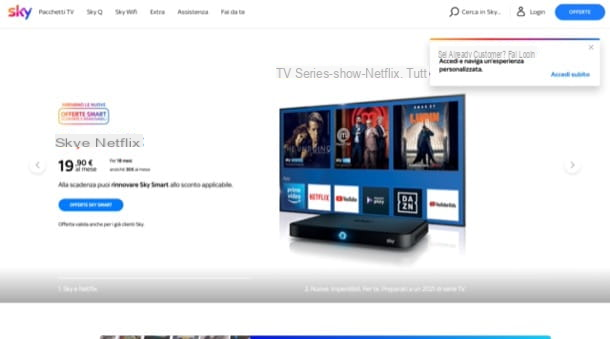
Activate Sky Online it is the solution suitable for users who intend to subscribe independently, without the assistance of a pay TV operator.
If this is your case, connect to the official Sky website and click on the button Proposal, at the top right, to view the best offers of the moment. Then click on the link Discover offer, so as to view the details of the offer of your interest, through the various tabs that allow you to check the initial costs, the monthly costs and packages / services included in the same, etc.
After choosing the offer that you think best suits your needs, click on the button Proceed and, if asked to do so, do so speed test to make sure you can use the contents even with Sky Q without a dish (if you already know you have the required technical requirements, you can skip this step by clicking on the button Yes, proceed on the right).
Once the necessary checks have been made, then click on the button Continue and fill in the form by entering the required data in the fields Your name, Last name, Email address, Telephone, Tax Code, Common, Street / Square / Street, Civic number, POSTAL CODE, Province e Intercom. After reading and accepting the privacy policy by ticking the relevant box, click on the button Continue.
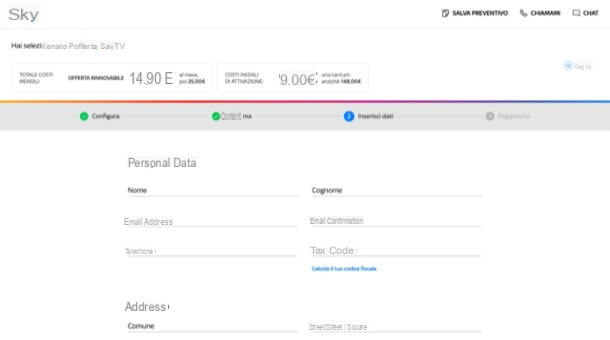
Now, choose the payment method you prefer by placing the check mark next to one of the options between Bank account (in this case specify theIBAN in the appropriate field), Credit card e Postepay (in this case there is a security deposit of 60 euros which will be returned following the termination of the contract, within 90 days from the date of return of the decoder). To find out more, you can read my guide on how to pay for Sky.
Regardless of the choice made, indicate if the billing address is different from that of the holder of the Sky contract, by placing the check mark next to one of the options available between Yes (in this case specify the billing data) e No, put the check mark required to accept the terms of service and press the button Continue.
Finally, if you have chosen to pay with a credit / debit card, enter the details in the fields Owner Name, Owner surname, Card number, End Date e Control code and click on the button Continue, to complete the order, confirm the request for the selected services and request their activation from Sky. As soon as your order is verified and completed, you will receive an email containing the summary of the data and yours Sky customer code.
Via telephone
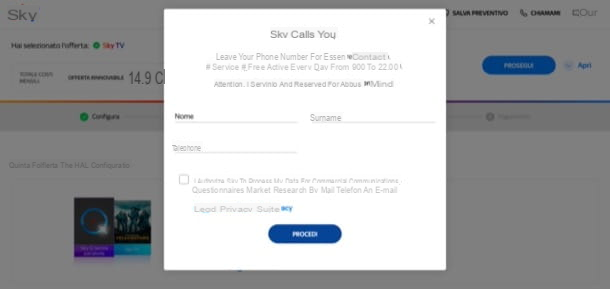
If you think online activation is too complicated and you prefer to receive assistance from a Sky operator, you should know that you can also activate a pay TV subscription by phone, choosing whether to call customer service yourself or book a call and have a Sky employee contact you.
To activate Sky by telephone by booking a call, connect to the official pay TV website and click on the button Proposal, click the link Discover offer, so as to view the details of the offer of your interest and then click on the button Proceed. Then do it speed test to make sure you can use the contents even with Sky Q without a dish using the Sky tool (if you already know you have the required technical requirements, you can click directly on the button Yes, proceed located on the right).
Once this is done, click on the item Call me (top right), enter your details in the fields Your name, Last name e Telephone, award-winning Proceed. the message You will be called back as soon as possible by a Sky operator will confirm the booking of the call and within a few moments you will receive a phone call from a Sky employee who will help you choose and activate the subscription that best suits your needs. The service is reserved for new customers and is free and active every day from 09:00 to 22:00. To learn more, you can read my guide on how to be called by Sky.
Alternatively, you can call Sky customer service yourself by dialing the number 02.7070. If so, my guide on how to talk to a Sky operator might be useful.
Through chat
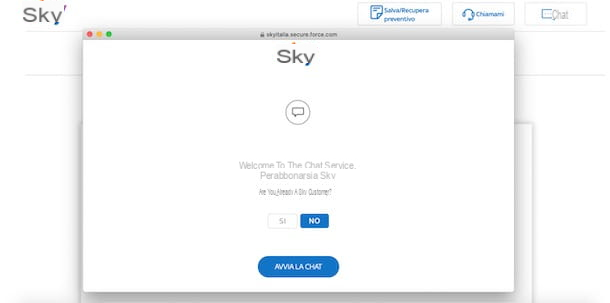
Activation is also available among the solutions to sign up for a Sky subscription via chat. An operator will guide you in the online activation of the package that best suits your needs, answering all your questions and resolving your doubts.
To activate Sky via chat, connected to the pay TV website, click on the button Proposal, at the top right, click on the link Discover offer, and then on the button Proceed. It therefore carries out it speed test to make sure you can use the contents even with Sky Q without a dish using the tool made available on the Sky website (if you already know you have the required technical requirements, you can skip this step by clicking directly on the button Yes, proceed on the right).
Once this is done, click on the option Chat (top right) and, after providing yours name, last name e phoneclick on your bottone Proceed. The first available operator will be happy to assist you in activating your subscription.
In the store
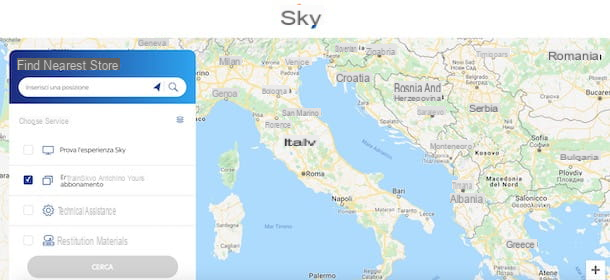
As an alternative to online and telephone activation, you can sign up for a Sky subscription by going to one in person Sky space. To find an authorized store in your area, connect to the Sky website and click on the item Find Spazio Sky present at the bottom of the page.
In the new screen that appears, enter your address in the field Enter a location and press pulsating Search, to view the list of Sky stores in your area. Then select the Sky space of your interest, to view its details.
Telephone offers with Sky included
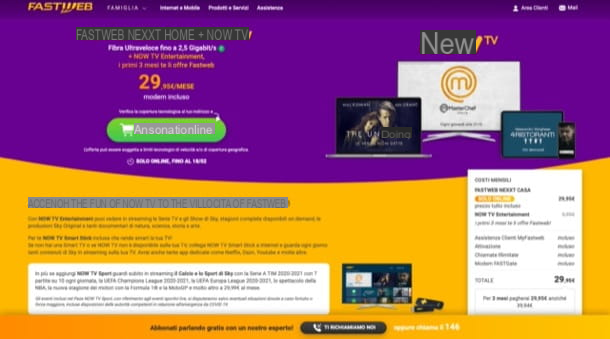
If, in addition to subscribing to Sky, you are also thinking of changing telephone operators, then you can consider one of the telephone offers with Sky included.
Among these there is Fastweb + NEXXT Home di Fastweb which offers unlimited Internet connection up to 2,5 Gbps (depending on available coverage), modem included, unlimited calls to all first three months of free subscriptions. The offer includes viewing of Sky TV Series and Shows, complete seasons available on demand, Sky Original productions, as well as the best documentaries.
Activation is free and there are no restrictions of any kind. In case of withdrawal after 30 days from the signing of the contract, a cost of 29,95 euros must be paid for the termination of the service.
To learn more, you can read my guide dedicated to Sky Fastweb offers.
How to install Sky

Within 2 days of signing the Sky subscription, a specialized technician will contact you by phone to agree on the date and time of the intervention at home for install Sky and complete the activation.
The cost of the technician's intervention is included in the subscription activation costs: only in the case of a request for customized installations (eg.
The technician will install the dish (if required by the subscription), configure the various devices, connect the decoder, activate your smart card, synchronize the remote control and check the correct operation of the system. Once the intervention of the specialized technician is concluded, your subscription will be definitively active and you will be able to watch all the channels included in the chosen packages and access the services of your interest.
If, on the other hand, you have not requested the intervention of the technician at home, it will be useful to know that the delivery of the Sky material by courier is scheduled in 3 working days. At any time, you can check the shipment by clicking on the link contained in the email received after signing up for the subscription or by connecting to the Sky online tracking page and entering the shipping code ricevuto processes SMS.
Once you have received the Sky material, you will have to install and configure all the devices yourself, a procedure that varies according to the viewing mode you have chosen when activating the subscription. For the detailed procedure, my guides on how to install Sky, how to connect Sky decoders, how to tune Sky to digital terrestrial, how to synchronize Sky remote control and how to connect Sky Link may be useful.
How to activate Sky services
Once you have subscribed to your Sky subscription, you can enrich it with more Skills at any time. All you have to do is log into the area do-it-yourself of Sky (also through the app for Android and iOS / iPadOS) with your Sky ID and add the services and / or packages of your interest.
How to activate Sky Go
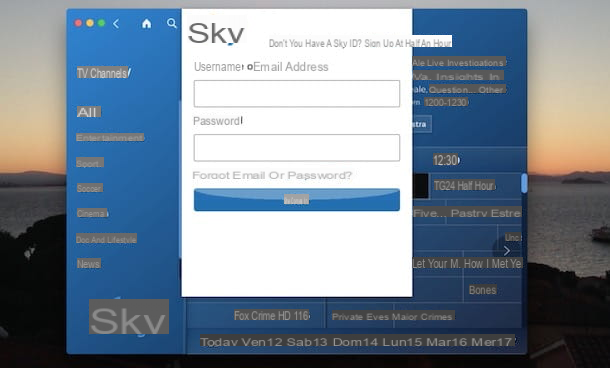
Be your intention è activate Sky Go and the service in question is not included in your subscription, you should know that you can activate it for free only if you have been a Sky customer for at least one year. Otherwise, you can proceed with the activation of Sky Go Plus, the service that allows you to associate up to 4 devices to your account (instead of 2) and which costs € 5,40 / month.
To proceed, connect to the official Sky website (or start the app Sky Do it yourself for Android and iOS), press the button Login, enter your Sky ID data in the fields Username or email e Password and click sul pulsating Log in, to log into your account.
Adesso, select the option do-it-yourself present in the main menu, choose the option Promotions and identify the section Sky services. Clicca, quindi, sul pulsating Discover related to Sky Go (o Sky Go Plus) and press on the item Add to Cart, to proceed with the activation of the service at no additional cost. For the detailed procedure, you can check out my guide on how to activate Sky Go.
At this point, connected to the official Sky Go website and click on the button Download Sky Go, to start downloading the software needed to view the contents included in your Sky subscription. If, on the other hand, you want to access Sky Go from smartphones and tablets, access the store of your device and download the service app for Android and iOS / iPadOS. For the detailed procedure, I leave you to my guide on how to download Sky Go.
Now, regardless of the device in use, press onimmagine d'anteprima of a Sky channel visible in the section On air nowclick on your button Look now and enter the data associated with your Sky ID in the fields Username or email e Password. Premium, quindi, sul pulsating Log in, to access Sky Go and watch all the content included in your subscription from your computer, smartphone and tablet.
How to activate Sky DAZN
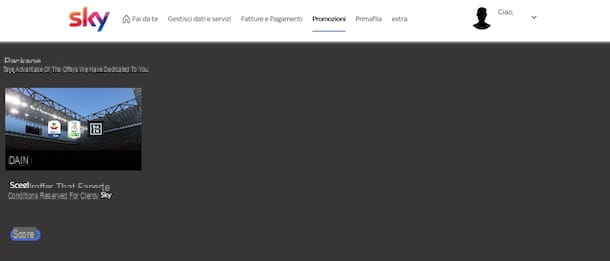
activate Sky DAZN, the offer dedicated to customers of the famous pay TV that allows access to all the contents of the sports streaming service, including 3 matches for each Serie A round and all Serie B matches, connected to the official Sky website (or launch the Sky Fai da te app), press the button Login and log in with your Sky ID.
Adesso, select the option do-it-yourself, locate the section The advantages of being a Sky customer e premi sull'opzione Discover, relative to the box Sky-DAZN offer. Alternatively, tap on the item Promotions, located in the top menu, locate the section packages and click on the button Discover related to DAZN.
At this point, press the button Continue, insertion il tuo telephone number in the appropriate field and click on the button Buy Now. Within a few moments, you will receive an SMS to the mobile number indicated above containing an activation code and a link to complete the activation of the offer. For the complete procedure, I leave you to my guide on how to subscribe to DAZN with Sky.
How to activate Sky

























