What is Sky Kids

Sky Kids is one of the many services that Sky offers its customers, in this case aimed at children. Allows you to watch the best of programming for kids and teens in the package Sky Family, from smartphones and tablets, even without an Internet connection and without advertising interruptions.
With Sky Kids it is possible to access a rich catalog consisting of over 700 programs on demand from the channels Boomerang, Cartoon Network, DeA Kids, DeA Junior, Nickelodeon, Nick jr, Teen Nick, Disney Channel, Disney Junior e Baby tv. Also, in the section Toys, numerous games are available for children, such as Color Kart, Music Jump, Bubble Boom, Rolling Ball, Geo Quiz, Animal Quiz, Fruit numbers and many others.
Among the most interesting features of Sky Kids is Download & Play, which allows you to download numerous contents locally to watch them later in offline mode, wherever you are. With function Automatic goodnightinstead, it is possible to program the automatic shutdown of your device at the desired time.
As already mentioned above, with Sky Kids it is also possible to create multiple profiles and thus allow children to personalize their page by choosing the contents and characters they prefer. This feature is also useful for limiting the programs that children can view and setting the most suitable content for them.
Minimum requirements and supported devices

Before going into the details of this guide and find out how to activate Sky Kids, you need to know the minimum requirements and supported devices from the service.
A good internet connection is required to watch Sky Kids content, but there are no Mbps specifications in Sky's guidelines. Despite this, you should know that you can watch content over both Wi-Fi and 3G / 4G networks and that data consumption maximum time on smartphones and tablets for the use of streaming programs is about 1GB. The function Download & Play, which as mentioned before allows you to download content and view it offline, is only available via Wi-Fi and, to ensure fast download times, requires a connection speed of at least 4Mbps.
As for the supported devices, you can install Sky Kids and play its contents on any smartphone or tablet, as long as it is equipped with a version of Android equal to or higher than 4.4 (to access Sky Kids games you need at least version 5), while on the iPhone / iPad you need a version of iOS 9 or later. Sky Kids is not compatible with rooted or jailbroken devices.
Finally, it will be useful to know that you can associate your Sky ID with a maximum number of 2 devices (if you have activated Sky Go Plus up to 4 devices), but you can only enjoy the contents of Sky Kids from one device at a time. To switch from one smartphone / tablet to another, you must log out, close the Sky Kids app and wait a few minutes before starting it on the second device.
Furthermore, you should know that you cannot use Sky Kids at the same time as Sky Go. If, on the other hand, you want to change the devices associated with your Sky ID you can do it once every 30 days by accessing the section do-it-yourself of the Sky site.
Sky Kids prices

Sky Kids is a free service available to Sky customers on satellite and fiber who have an active subscription that includes the package Sky Family, which has a recurring cost of € 5,40 / month.
If the package in question is not included in your subscription, connect to the official Sky website or start the app Sky Do it yourself for Android or iOS, press the button Login (Log in if you are using your smartphone), enter your Sky ID data in the fields Username or email e Password and press pulsating Log in, to login.
Adesso, select the option do-it-yourself located in the top menu, access the section Manage data and services, locate the option Package management and press pulsating Add package. Alternatively, select the item Promotions visible in the menu located at the top (from the Sky Fai da te app, press the ☰ button and select the option Promotions) and locate the item packages.
Premium, quindi, sul pulsating Discover related to Sky Family, choose the item Add to Cart and follow the instructions shown on the screen to complete the activation of the package in question. To find out more, I leave you to my guide on how to change Sky subscription.
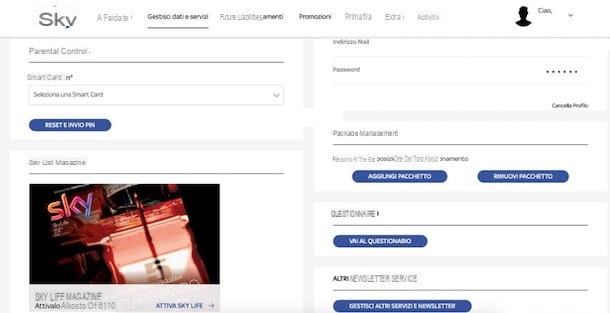
If, on the other hand, you are not yet a Sky customer and you are reading this guide for information, you can activate a subscription to Sky by making sure you include the Sky Family package (and therefore Sky Kids). In this regard, you should know that some telephone companies offer offers with Internet, calls and Sky, including the package in question.
Among these there is Fastweb than with the offer Internet + Telephone and Sky offers unlimited Internet up to 1 Gigabit / s, unlimited calls to the national fixed network and to all national mobile phones at 5 cents / min., the Sky TV and Sky Family packages included, in addition to the Sky On Demand and Sky Go Plus service and the Sky Q Black decoder. You can get more information by reading my guide on Sky and Fastweb offers.
Activation of Sky Kids
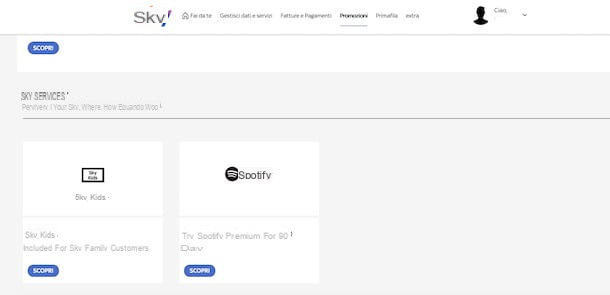
Lactivation of Sky Kids it is a procedure necessary to access the contents of the service and which can be carried out in complete autonomy through the area do-it-yourself of the Sky website, or through the app Sky Do it yourself for mobile devices. In addition, the service can also be activated by telephone, by contacting customer assistance and speaking to a Sky employee.
To activate and access Sky Kids you need to use your own Sky ID. If you have not yet registered on the Sky website and you do not have a Sky ID, connect to the official pay TV website, click on the button Login, at the top right, and click on the option Create Sky ID.
On the newly opened page, enter your details in the fields Client code, Tax Code, Email address e Password, put the check mark next to the item I'm not a robot, to verify your identity, and click the button Continue. Then access your e-mail box, locate the email sent by Sky and press on the item Click here contained within it, to complete the registration and validate your Sky ID.
Now you can activate Sky Kids. Then press the button Login, inseerisci i tuoi dati nei campi Username or email e Password and click sul pulsating Log in, to connect to your Sky account. Once this is done, click on the option do-it-yourself visible in the menu located at the top, click on the item Promotions and identify the section Sky services.
Clicca, quindi, sul pulsating Discover related to Sky Kids and, in the new screen displayed, press the button Add to Cart, to proceed with the activation of Sky Kids.
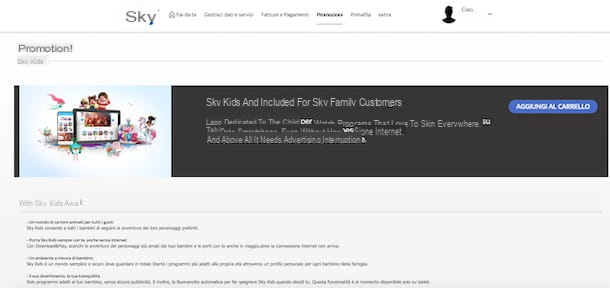
If you prefer to activate Sky Kids from smartphones and tablets, you can use the free app Sky Do it yourself for Android and iOS devices that allows you to manage your Sky subscription independently. Once the app has been downloaded and installed, start it by tapping on its icon (the Sky DIY lettering on white and red background) on the home screen of the device, tap the button Log in, inseerisci i tuoi dati nei campi Email or Username e Password and press pulsating Log in, to login.
Now, tap the ☰ button, at the top right, select the option Promotions from the menu that appears, locate the section Services e fai tap sull'opzione Sky Kids. In the new screen that appears, tap on the item Add Sky Kids And that's it.
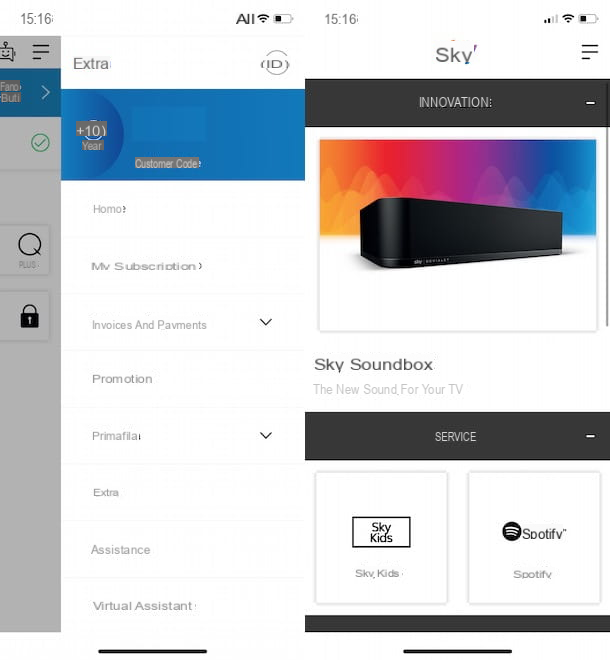
If you have any problems with the procedures described above, you can contact Sky's customer support by calling the toll-free number 199.100.400, active every day from 08.30 to 22.30.
The maximum cost of a landline phone call is 15 cents / min. with no connection fee, while for cell phone calls the costs are linked to the operator used. To find out more, you can read my guide on how to contact Sky.
Download and install Sky Kids
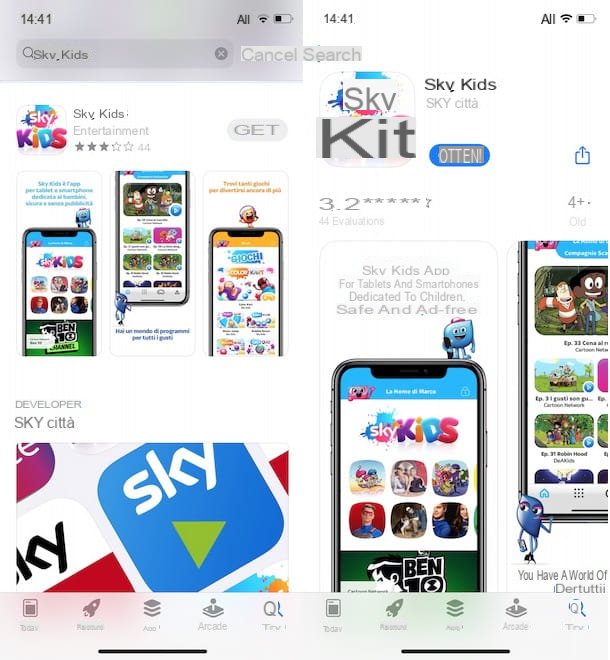
The last step necessary to enjoy the contents of Sky Kids is to install the official app of the service from the store of your device. As already mentioned in the previous paragraphs, Sky Kids is available for free for Android and iPhone / iPad devices.
If you have a smartphone or tablet equipped with Android, start the Play Store by pressing on its icon (the ▶ ︎ symbol colored), digita “Sky Kids”In the search engine at the top and tap the button Search. Now, locate the app in question in the search results (it should be the first result) and hit the button Install, to start the download and installation of Sky Kids.
If, on the other hand, you have a iPhone / iPad, avvia l 'App Store pressing on its icon (the "A" white on a blue background), tap on the item Search, located in the bottom menu and type "Sky Kids”In the field Games, apps, stores and more. Premium, quindi, sul pulsating Search, tap on the app in question (it should be the first result) and press the button Get, to start the download and installation of Sky Kids. You may be asked to verify your identity using Face ID, Touch ID, or entering your Apple ID password.
Now, regardless of the device you have, start the Sky Kids app, select the option Yes, to indicate that you have already activated the service in question, enter the data associated with your Sky ID in the fields Username or Email address e Password and tap the button Log in, to access Sky Kids and start watching the available content with your children.
How to activate Sky Kids

























