Change product key windows 7 through Control Panel
To be able to change the Windows 7 product key through the Control Panel, the first thing you need to do is clearly to access the Windows section in question. To do this, press the button Home attached to the taskbar and then click on the entry Control Panel which is located on the right of the menu that is shown to you.
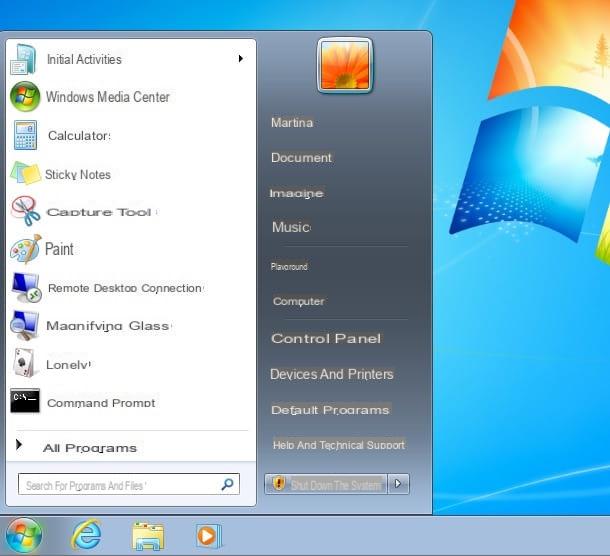
Now wait for the Control Panel window to be visible on the screen, then click on the item System and security. If you can't see the entry System and security presses on the menu located in the upper right part of the Control Panel window next to the item View by: and select Category.
Now locate the section System and press on it then scroll down the screen that is subsequently shown to you, then locate the section Windows activation and then click the link Cambia product key located on the right.
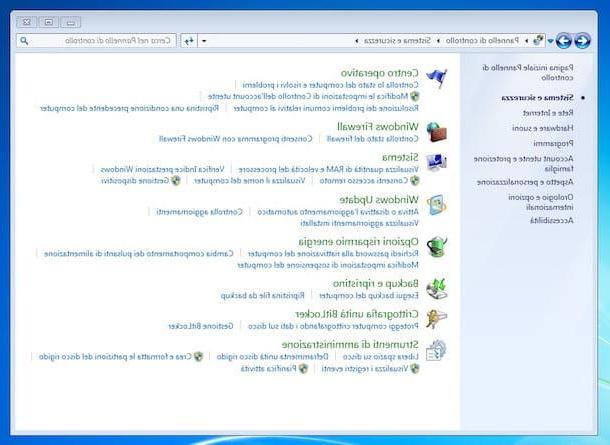
Subsequently, if you are asked for authorization to continue the process, press the button to consent and then follow the simple wizard that is shown on the screen, taking care to type in the field next to the item Codice “Product Key”: the product key for Windows 7 consisting of 25 characters (numbers and letters mixed) that you intend to use. Then press the button NEXT.
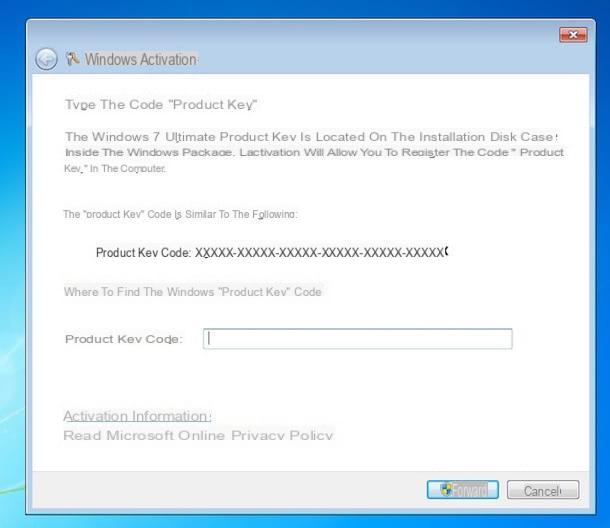
At the end of the procedure, Windows will notify you that your copy of Windows 7 is genuine and that it has been activated correctly.
If you want to have further proof that everything went the right way and that the product key to know Windows 7 you typed has actually been activated, press the button Home attached to the system taskbar, then presses the right mouse button on the item computer and then click Property. Then wait for the window to open on the desktop System Control Panel then scroll down, locate the section Windows activation and make sure the voice is present Windows is activated and that next to Serial number: the product key you previously typed is shown.
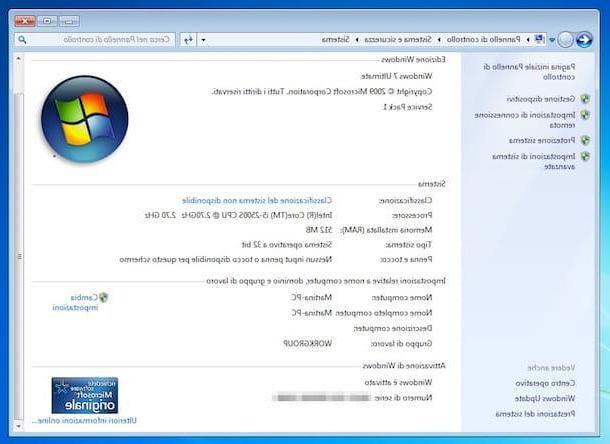
In the event that the procedure to change the Windows 7 product key was not successful, I suggest you repeat the entire sequence of operations from the beginning. You may have typed a digit of the activation code wrong or there may be some easily resolvable hitch.
Change windows 7 product key using Command Prompt
As I told you a few lines ago, as an alternative to the procedure I have just indicated, it is possible to change the Windows 7 product key also by acting from Command Prompt.
To change Windows 7 product key using Command Prompt press the button Home attached to the system taskbar, type cmd in the search field that you see on the screen, then click with the right mouse button on the first result that is shown to you and select the item Run as administrator from the menu. Then press on Si.
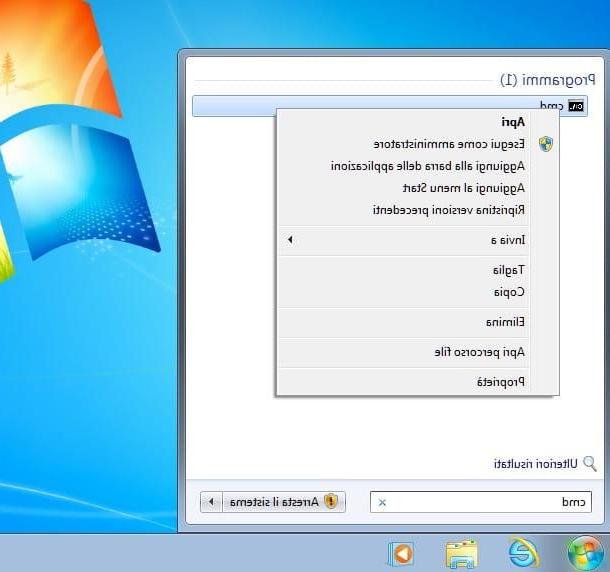
Now that the command prompt window is displayed, type the string slmgr.vbs -ipk followed by the product key consisting of 25 characters (numbers and letters mixed) that you intend to use for your copy of Windows, for example slmgr.vbs -ipk AAAAA-BBBBB-CCCCC-DDDDD-EEEEE. Then press the button Submit on the keyboard. Finally, type the command slmgr.vbs -ato e pre ancora il tasto Submit sulla tastiera of the computer.
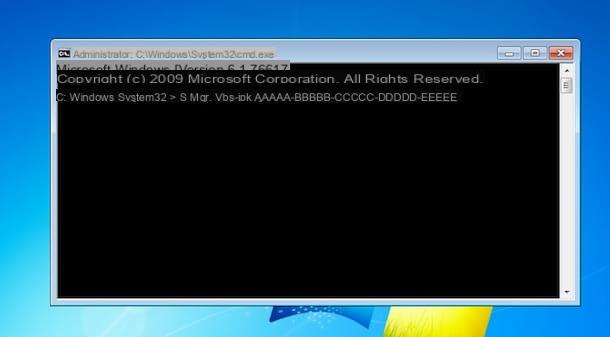
Once these steps have been carried out, verify that the procedure by which to change the Windows 7 product key via Command Prompt has actually been successful. To do this, press the button Home attached to the system taskbar, then presses the right mouse button on the item computer and then click Property. Then wait for the window to open on the desktop System Control Panel then scroll down, locate the section Windows activation and make sure the voice is present Windows is activated and that next to Serial number: the product key you previously typed is shown.
In case the procedure for changing Windows 7 product key via Command Prompt was not successful, I suggest you do the entire sequence of operations again. You may have made a mistake in typing a digit of the activation code or there may be some easily resolvable hitch.
As an alternative to performing the steps I just indicated, you can change the windows 7 product key from Command Prompt by typing the string slui 3, pressing the button Submit on the keyboard and filling in the field next to the item with the activation code of your copy of the operating system Codice “Product Key”: attached to the window that will open. Then press the button NEXT and wait a few moments for the procedure to change the Windows 7 activation code to be completed correctly.
How to change Windows 7 product key

























