How to activate Windows Media Player
If you are using a standard edition of Windows 10, Windows 8.x o Windows 7 (eg. Windows 10 Home) and you no longer find Windows Media Player in the list of programs installed on your PC, you can easily solve the problem by reactivating Windows Media Player from the Windows control panel.
Then click on the button Home (the Windows flag located in the lower left corner of the screen), search Control Panel within the menu that opens and select the control panel icon from the search results (it should be the first icon in the list). I recommend, if you are using Windows 10 or Windows 8.x, select "Control Panel" and not "Settings", which would be the modern control panel found in newer versions of Windows.
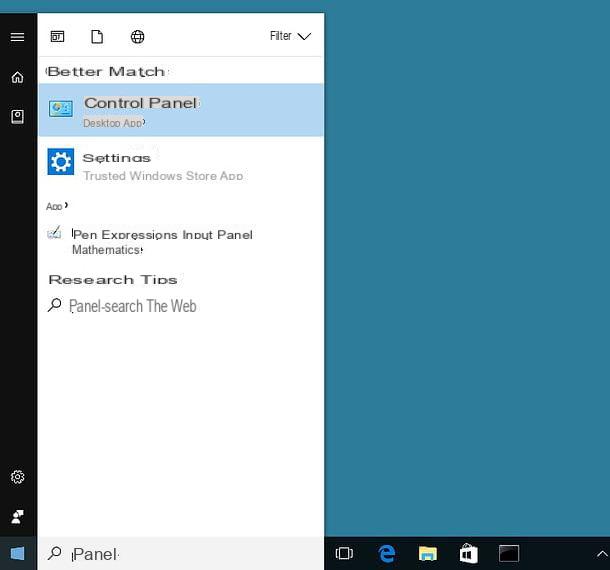
In the window that opens, make sure that in the drop-down menu located at the top right there is the item Category (otherwise select it yourself) and click on the icon Programs located at the bottom left.
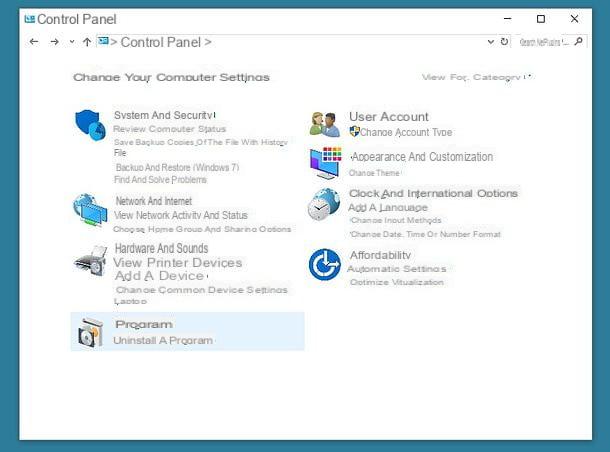
Then select the option Turn Windows features on or off from the screen you buy (under the heading Programs and features), expand the folder Multimedia features present in the window that opens, put the check mark next to the item Windows Media Player and click on OK to reinstall Windows Media Player on your computer. The operation should only take a few minutes.
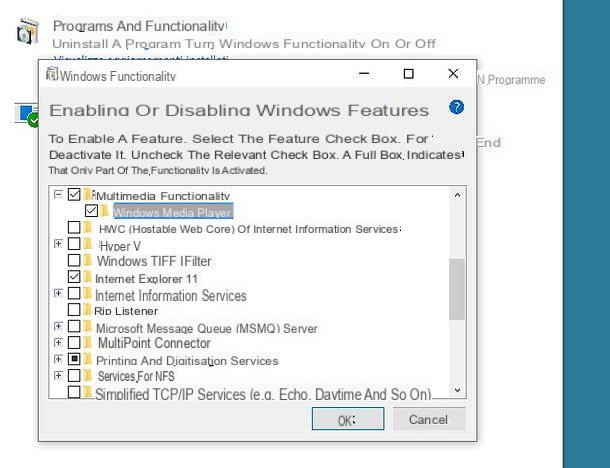
Mission accomplished! Now click on the button Home say Windows, close Windows Media Player in the menu that pops up and you should be able to find Windows Media Player where it has always been.
If you want to set the software to become the system default media player (i.e. the program with which to open video and audio files on double click), go to Control Panel as explained above and click on the item first Programs (bottom left) and then up Set default programs (under the icon relating to predefined programs).
In the window that opens, select Windows Media Player from the side bar of the sinistra, click on the button Set this program as the default And that's it. Windows Media Player will open all supported files by double clicking on their icons.
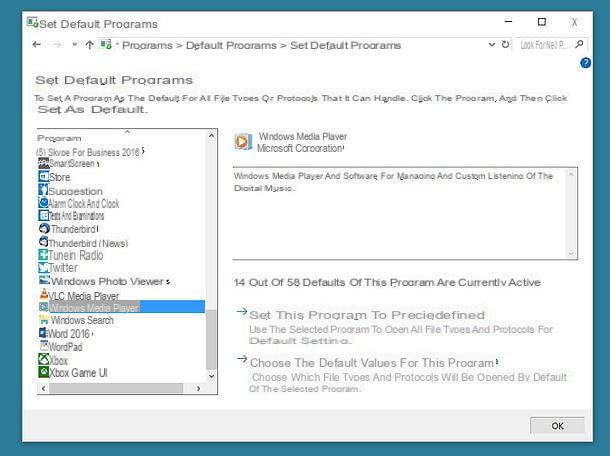
If you want to change the list of files associated with Windows Media Player, click on the button Choose the default values for this program and, in the screen that opens, put the check mark next to the types of files you want to open with it.
How to install Windows Media Player
If in the control panel you do not find any reference to Windows Media Player, an "N" edition of the operating system may be installed on your computer, which, as explained at the beginning of the post, for bureaucratic issues related to competition does not include the player multimedia from Microsoft.
To remedy the problem e download Windows Media Player even on an "N" edition of Windows, you need to connect to the Microsoft website and get the Media Feature Pack for Windows 10, Windows 8.1 or Windows 7.
To download the Media Feature Pack best suited to the version of Windows installed on your PC, connected to one of the links I have just provided you, make sure that in the drop-down menu for the language we selected thecittàn and click on the button Download.
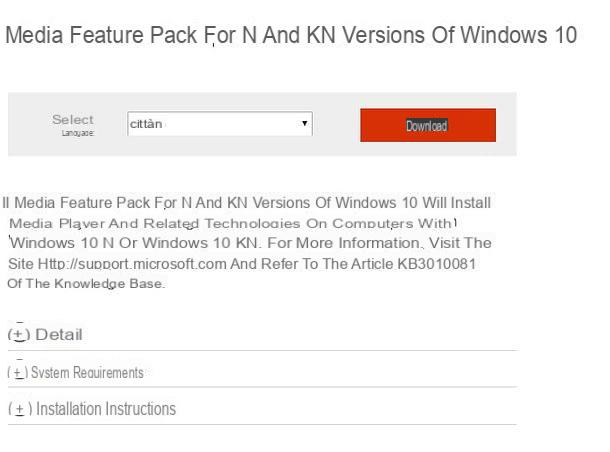
Then select the installation package whose name ends with x86 if you are using a 32-bit operating system or with x64 if you use a 64-bit operating system and presses on NEXT to start the download. In some cases, the Media Feature Pack name for 32-bit systems does not include "x86" but is the same as that of the Media Feature Pack for 64-bit systems, except for the "x64" suffix.
When the download is complete, start the file you just downloaded (eg. Microsoft-Windows-MediaFeaturePack-OOB-Package_x64.msu.) and follow the on-screen instructions to complete the software installation. Usually it is enough to wait a few seconds for Windows to examine the contents of the installation package and click on Yes to authorize its use.
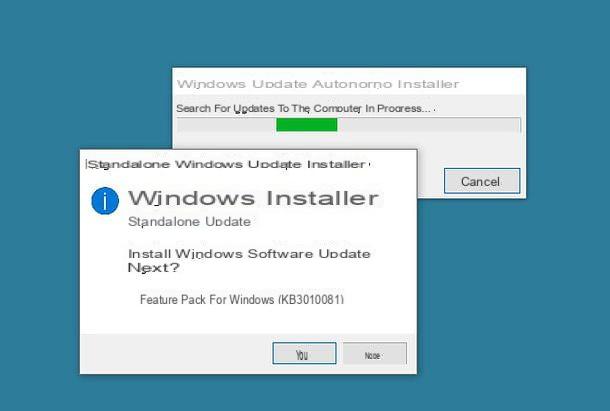
Then you have to accept the terms of use of the Media Feature Pack by clicking on the appropriate button, wait for the update installation to complete and click on the button Close to conclude the setup.
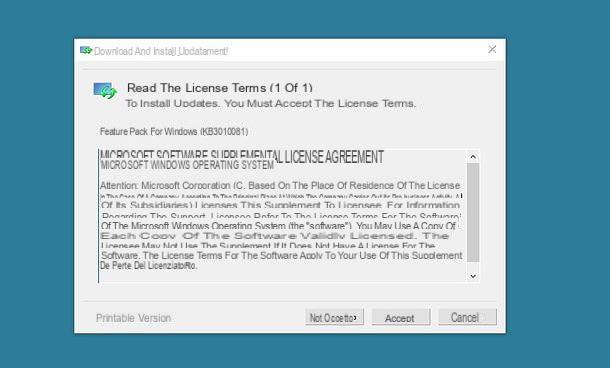
After installing Windows Media Player, to restore the player's association with major audio and video file formats, you need to go to Control Panel and set the program as the default media player following the same procedure that I explained to you in the previous paragraph of this tutorial. So you have to go up Programs> Set default programs, select the icon Windows Media Player from the left sidebar and click on the button Set this program as the default to reset all software associations.
If you want to change the list of files associated with Windows Media Player, instead, click the button Choose the default values for this program and put the check mark next to the file types you want to associate with Windows Media Player.
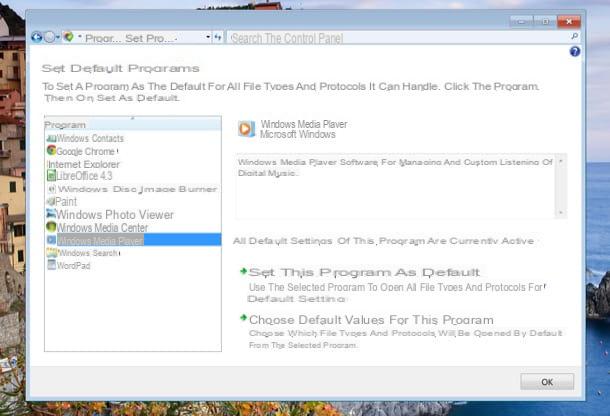
You still use the good old man Windows XP? Then you can download Windows Media Player directly from the Microsoft website, by connecting to it and clicking on the button Download.
When the download is complete, start the program installation package (wmp11-windowsxp-x86-IT-IT.exe) and first click on Validation to verify the authenticity of your copy of Windows and then on Accept to complete the setup. At the end of the operation, Windows Media Player will start automatically.
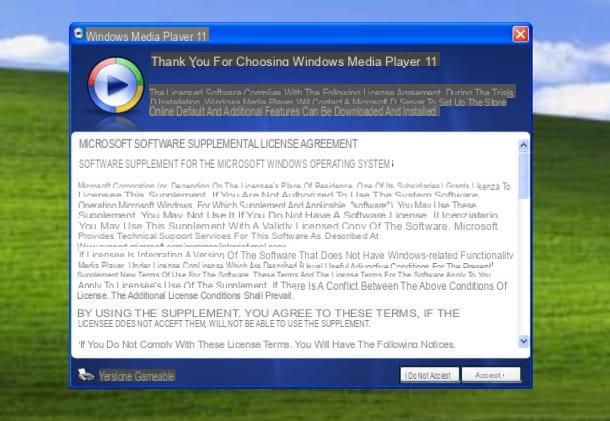
To associate the program with all the main formats of multimedia files and have them open automatically with it, select the item options from the menu Instruments, then go to the card Types of files click her cousin Select all and then Apply e OK.
Alternative a Windows Media Player
As functional and practical as it is, actually Windows Media Player it is not the best multimedia player that can be used on Windows… indeed, we could say that it is one of the least complete and light! If you want advice, try to consider alternatives. I bet you will be pleasantly surprised!
VLC Media Player
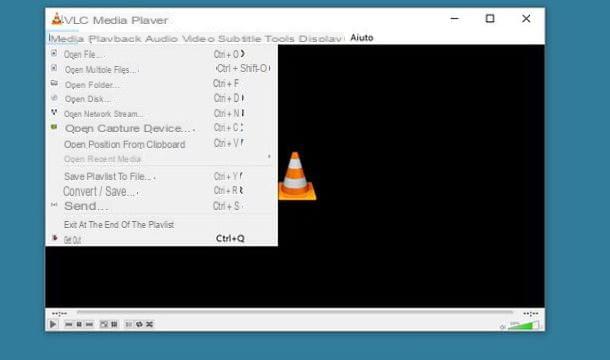
If you've never heard of it, VLC is an excellent free and open source media player capable of playing all major video and audio file formats. It is extremely light, fast and works on all major operating systems without the need for external codecs. To download it to your PC, connect to its official website and click on the button Download VLC.
Then open the installation package named vlc-xx-win32.exe click in sequence on the buttons Yes, OK, NEXT (three consecutive times), Install e end and enjoy one of the best media players currently available on the square!
After installation, VLC should have automatically set itself as Windows default media player, however, if not, you can easily remedy the situation by going to Control Panel (as I explained to you earlier for Windows Media Player).
If you need more information on VLC Media Player and how it works, consult the tutorial I dedicated to the program.
MPC-HC
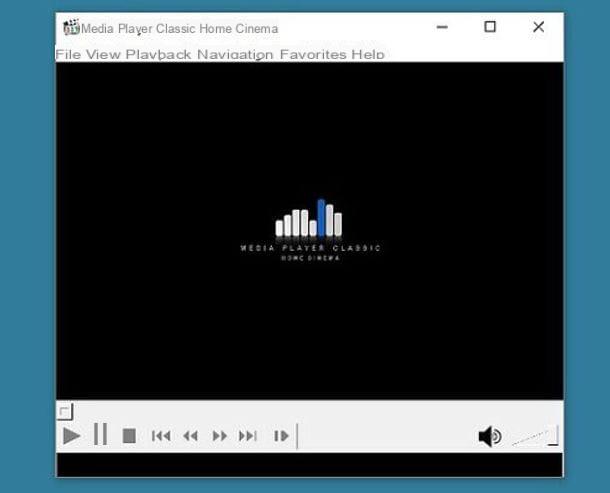
MPC-HC is another free and open source media player that stands out for its support for an unlimited number of files and for its extreme lightness. It's not cross-platform like VLC (in the sense that it's also not available for macOS, Linux, and smartphones), but I'd say you shouldn't care at the moment.
To download MPC-HC on your computer, connect to its official website and click on the button MPC-HC – Download Now. Then open the installation package named MPC-HC.xx.x86.exe and click in sequence on the buttons Yes, OK, NEXT (five consecutive times), Install e end to conclude the setup.
At the end of the installation, you can set MPC-HC as the default media player on your PC by going to the Windows Control Panel or by acting directly from the program settings (in the file formats menu in the left sidebar).
How to download Windows Media Player

























