Ultimate Windows Customizer
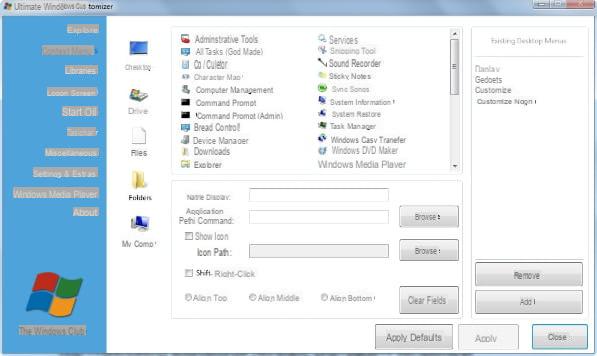
Ultimate Windows Customizer is one of the best programs to customize Windows 7, through which it is possible to set various parameters (more or less hidden) of the Microsoft operating system. It includes sections dedicated to Explorer, context menu, libraries, logon, Start button, taskbar, Windows Media Player and much more. It does not negatively affect PC performance and also allows you to change the Windows 7 login screen in just a few clicks. To avoid any kind of risk, create backup copies of the registry that can be restored if necessary. Download from here.
Windows 7 Boot Updater
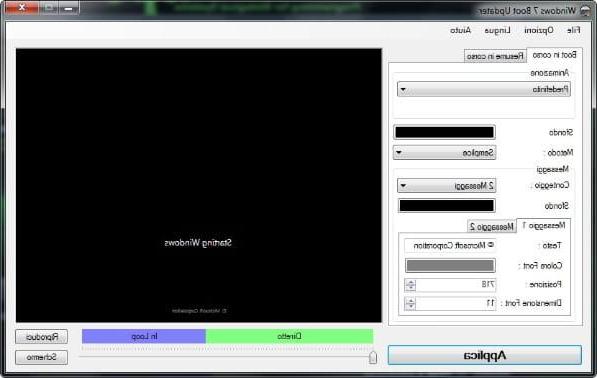
Windows 7 Boot Updater is a free program that allows you to set custom background images and text on the operating system startup screen quickly and easily. Its interface is very intuitive and is divided into two tabs: the one dedicated to the Windows 7 start screen and the one dedicated to the standby resume screen. It allows not only to customize the boot screen background image but also the texts, colors and fonts present in it and in the recovery screen from stand-by. It does not require installations in order to function. Download from here.
Logon Screen
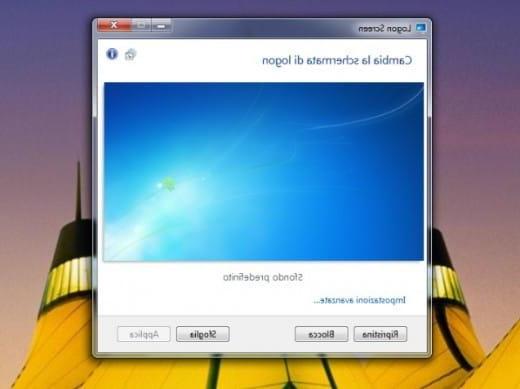
As its name suggests quite easily, Logon Screen is a free application that allows you to change the wallpaper on the Windows 7 logon screen. It has an extreme ease of use and integration both in the Control Panel and in the context menu of Windows 7 that make it really convenient. It does not modify system files and is very safe. It works equally on all editions of Windows 7. Download from here.
IconPackager

IconPackager is a very popular program among desktop customization enthusiasts. It is, in fact, one of the best applications for change icons on windows through which it is possible to change not only the desktop icons but also those of files and folders using convenient ready-to-use sets. The software is paid but is available in a free trial version that allows you to test all its functions for a period of 30 days. Download from here.
Picturethrill

Windows 7 includes a very useful feature for automatic rotation of desktop wallpapers, but to use it you must first download all the wallpapers you want to use and put them in a single folder. Picturethrill is a free application that eliminates this chore by providing automatically download and apply wallpapers from the Internet, from sites like Bing, NASA, National Geographic and others that publish wallpapers of extraordinary quality every day. It works great on all editions of Windows 7 and is also compatible with Windows 8. Download from here.
Virtual Desktops window
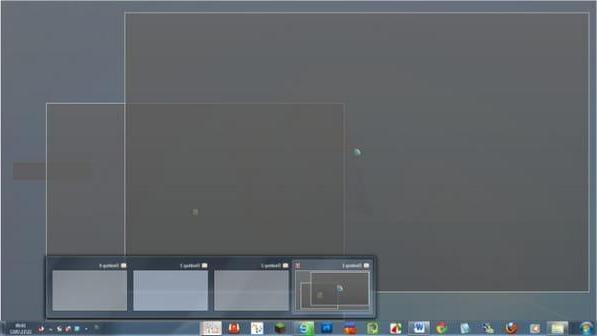
One of the main shortcomings of Windows 7 against alternative operating systems, such as OS X and Linux, is the lack of virtual desktops. Virtual Desktops window is a fantastic free application that makes up for this lack by introducing numerous virtual desks to the Microsoft operating system. These desks can be organized and "browsed" very easily thanks to the keyboard shortcuts and do not weigh excessively on the performance of the computer. It supports Aero interface and taskbar previews. Download from here.
Programs to customize Windows 7

























