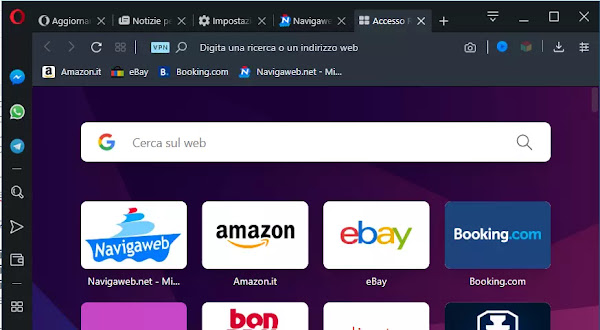 Although for years, the popularity of Opera, one of the older PC web browsers, was crushed by Chrome and Firefox, it still remains one of the most frequently renewed browsers with the addition of special features not found in. other web browsers. If, therefore, few set Opera as the default browser on PCs and mobile phones, it is still a program and an app to always keep installed on PCs and smartphones, to use it when necessary.
Although for years, the popularity of Opera, one of the older PC web browsers, was crushed by Chrome and Firefox, it still remains one of the most frequently renewed browsers with the addition of special features not found in. other web browsers. If, therefore, few set Opera as the default browser on PCs and mobile phones, it is still a program and an app to always keep installed on PCs and smartphones, to use it when necessary.With the release of Opera 60, it is worth returning to talk about this excellent and special web browser, which according to the statements of the developers of Opera Software "sets a new standard for browsers". Opera 60 is then launched with a redesigned interface, the integration of a wallet for cryptocurrencies and the improvement of its famous free VPN.
ALSO READ: Best browsers to download for PC
The Opera interface design, renewed in this new version and completely customizable, it distinguishes it from other browsers for its refined aesthetics and menus very rich in buttons and functions. The address bar at the top is similar to that of Chrome (Opera is based on Chromium, the same project behind Chrome). If you look at the top right near the buttons to close and iconize the program, you will notice a button with two lines and a down arrow that if pressed shows the summary of open tabs. By hovering the mouse over the tabs in this list, you can see the quick preview, very convenient for those who open many tabs on the browser.
On the left side there is the Opera button at the top to access the menu of functions and options. there sidebar on the left it instead includes the buttons of the functions added to Opera, including, as reported in the past, the keys to chat on Whatsapp, Messenger and Telegram inside Opera.
The other buttons on the left bar lead to search, history and then to special functions such as "my flow", which allows you to share and send web pages and links on your phone (if Opera has been installed on Android and iPhone or Opera Flow). Also in this bar you will find the button to read news of the day and to manage the Crypto Wallet, to buy and manage virtual currency portfolios (for now only the Ethereum virtual currency).
In addition to the settings, accessible by pressing the O at the top left, there is also a quick menu to customize the Opera interface, at the top right. Here you can choose the light theme or dark theme, the background of the initial tab and then whether or not to show the buttons of Opera functions, such as the Crypto Wallet, the News section and "My Flow".
Opera's VPN, which I have talked about several times, is really the added value of this web browser, because it is free, unlimited and that allows you to open all sites that are blocked or blocked. You can activate the Opera VPN in the advanced settings of your browser.
Other special features of Opera (unfortunately there is no longer the Opera Turbo data compression function) which may please many are:
- The option for limit energy consumption (in Settings> Advanced)
- Il blocco annunci pubblicitari incorporato (ma mettete nelle eccezioni per favore!!)
- Customization of the sidebar
- Quick access, which brings up the Copy Paste and Save buttons only by selecting text on web pages, without having to press the right mouse button.
- Synchronization of data and favorites in an Opera account
- Password management
- Search pop up when selecting text (in Advanced Settings)
- Video in dedicated window or Picture in Picture (in Advanced Settings)
- Chromecast support
- Full support for Chrome Web Store extensions on Opera
In essence, Opera Browser remains a program to have on every computer, to be kept ready when functions such as VPN are needed and also preferable to browsers such as Firefox, which in comparison seems far behind.
Opera Download
You can download Opera for PC you can go to the main page of the official website opera.com.


























