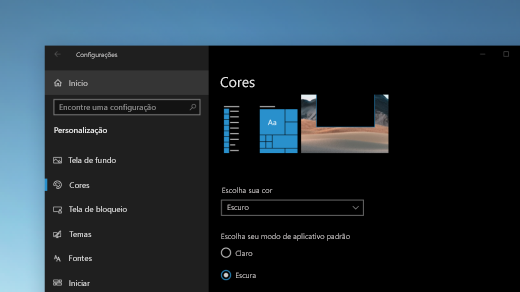
As happens for many applications, too Windows 10 he has one beta version in which they come tested in preview all the new functions and tools that will be released later on the "official" version. Microsoft has just released for the beta version one of the biggest updates ever that shows a lot of news that should arrive in the near future. And for some cases it is about expected and rather interesting tools.
The attention of users who have already tested the new beta version of Windows 10 she immediately fell on Start menu. The reason is very simple: Microsoft has finally decided to change the graphic aspect and make it more similar to the style introduced in the last period within the operating system. In addition, some of the Microsoft app icons, such as Mail and Calendar. There are also other small innovations, which in reality had already been shown in the weeks earlier in the Insider release and which are now also being brought to the Beta. This step precludes one thing: all the news may already come up Window 20H2, which is the second core update that Microsoft will release at the end of November.
Windows 10, change the Start menu
Before Microsoft releases a feature on the official version of Windows 10, must perform at least two steps: the Insider version, open to a few users, and the Beta version, in which a considerable number of people participate. All the innovations brought to the Beta version by Microsoft have already been seen in the previous weeks on the Insider one, a sign that the first tests have given positive feedback.
And the most important news concerns the Start menu. For some time now it has been said that Microsoft is ready to change its face and the time is coming. On the latest Beta version, in fact, there is a new one beta version of the Start menu which responds more and more to the dictates of Fluent Design. The changes are noticeable immediately: the colors are more subdued than in the past and some icons have also been updated (Mail app, Calendar and Calculator).
Navigate faster between Microsoft Edge tabs
By pressing i key Alt + Tab you access a screen containing all the programs open on the PC. With this updates, in addition to the applications, the tab aperte su Microsoft Edge. An easy way to better manage all the pages open on the browser.
When the update arrives
The news we have talked about are already available within thelatest beta released for Windows 10, while to see them on the official version we will have to wait a little longer. Microsoft may include them all within the Windows 10 20H2, the second major update this year which should arrive by November.
Windows 10 is updated with many new features: what they are


























