Deactivate call forwarding to the Vodafone voicemail
If you want deactivate Vodafone answering machine canceling the call forwarding to the latter, take your mobile phone (or rather, the phone in which there is the SIM for which you wish to cancel the service), open the dialer (i.e. the screen where telephone numbers are dialed, usually represented by a handset icon) and enter the following code.
002 ## #
At this point, press the call start button, as if it were a normal phone call, and within a few moments you should see on the phone screen a message confirming that the answering service (or “call forwarding”) has been deactivated.
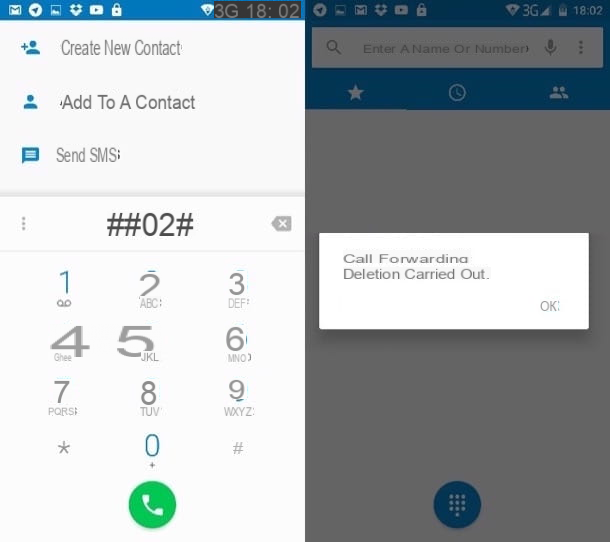
Would you like to keep the forwarding of calls to the Vodafone voicemail in certain circumstances, for example when the line is busy or when you are not reachable? No problem. Repeat the above procedure using the following codes in place of “## 002 #”.
- To deactivate the answering machine only when the phone is turned off unreachable: 62 ## #.
- To deactivate the answering machine only when the number is busy: 67 ## #.
- To turn off the answering machine only when the call is not answered: 61 ## #.
- To deactivate the answering machine if it was previously decided to activate it with automatic forwarding of all incoming calls: 21 ## #.
You can also change - or rather increase - the number of rings after which the Vodafone voicemail is triggered when you do not answer a call received using the code ** 61 * 34NUM ** TIME #. Instead of NUM you have to enter your mobile number, while instead of TIME there goes the number of rings after which you want to trigger the answering machine. You can set a minimum of 5 and a maximum of 30 rings in multiples of 5 (e.g. 5, 10, 15).
Disable call forwarding using your smartphone settings
Do you use an Android terminal? Then know that you can deactivate the answering machine on your smartphone by acting directly on the system settings. All you have to do is call up the dialer, press the button [...] located at the top right and select the item Settings give the menu check if you press.
Then select the items Calls> Call forwarding and choose in which of these situations you want to disable the answering machine: Everlasting, When busy, When unanswered o When not reachable. Then press the button disable And that's it.
If you don't see the entry Call within the dialer settings, go to first call account, then on the name of your line (eg. vodafone IT) and finally on Call forwarding. It should be emphasized that the procedure is not always successful, so it is better to use the codes we talked about previously.
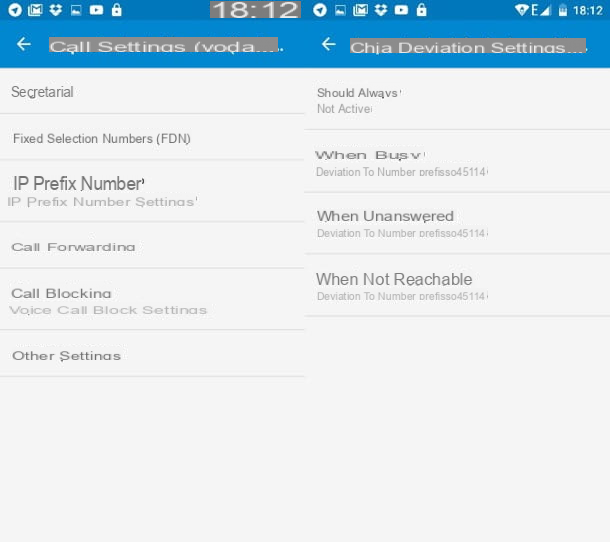
For iPhoneUnfortunately, the Apple mobile phone does not allow you to adjust the settings relating to the answering machine in detail. The only thing that can be done is to deactivate call forwarding by going to the menu Settings> Phone> Call forwarding and “turning off” the switch related to call forwarding.
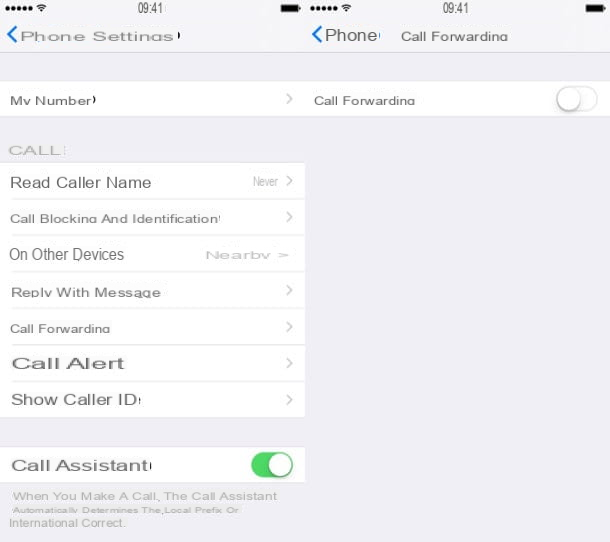
Deactivate Vodafone voicemail completely
Disabling call forwarding to the Vodafone voicemail does not mean 100% disabling the Vodafone voicemail service. In fact, by trying to call the number 42020 or by pressing the answering machine button on the smartphone dialer, you access the service and pay the cost of the call (99 cents).
deactivate Vodafone answering machine in a complete way it is necessary to call the 42070 and follow the instructions of the automatic service. At the time of this writing, the key combination to press is 5 (manage offers) - 4 (deactivate the secretariat) - 5 (manage the secretariat) e 1 (deactivate the service), but it may be subject to change, so try to pay attention to the guidance voice instructions.
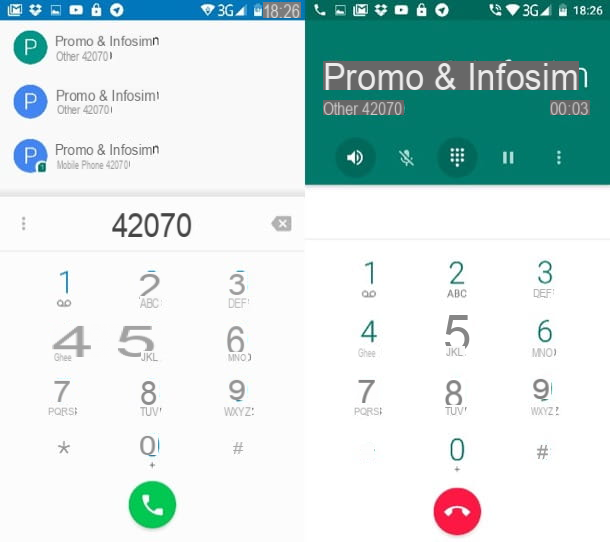
Alternatively, you can connect to the Vodafone website and deactivate the answering service by logging into your personal area (by pressing the button Log in located at the top right) and selecting the item Active promotions from the left sidebar.
On the page that opens, then click on the item + Other, presses the button Manage relating to the service of Voice mail and confirm the deactivation of the service by clicking on the item To deactivate the service click here.

Please note: the complete deactivation of the Vodafone answering machine involves the complete dismissal of the mailbox, therefore it becomes impossible to contact 42020 and listen to old messages again.
Deactivate the Vodafone home answering machine
If you have a Vodafone landline and want to deactivate the answering machine service, use the telephone you received on loan from the operator. The procedure to follow is extremely simple. Go to the menu phone and select the entry Settings from the screen that opens, then go to Call Settings> Call Forwarding and choose the option to cancel all call forwarding.
Alternatively, if you have the Vodafone Station 2, you can access the device configuration panel (by connecting to the address http://vodafone.station oppure all'indirizzo http://192.168.1.1) and change the voicemail settings by going to Phone> Settings. More info here.

In case of problems ...
In the unfortunate event that you encounter problems in deactivating the answering machine on your Vodafone line, whether fixed or mobile, try to contact the operator's customer care following the instructions in my tutorial on how to contact the Vodafone operator.
You will be able to speak to a Vodafone customer service representative either by telephone or via the Internet, using the operator's social channels. I am referring to the official page of Vodafone city on Facebook, where you just need to click on the button Message located at the top right to send a message to the operator, and to the Twitter account @VodafoneIT. Finally, don't forget to take a look at the FAQ section of the Vodafone website, where there are answers to frequently asked questions by users: the solution to your problem with the answering machine could be right there!
Deactivate Vodafone answering machine

























