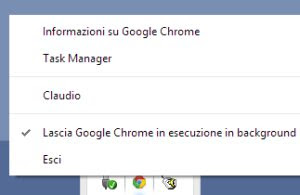 When you turn on your computer, if you use the Google Chrome browser, it loads itself in advance and automatically and, even when it is closed, Chrome rimane in background e rimane aperto anche se non si vede.
When you turn on your computer, if you use the Google Chrome browser, it loads itself in advance and automatically and, even when it is closed, Chrome rimane in background e rimane aperto anche se non si vede. Questo modo di fare del programma può essere utile per velocizzarne l'avvio, ma può anche essere fastidioso se non si vuole che esso sia sempre attivo, se non si vuole che le applicazioni lo sfruttino per inviare notifiche anche quando non ci siamo e per non sprecare memoria che può rallentare il computer o scaricare inutilmente la batteria del portatile.
In reality, it is not Chrome that keeps itself active but some applications or extensions do it, even when the browser is closed.
Some extensions then ask Chrome to stay active so they can continue to work, for example, to send notifications of new email messages or to keep an active chat.
ALSO READ: How to speed up Google Chrome if slow or heavy
To identify the applications that remain in the background, you can simply close Chrome and notice, at the bottom right, the browser icon.
If the icon is not visible, press the up arrow located at the bottom right next to the clock. Right-click on it, move the mouse over the account name and read the names of the applications or extensions that remain active.
Disable Google Chrome from running in the background è piuttosto semplice: Premere sul tasto dei tre pallini in alto a destra, poi su Impostazioni.
Dal menù a sinistra, premere su Advanced and then System. Da qui, disattivare l'opzione "Keep running applications in the background after closing Google Chrome".
The advice is to leave it on, unless you are using a slow and old computer, on a laptop with low battery power, and if Chrome is not your preferred browser to use.
ALSO READ: The Chrome Task Manager to close the tabs that take up the most memory


























