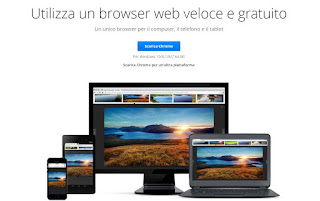 If there are problems downloading Chrome using the standard installer available at www.google.com/chrome, you can download the browser by downloading the entire installation package, which works even without the computer connected to the internet and which can be used to install Chrome on other computers. The difference between normal installation and offline installation is that, for the standard one, only a small file is downloaded to the computer which, once executed on the PC, starts the download of the program components installed in a single process.
If there are problems downloading Chrome using the standard installer available at www.google.com/chrome, you can download the browser by downloading the entire installation package, which works even without the computer connected to the internet and which can be used to install Chrome on other computers. The difference between normal installation and offline installation is that, for the standard one, only a small file is downloaded to the computer which, once executed on the PC, starts the download of the program components installed in a single process.The offline installation of Chrome, on the other hand, is where the installation file is downloaded in its entirety in a single solution, so that this file can also be copied to other computers to install Chrome or can be kept and used later. Downloading the offline installation package allows you to also resolve any update issues del browser Google .
ALSO READ: Update Chrome; download the latest version and the right one
The offline installer is an installer that comes with all program modules and does not need to download additional content from the Internet during installation. Once installed, Chrome tries to update itself automatically every time it detects that a new browser version is available, however it is not uncommon for some network configuration error to prevent a regular browser update. In these cases it is therefore necessary manually download the new version of Chrome using the direct download links of the Google browser.
Also, since the Google Chrome installer only works for a single user account, you can choose to download the installer version that installs the browser for all registered users in Windows. This isn't a problem for single-user systems but if the computer is used by multiple people, each with their own account, you can install Chrome for all of them at once.
Google, on a support page, indicates the link to download Google Chrome with offline installation on Windows PC which takes you back to the page: https://www.google.com/chrome/?standalone=1
There are also other links for download Chrome in experimental, beta or unstable versions:
Chrome Beta: https://www.google.com/chrome/?extra=betachannel&standalone=1
Chrome Dev: https://www.google.com/chrome/?extra=devchannel&standalone=1
Chrome Canary: https://www.google.com/chrome/?extra=canarychannel&standalone=1
After downloading the installation file, just double click on the file and follow the instructions displayed on the screen to have the browser working and updated. the installation program does not require an Internet connection and can also be used on other Windows PCs.
Depending on the PC in use, the link will download an installation file of almost 50 Megabytes of Chrome 64 bit, at the latest version.
The 32-bit version for Windows is still available if you press the link, on the download page: Download Chrome for another platform (but if you are using 64-bit Windows, it is not worth installing the 32-bit version).
The main benefits of a 64-bit version of Chrome there are three:
1) Speed: thanks to the 64-bit processor, Google can use more power to make Chrome load faster, especially in graphics and multimedia content.
2) Safety: On Windows 10, Chrome is able to take advantage of the latest 64-bit operating system features to keep browser data safe from exploits and to better defend itself against hacking techniques.
3) Stability: Google Chrome 64-bit is more stable than the 32-bit version according to tests carried out by Google itself.
Right now, remember, the last stable official version is Chrome 81.


























