Are you trying to connect to your Outlook, Live or Hotmail email account, but cannot remember the associated password? Do not panic ! Microsoft offers several solutions to modify it.
This misadventure does not only happen to others. Who has never faced this famous annoying memory lapse when entering a password linked to an account on the Internet? By dint of multiplying identifiers and ever more complex sesames to access one's emails, Web services or online stores, it is not uncommon to get tangled up to the point of not knowing which password corresponds to what. And if you haven't asked your web browser to save them or you haven't yet had the reflex to entrust your precious passwords to a password manager like Keepass, Dashlane, 1Password or LastPass, which memorizes for you the identifiers you use on the Internet, you can only rely on your memory, which is not always infallible.
Fortunately, most web services allow you to reset your password if something goes wrong. This is the case of Microsoft, which has implemented a whole procedure to restore access to Outlook, Live and Hotmail type email accounts. But contrary to the widespread practice on many websites which consists of clicking on the link I forgot my password and then creating a new one in a few clicks, the American giant is very rigorous. We can't blame him since, after all, it's about giving you access to an email account that can contain a lot of personal information and be used for hacking purposes if it ever falls into the wrong hands. Here is the procedure to follow if you have forgotten your password to access your Outlook, Live or Hotmail email.
How to reset the password using an emergency address?
When creating your email address on Outlook.com, Live, or Hotmail, you normally provided an alternate email address. A real insurance that will precisely help you regain control of your Microsoft messaging system.
- With your web browser, log in to Microsoft Webmail. Enter your email address and click Next.
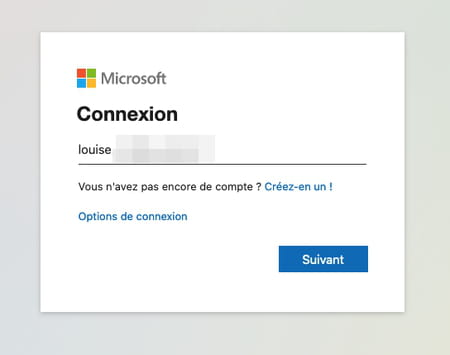
- In the new page that appears, click on the link Forgot your password ?.
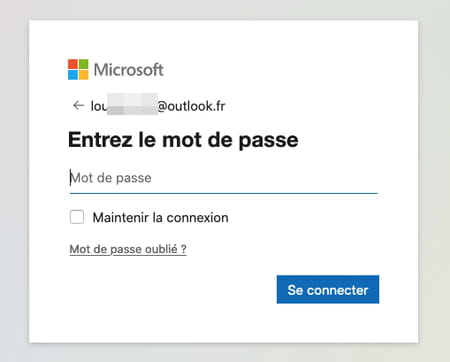
- The backup email address defined when creating your account with Microsoft is displayed, partially hidden, in the new page under the mention We need to verify your identity. Tick the box next to your backup address.
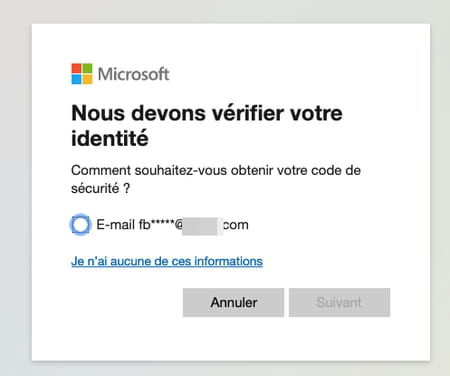
- Now enter your emergency e-mail address and confirm with a click on Get a code.
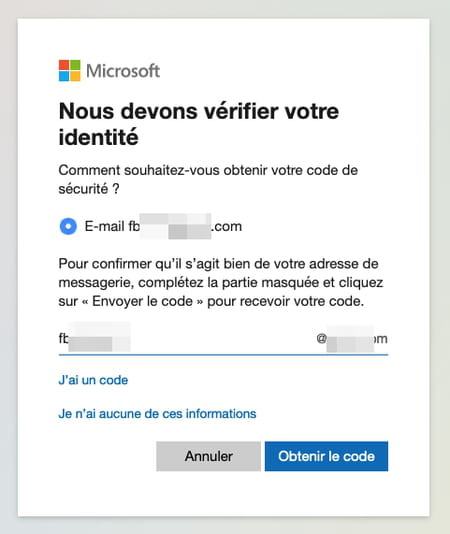
- Now go to the inbox of your rescue email address. You should have received an email from the Microsoft Accounts Team containing a multi-digit code. Copy it to the clipboard (using the keyboard shortcut Ctrl + C on Windows or Cmd + C on macOS).
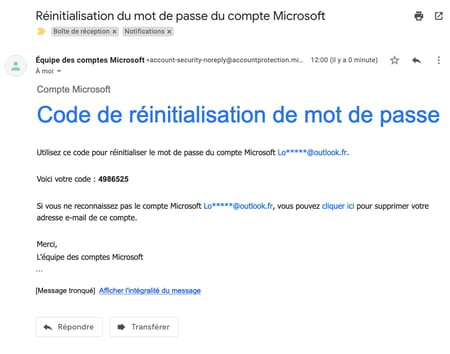
- Go back to the Microsoft identification web page and paste the code copied before (using the keyboard shortcut Ctrl + V on Windows or Cmd + V on macOS). Validate with a click on Next.
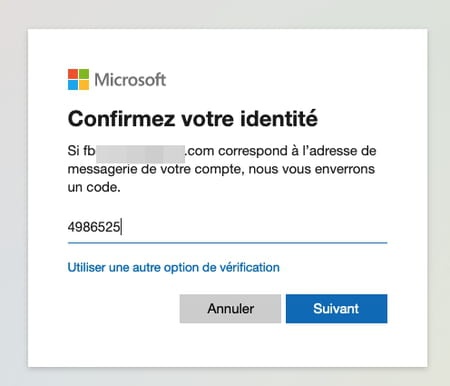
- All you have to do is enter a new password and confirm it to access your Outlook, Live or Hotmail account.
- The new page that appears indicates that your password has been changed. Click on the button Log in to access your mailbox using your new password.
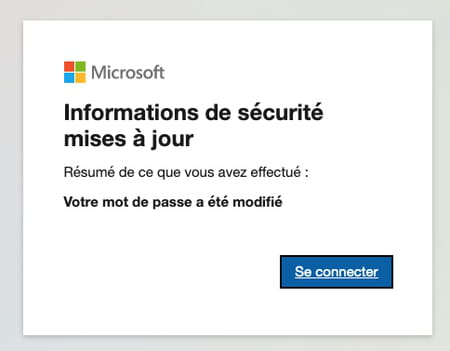
How to reset password without backup address?
You did not define an emergency email address when creating your Outollo.com, Live or Hotmail account? Things get complicated: you will have to show your credentials and be patient before you can access your account, because it is Microsoft who will decide on your case….
- With your web browser, log in to Microsoft Webmail. Enter your email address and click Next.
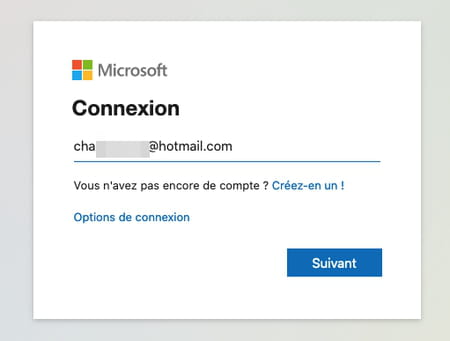
- In the new page that appears, click on the link Forgot your password ?.
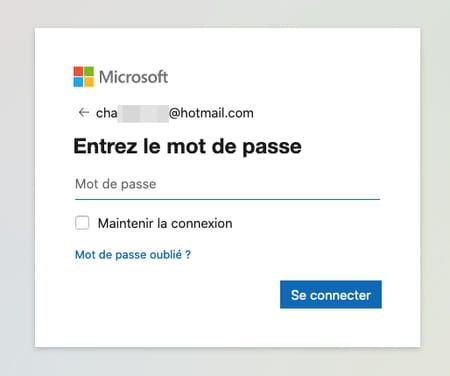
- On the Recover your account page that appears, Microsoft prompts you to enter an email address where to contact you with recovery information. Indicate an address – obviously different from the one you are trying to access! If you don't have a second email address, you can ask a trusted friend to help you out with their email address, or you can create a new one with Microsoft. In the latter case, click on Create a new one with Outlook.com. You can also follow our practical sheet Create an email address for free on Outlook.com.
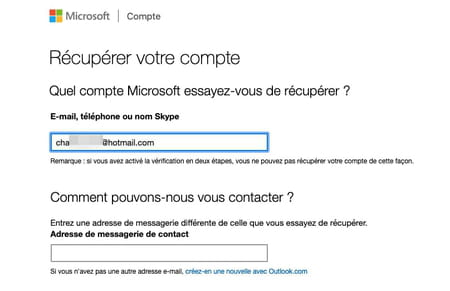
- Finally, copy the distorted characters displayed at the bottom of the page into the field below. This is a capcha code intended to verify that you are not a software robot.
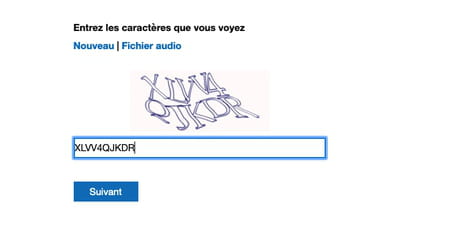
- Now go to the inbox of the email address you just provided. You should have received an email from the Microsoft Accounts Team containing a four-digit code. Copy it to the clipboard (using the keyboard shortcut Ctrl + C on Windows or Cmd + C on macOS).
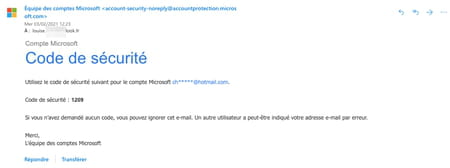
- Go back to the Microsoft identification web page and paste the code copied before (using the keyboard shortcut Ctrl + V on Windows or Cmd + V on macOS). Validate with a click on Vérifier.
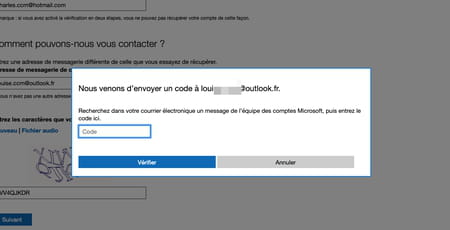
- A new page is displayed. To verify that this is you, Microsoft needs additional information. Fill out the form using the data you provided when creating your Outlook, Live or Hotmail account and click Next.
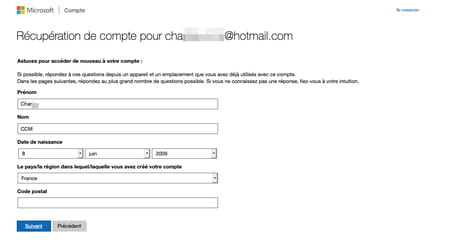
- On the next page, enter the passwords associated with your email account that you remember. Be as specific as possible. In the Have you ever used any of the Microsoft products below (…) section, check the boxes that apply to your situation such as Outlook.com ou Hotmail since you've probably used Microsoft's webmail before. Click on Next.
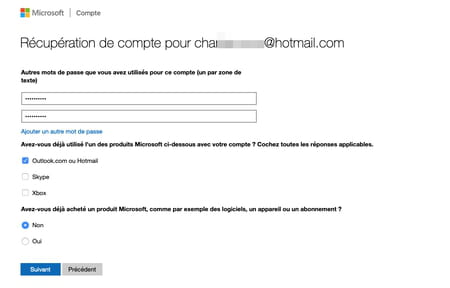
- It's not over yet ! Microsoft now asks you to use your memory and provide email addresses to which you have sent mail from your Outlook, Live or Hotmail address. In the next section, you are even asked to specify the subjects of the emails sent. Try to be as specific as possible to put the odds on your side and do not hesitate to follow the advice provided by the publisher: ask your family or friends to look at the e-mails you have sent to them to provide you with the necessary information. If you can't get them, leave these fields blank and click Next.
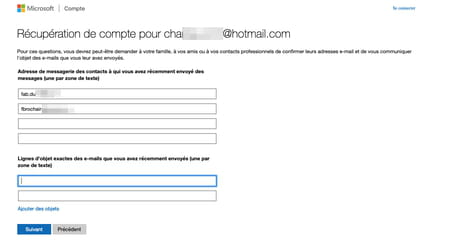
- All you have to do is wait for your request to be studied by Microsoft. The treatment can take between a few minutes and twenty-four hours.

- You will then receive Microsoft's decision on the email address you designated to recover your account. If the answer is negative, all you have to do is try again to recover your account by filling out the form again and trying to be even more precise. Unfortunately, there is no other solution: Microsoft decides!
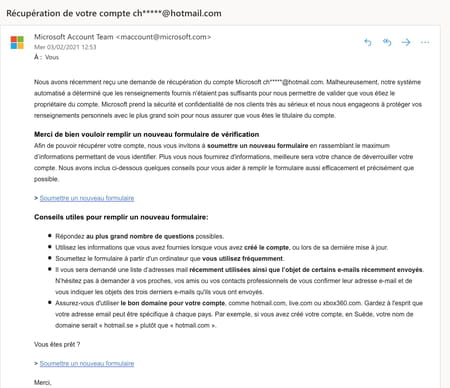
How to log in to your account using Microsoft Authenticator?
With a natural foresight, you anticipated a possible memory lapse and installed the Microsoft Authenticator app on your smartphone. A wise precaution that will save you a lot of time to regain access to your Live, Outlook.com or Hotmail email account. Authenticator is an app available for Android and iOS. Once installed and linked to your Microsoft account (with an Outlook, Live or Hotmail account), it allows you to use a unique identification code to sign in. If you haven't installed it yet, we highly recommend it!
- Log in to Microsoft Webmail. Enter your email address and click Next. In the new page that appears, click on the link Use my Microsoft Authenticator app.
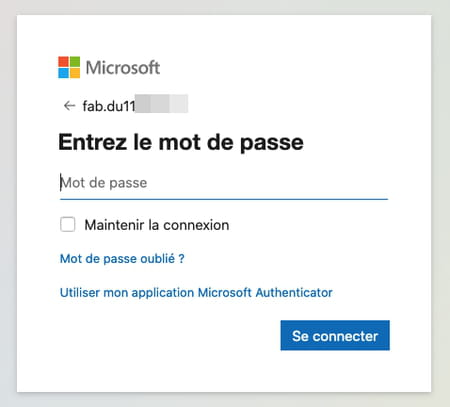
- You immediately receive a notification on the smartphone where you installed Authenticator. Press dessus.
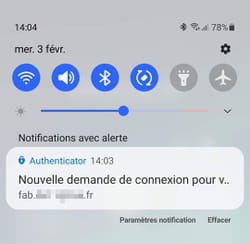
- The window that appears provides details on request. The email address concerned, the location of the request and the operating system used by the applicant are indicated. Press the button Approve.
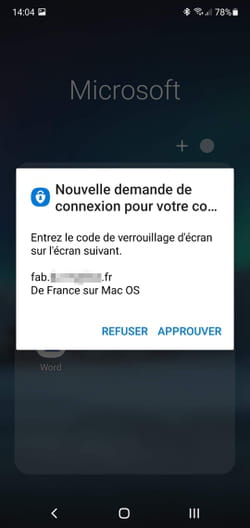
- After identifying yourself with a biometric system (your fingerprint, Face ID or Touch ID on iOS) or a code on your smartphone, access is validated.
- Back in front of your computer screen, click Next in the Request Timeout window. The connection is established immediately. You can access your emails in Outlook.com.
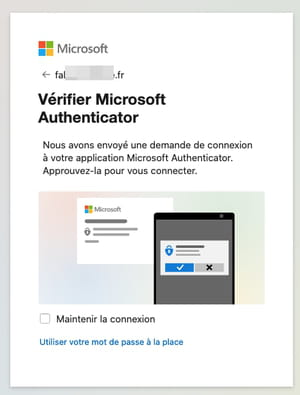
Contents With an emergency address Without an emergency address With Microsoft Authenticator This misadventure does not only happen to others. Who has never faced this famous annoying memory lapse when...


























