 The HDMI standard is the one most used to deliver multimedia content from devices such as TV Box, Chromecast e Fire TV, but also decoders, Blu-Ray players and other digital entertainment devices (consoles, home theaters etc.). For TVs and PC monitors released before 2006 it is difficult to find this port among the connection methods available, thus relegating these display devices to the basement or the attic waiting to be disposed of. If we have an old CRT TV, one of the first plasma TVs or an old first generation LCD monitor, let's not throw them away, let's give them new life!
The HDMI standard is the one most used to deliver multimedia content from devices such as TV Box, Chromecast e Fire TV, but also decoders, Blu-Ray players and other digital entertainment devices (consoles, home theaters etc.). For TVs and PC monitors released before 2006 it is difficult to find this port among the connection methods available, thus relegating these display devices to the basement or the attic waiting to be disposed of. If we have an old CRT TV, one of the first plasma TVs or an old first generation LCD monitor, let's not throw them away, let's give them new life!In this guide we will show you the HDMI adapters to use for connect a TV Box or HDMI device to an old dated TV or PC monitor for very little money (much less than buying a new monitor or a new TV, where we have to budget at least 150-200 € of expenditure).
READ ALSO -> Connect PC or laptop to TV to watch videos and movies
1) HDMI to SCART adapters
If we have an HDMI device that we want to connect to an old cathode ray tube TV or one of the first flat TVs with plasma technology, one of the fastest and most practical methods to make the connection is to use an HDMI-SCART converter, which transmits the digital signal. in the analog signal normally manageable via SCART cable. The advantage of this type of connection is that together with the video will also pass the audio on the SCART cable, so as not to have to use other connections or cables to manage the sound part.
The best device we recommend you try to make the connection is ESYNiC HDMI to SCART converter, available here -> ESYNiC HDMI to SCART converter (23 €).

The HDMI cable of the device we want to connect is inserted into the INPUT port (TV Box, modern console, SKY decoder etc.) while in the OUTPUT port we must insert the SCART cable to be used on the television.

We select the right video signal (in our case the signal is PAL, so we move the small sliding button if necessary) and connect the USB power cable included in the converter package in order to immediately supply energy and obtain the good quality video and audio signal (we are not on the manageable levels with native HDMI but the quality defends itself very well on TVs that were of excellent quality at the time). In order to properly exploit this converter we will have to use a SCART cable and a USB charger for mobile phones (if our HDMI device does not have usable USB ports, otherwise the included ones are fine), plus possibly an HDMI cable if we do not have one available.
The cables and charger needed for the adapter can be viewed below:
- HAMA Scart M / Scart M cable, 1,5 meters, 21 poles (4 €)
- USB Wall Charger (6 €)
- AmazonBasics - High Speed HDMI 2.0 Cable (6 €)
2) HDMI to Composite (AV) Adapters
Do we have an even older TV or monitor that only has Composite AV inputs - the classic colored RCA plugs?
In this case we will have to use the converter GHB HDMI to AV Signal Adapter, available here -> HDMI to AV Signal Adapter (12 €).

With this small device we will be able to transform the HDMI signal (the cable of the same name must be connected to the INPUT port) into an AV composite signal, available on the jacks on the OUTPUT panel; with this device we will get both audio and video by connecting the plugs of the right color.
The device is powered via a USB cable that we can connect to a wall charger or directly to the HDMI device, if it has free USB ports. We select PAL as the video signal and connect all the plugs necessary to enjoy the content transmitted via HDMI even on old TVs (the quality with this type of connection is not great but for arranging it is just fine). Also in this case we need some cables and a power supply for the device, which we can find in the list below.
- Bolongking RCA cable with 3 connectors (5 €)
- USB charger (6 €)
- High Speed HDMI 2.0 Cable (6 €)
3) Adatattatori HDMI a VGA
If, on the other hand, we have an old CRT monitor or one of the first LCD monitors released on the market, we will find the VGA as the gateway.
To be able to use it also with HDMI devices we will have to get the converter ICZI Adattatore HDMI and VGA, available here -> ICZI Adattatore HDMI and VGA (14 €).
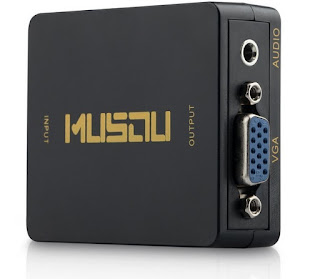
The procedure for connecting it is very similar to that seen with the other adapters: connect the HDMI cable to the INPUT port and connect the VGA cable to the OUTPUT port, so as to get a good, manageable video signal from old monitors; the VGA port does not transmit the audio (which is instead present in the HDMI source), but the audio can be conveyed via the Jack cable from the AUDIO port on the OUTPUT panel. The device is powered by a USB cable, which we can connect to a wall charger or to a free USB port on the PC. The cables and the charger that we can possibly buy to take full advantage of this device can be found in the following list.
- AmazonBasics - VGA to VGA Connector Adapter Cable (8 €)
- Male to 3,5mm male stereo audio cable (6 €)
- USB wall socket (6 €)
- HDMI 2.0 cable (6 €)
ALSO READ: Differences between HDMI and VGA cable, and between DVI and DisplayPort sockets
4) Adatattatori HDMI a DVI
If we have a newer monitor or TV without HDMI ports but with a DVI connector, we can take advantage of this type of port without the need to buy a converter, as the signal is digital on both technologies!
In this case it is sufficient to use a bi-directional HDMI-DVI cable like the one available here -> Rankie HDMI cable to DVI (24 + 1 Dual Link), CL3, Bi-Directional (6 €).

Just connect the HDMI socket of the cable to the multimedia device and the DVI socket to the monitor or TV to start immediately view the content at the highest quality (on the card there is no loss, so the signal is at the same quality as the source).
In this case though it is not possible to pass audio as the DVI standard does not support it; if audio is essential for you and we cannot convey it in any other way, we can use the HDMI to DVI-I converter with separate audio, like the one available here -> CableDeconn Multiport 4-in-1 HDMI (18 €).

We connect the HDMI cable supplied with this device to our HDMI source (a TV Box, a decoder etc.), then connect the DVI cable to the port of the same name and a 3,5 mm Jack cable to the specific port to carry the audio. The device also allows you to connect a VGA cable or another HDMI output cable if we wanted to separate the video stream on several different sources with different connections; finally this converter is powered by a USB cable to be placed on a wall charger or on a free USB port. The cables and the charger that we can possibly buy to take full advantage of the converter are found here below.
- Male to 3,5mm male stereo audio cable (6 €)
- USB Wall Charger (6 €)
- AmazonBasics cavo DVI to DVI 2 m (8 €)
If we want to read a complete guide on how to make any television Smart (even these older models) we can read the guide available below.
READ ALSO -> Watch streaming videos and movies from your PC on TV with Chromecast


























