How to unblock cookies on Safari
Enable cookies on Safari it is feasible thing to be from Mac that iPhone e iPad, as I told you at the beginning of the post. To find out how to proceed, both from computer and mobile, continue reading: you will find everything explained in detail right below. Either way, fear not: you won't have to do anything particularly complicated.
how to activate cookies on Safari for Mac
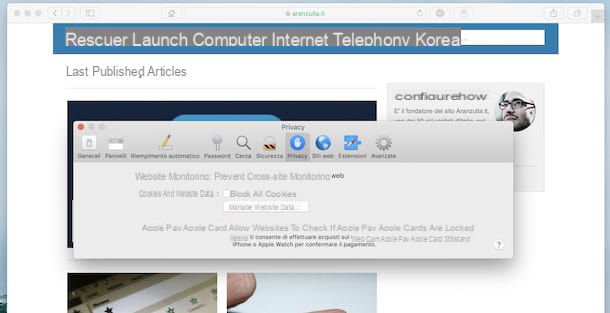
Su Mac, the first fundamental step you must take to activate cookies on Safari is to start the browser by clicking on its icon (Quella with the compass) that you find on Dock bar, select the item Safari located in the upper left part of the screen and, subsequently, the menu Pref Renze give the menu check if you press.
In the next window, click on the tab Privacy and uncheck (if present) from the box Block all cookies, located next to the wording Cookies and website data, in such a way as to enable first-party cookies, i.e. those generated directly from the Internet sites visited.
Note that, if you are using an older version of macOS and Safari, you can check the activation of cookies in more detail by choosing, in correspondence with the wording Cookies and website data, one of the following options: Allow from current website only, Allow from websites I visit or Consenti semper.
If you want to allow trackers to use cookies and website data to monitor your browsing (which I do not recommend, unless you have specific needs), also remove (if present) the tick from the box Prevent cross-website tracking that you find next to the item Website monitoring. If you are using an older version of macOS and Safari, you need to tick the box instead Ask sites not to track activity.
To view the list of Internet sites for which cookies have been unblocked, click on the button Manage website data and consult the panel that opens. If you cannot find a specific website, you can search by keyword, typing the one you are interested in in the appropriate field, at the top right. To close the panel, press the button end.
How to activate cookies on Safari for iPhone and iPad
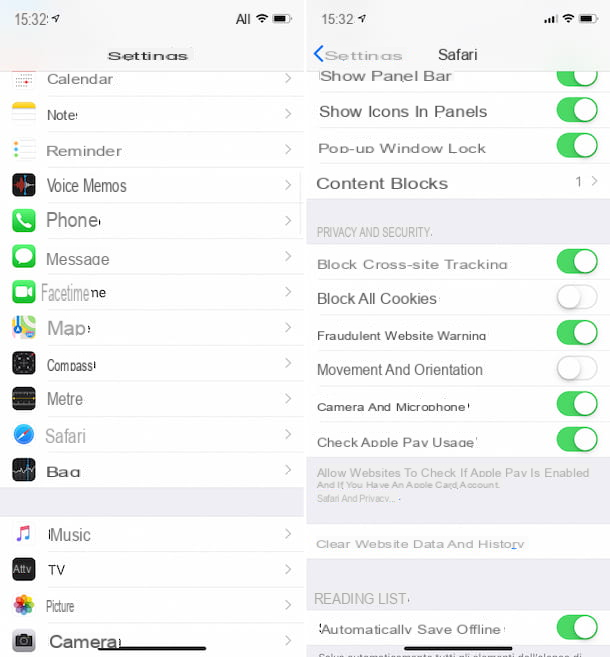
Su iPhone e iPad, the first move you need to make to activate cookies on Safari is to take your device, unlock it, access the home screen and tap the icon of Settings (Quella a forma di ruota d'ingranaggio). In the screen that is subsequently shown to you, then locate the wording Safari and tap on it.
At this point, find the section Privacy and security e carries his OFF (if it is on ON) the switch that you find next to the wording Block all cookies, in order to block first party cookies. Done!
If you are using an older version of iOS (and therefore also of Safari), similar to what happens on Mac, you can check the activation of cookies in more detail. To do this, select the wording Block cookies and choose, depending on your needs and preferences, the option you prefer from the following: Allow from current site only, Only allow from sites I visit or Consenti semper.
If you also want to enable cookies Third Party (which, unless you have specific needs, I advise you to avoid), i.e. those generated by external sites with respect to what is visited, leads to OFF (if set to ON) the switch located next to the item Block cross-site tracking, which you always find in correspondence with the section Privacy and security Safari settings. If you are using an older version of iOS (and Safari), you need to bring up OFF the option Do not detect.
Do you want to see the list of websites for which cookies have been unblocked? To do this, tap on the item Advanced that you find at the bottom of the Safari settings screen and then on the item Website data. If you can't find a specific website, help yourself with the search bar at the top of the display, by typing in the keywords of your interest.
How to disable cookies on Safari
You were able to activate cookies on Safari on yours Mac or on yours iPhone o iPad but have you thought about it now? No problem: deactivating them is child's play. Not sure how to proceed? I'll explain it to you, don't worry: you will find everything indicated in detail below. For the sake of completeness of information, it will also be my concern to explain to you how to delete the data relating to the sites saved, if any, on your device.
How to disable cookies on Safari for Mac thanks
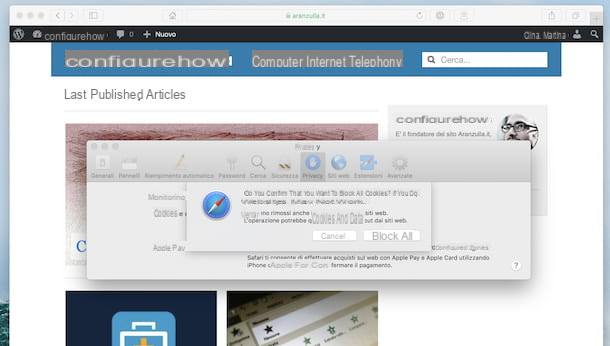
Stai using a Mac, to disable cookies on Safari, the first step you must take is to start the browser by clicking on its icon (Quella with the compass) that you find on Dock bar. In Seguito, select the voice Safari located on the menu bar (top left) and click on the wording Pref Renze.
In the window that opens, select the tab Privacy, tick (if not present) the box Block all cookies che trovi in corrispondenza della dicitura Cookies and website data and confirm your intentions by pressing the button Block everyone, in order to disable first party cookies. If you are using an older version of macOS and Safari, to perform the operation in question, instead, choose the option Always block that you find next to the item Cookies and website data.
If you had also enabled third-party cookies, you can disable them by ticking the box Prevent cross-website tracking, located in correspondence with the wording Website monitoring. If you are using an older version of macOS and Safari, check the box Ask sites not to track activity, which you find at the bottom of the browser preferences window.
As for the possibility of deleting the data relating to the cookies saved on the Mac, instead, do this: press the button Manage website data and, in the new panel that opens, click on the button Remove all, in order to delete all data. If you want to get rid of data from individual Internet sites, select instead, one at a time (or simultaneously, using the combination click + cmd), those of your interest from the list displayed and click on the button Remove. When cleaning is complete, press the button end.
How to disable cookies on Safari for iPhone and iPad
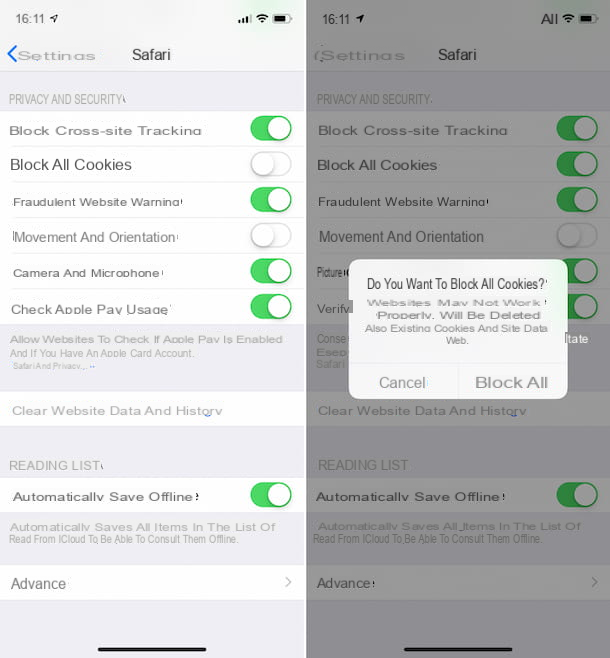
Su iPhone e iPad, you can disable cookies on Safari by first taking your device, unlocking it, accessing the home screen and selecting the Settings (Quella a forma di ruota d'ingranaggio). On the next screen, then touch the word Safari.
At this point, locate the section Privacy and securitycarry your ON (if it is on OFF) the switch located next to the wording Block all cookies and press pulsating Block all cookies, to block all first party cookies. If you are using an older version of iOS (and Safari), to succeed in the enterprise, tap on the item Block cookies e seleziona l'opzione Always block on the next screen.
If you previously gave your consent to trackers to use cookies and website data to monitor your browsing, to disable the aforementioned option, please also bring up ON (if set to OFF) the switch that you find next to the item Block cross-site tracking and that's it. On older versions of iOS (and Safari), you need to carry up instead ON the option Do not detect.
To proceed with the deletion of data relating to cookies that have been saved on your device, the procedure you must follow is this: select the item Advanced found at the bottom of the Safari settings screen, touch the wording Website data, press on the writing Remove all website data, located at the bottom, and then on the button Remove now, present in the menu that opened.
If you want to delete only the data of some sites, first tap on the item Modification, placed at the top right, then on the red circle that you find next to each site and, finally, on the button Delete which appeared on the right. Easier than that?
How to activate cookies on Safari

























