How to activate DAZN for free
Access the contents of DAZN, as a rule, it costs 9,99 € / month, with a subscription without time or duration restrictions: in practice, it is possible to cancel the subscription when you want and reactivate it later, without having to pay penalties or face additional expenses of any other type. However, DAZN offers the possibility to try the service for free for one month starting from the activation of the same: below I will explain how to obtain a subscription of this type both via PC and via smartphone and tablet.
PC
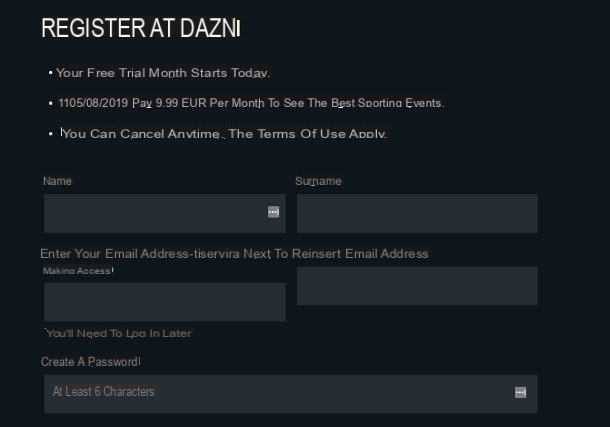
It is your intention activate DAZN from a computer, thus taking advantage of the free trial month, proceed as follows: first, connected to the main page of the service via one of the compatible browsers (Chrome, Firefox, Edge, Safari or Internet Explorer), click on the button Start your month for free and fill out the next form with the requested data: name, last name, email address (twice) and once Password, which must be at least 6 characters long and contain a number or more.
It also indicates if consent to the sending of promotional content by DAZN by clicking on the box located at the bottom of the form. When you are done, click on the button Continue to go to the next step: the choice of payment method. This is a mandatory step to get your DAZN free view, but fear not: you will not be charged until the promotional period ends.
If you decide not to keep the subscription, you will simply have to deactivate the automatic renewal of the same at least 24 hours before its natural expiration: I will explain better how to do it in the final chapter of this guide.
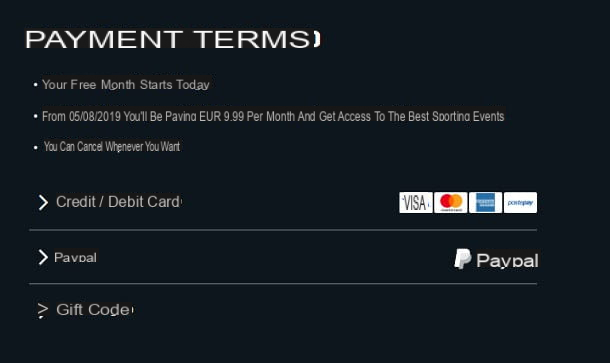
In any case, the payment methods accepted by DAZN are: credit / debit card PayPal e gift code. Depending on your choice, the procedure to follow varies slightly: if you choose the card, you must enter the data in the form that is proposed to you and click on the button Activate subscription; regarding PayPalinstead, you must log in to the site using the credentials in your possession. If, on the other hand, you have a gift code, all you have to do is type it in the text field that is shown to you and click on the button Apply.
Done! After a few seconds, a message will notify you that the account has been activated: you just have to click on the button Start watching and enjoy DAZN through your browser.
Smartphones and tablets
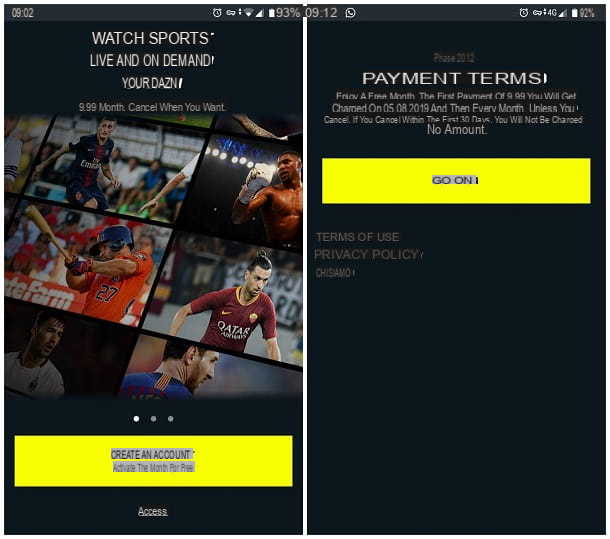
The steps for activate DAZN for free on smartphones and tablets are not very different from those already seen for the computer: just to start, download the official app of the service for Android or iOS, start it and tap the button Create an account, located at the bottom of the welcome screen.
Then, fill out the form displayed indicating yours name, last name, email address it's a Password (twice), which must be 6 characters or more and contain at least one number, specifies whether consent to the sending of promotional content intervening on the box located at the bottom and touch the button Continue, to go to the next step, which consists in selecting the payment method.
By subscribing to DAZN from smartphones and tablets, you have the possibility to pay via Google Play (your Android) or App Store Credit (on iOS): even in this case, you will not be charged until the end of the promotional period. To complete the registration procedure and have access to DAZN, press the button Continue and authorize the payment through the method provided by your device, by logging in, if necessary, to Google Play or App Store and that's it!
In order not to incur additional charges, you must deactivate the automatic renewal of the service at least 24 hours before the natural expiration of the promotion, following the instructions that I will give you later.
How to activate DAZN on Sky
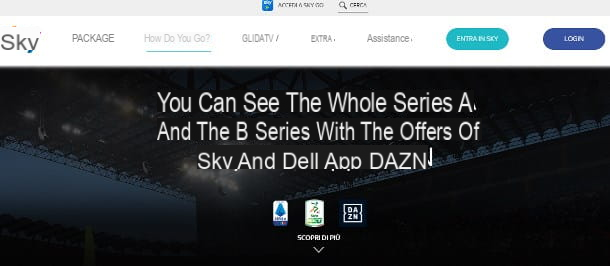
You are a customer Sky and do you want to activate DAZN by taking advantage of the discounts reserved for you for viewing its contents? Don't worry, doing it is really simple. At the time of writing this guide, Sky is making two different DAZN subscription tickets available: the offer monthly, which costs 7,99 € / month (and is reserved for those who have been Sky customers for more than a year); and the offer 3 months, which costs € 21,99 / quarter.
To start, then connected to this web page, click on the button Buy Now and log in to your Sky account by entering your credentials in the appropriate text fields. Next, choose the ticket you prefer, click on the button Buy ticket and write down the promotional code which is shown on the screen (and which, if applicable, should also be delivered to you via email or SMS).
Finally, connected to this DAZN page, enter the promotional code received in the appropriate text field, click on the button Apply and proceed with the creation of a new account following the directives I gave you previously.
How to activate DAZN Infinity

You've heard a lot about the package Infinity + DAZN and have you decided to activate it? Then this is the chapter of the tutorial that best suits your case. For your information, Infinity + DAZN is a promotional service that allows you to see the contents of both platforms by paying for a single subscription, which, at the time of writing this guide, costs 13,99 € / month. Also in this case, the first month of viewing is free, there are no duration restrictions and you can cancel your subscription whenever you want, at no additional cost.
All clear? Perfect, let's take action. First, connected to this website, click on the button Activate now and proceed with creating a new one Mediaset account indicating the requested data (name, last name, e-mail e Password) in the appropriate fields. Alternatively, you can choose to speed up the process by logging in with Facebook o Google, using the appropriate buttons at the top.
Either way, you choose if to agree or not to the processing of data for commercial purposes, behavioral analysis e transfer of data by acting on the appropriate boxes and press the button Confirmation, to go to the choice of payment method: you can choose between promotional code, credit / debit card or PayPal.
Now, put the check mark next to the choice that suits you best, press the button Continue and use the screens that are proposed to you to complete the registration procedure: enter your credit card details, or log in to your PayPal account, and click on the button Activate Infinity.
At this point, follow the simple instructions that are shown to you to modify the basic plan of Infinity and integrate DAZN inside. At the end of the procedure, you should see the promotional code to be used for the activation of a new DAZN account (or to redeem it on a pre-existing account).
Once the code has been obtained, enter it in the appropriate box on this DAZN page, click on the button Apply and, if you don't already have a personal profile, proceed with creating a new account using the same steps I showed you previously.
How to activate DAZN on Smart TV
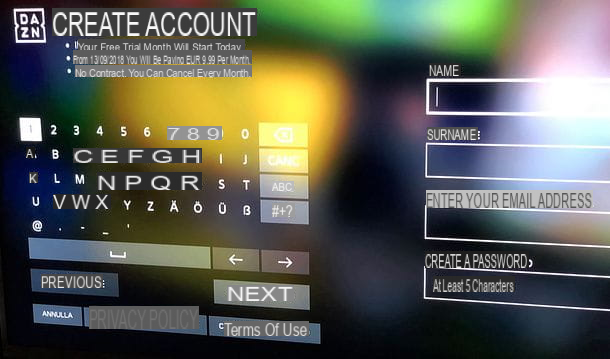
Activate DAZN on Smart TV is very simple: what you have to do, in practice, is to download the dedicated app from the store of your TV, start it and press the button Start your month for free. Then, fill out the proposed form with all the required data and follow the same procedure that I have already explained to you previously for the computer.
If you do not know how to download the DAZN app on your TV, you can refer to my guide dedicated to the subject, in which I have explained everything to you in detail.
How to disable the automatic renewal of DAZN
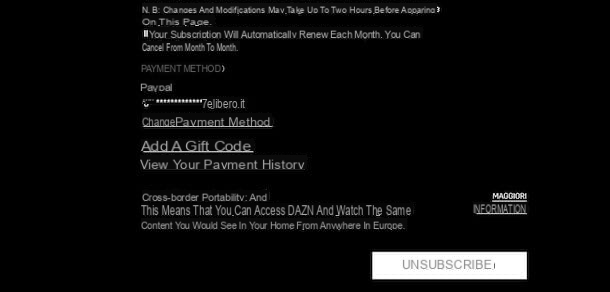
Have you activated DAZN by taking advantage of the trial period of one month and, now, would you like to stop subscribing to the service and not see yourself being charged the cash amount to cover the next renewal? As I have already explained to you previously, DAZN is a platform that does not provide for duration constraints, so you can proceed with the deactivation of automatic renewal when you wish, in a simple and quick way.
However, keep in mind that, in order not to receive unwanted charges, this operation should be carried out no later than Previous 24 hours on the natural expiry date of the subscription. In any case, you will be able to continue enjoying DAZN's contents until that date.
All clear? OK, let's proceed. For disable automatic renewal of DAZN from computer, connected to this website, click on the item Log in and log in using your credentials. Then click on the item Menu at the top right, select the item My Account and, if necessary, log in again.
Once on the next page, click on the button Cancel subscription located in the frame Subscription, indicate the reason for your choice using the menu Tell us why you want to unsubscribe (With art. I don't use the service) and finally click on the button Disdetta conferma And that's it.
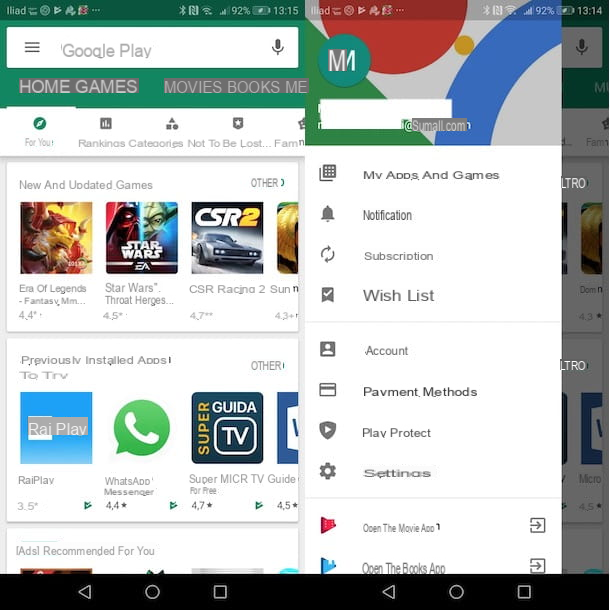
If you had activated DAZN via smartphone or tablet, you must, instead, proceed to deactivate the automatic renewal via Google Play o App Store.
These poisons are Android, first start the Play Store, fai tap sul pulsating ☰ located at the top left and choose the option Subscriptions from the panel that appears. Finally, identify the entry related to DAZN, tocca il pulsating Cancel subscription corresponding to it and conclude the procedure by touching the buttons Continue e Cancel subscription.
If, on the other hand, you have subscribed to DAZN through iOS, enter the Settings of the operating system by tapping on the icon in the shape ofgear located on the Home screen, tap on you don't know and recati nella sezione iTunes Store and App Store.
Then, tap yours Apple ID, then the option View Apple ID and authenticate with Face ID, Touch ID or password. Once logged in, tap on the item Subscriptions, select the DAZN subscription located in the box Active and, finally, touches the voice Cancel subscription.
For further information regarding the termination of a DAZN subscription, I invite you to consult my specific guide on deactivating the service, in which I have dealt with the subject in depth.
How to activate DAZN

























