Microsoft 365 or Office 2016?
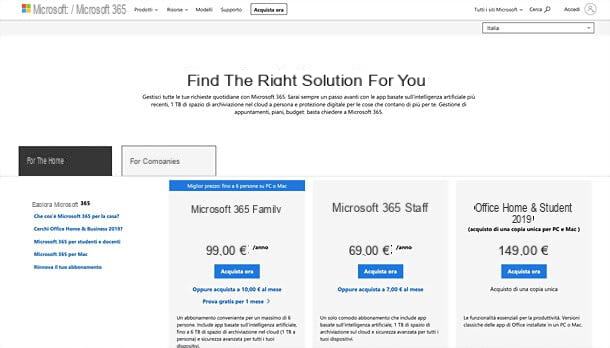
Let's begin to understand the differences between Microsoft 365 and Office 2016: which applications include one and which the other? How much do they cost? Which is more convenient? Find everything explained below.
- Microsoft 365 is the subscription service that includes the latest version of Office (in this case Office 2016) + 1TB of space on OneDrive, 60 minutes of calls per month on Skype and access to all the functions of the Office apps for smartphones and tablets (which are free but have some extra features that can only be unlocked by subscribing to a Microsoft 365 plan). Going even more into detail, there are two full Microsoft 365 available currently.
- Microsoft 365 Family, which costs 10 euros / month (or 99 euros per year) and includes: Word, Excel, PowerPoint, OneNote, Outlook, Publisher and Access + 1TB of space on OneDrive for up to 5 users, 60 min / month of Skype calls for up to 5 users and access to all functions of the Office apps for smartphones and tablets. The plan allows you to install Office on up to 5 PCs / Macs and use the Office apps on up to 5 devices. You can try it for free for 30 days.
Microsoft 365 Personal, which costs 7 euros / month (or 69 euros per year) and includes: Word, Excel, PowerPoint, OneNote, Outlook, Publisher and Access + 1TB of space on OneDrive for 1 user, 60 min / month of Skype calls for 1 user and access to all functions of the Office apps for smartphones and tablets. The plan allows you to install Office on a maximum of 1 PC / Mac and use the Office apps on a single device.
Office Home & Student 2016 is the "traditional" version of Office. It costs 149 euros and can be used on only one PC / Mac. It includes only the basic applications of the suite: Word, Excel, PowerPoint and OneNote. Also, unlike Microsoft 365, it does not allow you to upgrade to later versions of the suite for free.
As you can easily understand, Microsoft is doing everything to "push" us towards Microsoft 365. By now the standard version of the suite offers very little and requires a large one-off payment, so I too would like to recommend the new subscription version.
It should be noted that the versions of Word, Excel etc. included in Microsoft 365 are identical to those included in the standard version of Office 2016. In a nutshell Microsoft 365 is the name of the subscription service that includes Office 2016, cloud services and apps for mobile devices. From a software point of view, nothing changes.
Please note: if you are a business user, you can subscribe to one of the Microsoft 365 plans dedicated to the professional sector. More info here.
How to buy Office 2016

To activate Office 2016 you must necessarily have a regular license. Therefore, if you want to take advantage of the Microsoft 365 subscription, find out how to activate it - perhaps as a free trial - by reading the dedicated chapter of this guide.
If, on the other hand, you prefer to buy the classic one-time license of Office and want to save a lot compared to the list prices, I suggest you take a look at Mr Key Shop: if you have never heard of it, this is a site managed by a company with offices in the city and England that sells 100% original licenses for Microsoft Office and Windows at far lower prices than list prices.
This is possible thanks to the fact that the site buys and then resells unused licenses from companies and companies that have switched to the cloud or subscription services (the practice, if you were wondering, has been declared perfectly legal throughout Europe) .
In addition to the price, there are several advantages of purchasing licenses on Mr Key Shop: first of all it happens all digitally (after purchasing from the site, you receive the original license and activation instructions by e-mail; which also has a positive impact on the environment, as you avoid physical shipments), then you can take advantage of free cittàn specialized assistance (rare commodity for services of this kind, which are almost always foreign) and of the garanzia soddisfatti or rimborsati.
So if you want to know how to buy office 2016 on Mr Key Shop, linked to this page of the site, select theedition of your interest, add it to cart, go to cash and complete the payment by choosing one of the secure payment methods supported (PayPal, Amazon Pay or card).
Office 2016 is fully compatible with the latest Windows 10, but also with the older ones Windows 8 e Windows 7. If you need it, I would like to point out that on Mr Key Shop you can buy 100% original licenses also for the latter: also in this case, the savings are considerable compared to the list prices.
Activate Office 2016 with a Microsoft 365 subscription
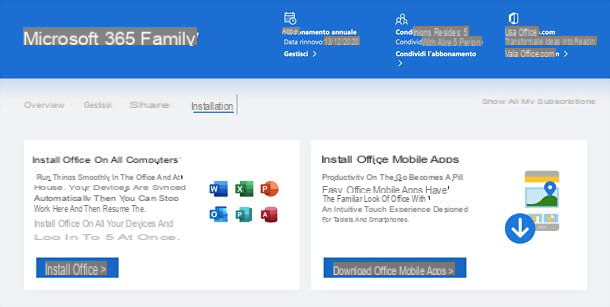
If you had subscribed to the service in the past Microsoft 365 and you had downloaded Office 2016 through it, you can renew your subscription and download / activate the suite again. If you are a new user, however, you will only be able to download the latest version of Office.
That said, connect to this website and log into your Microsoft account. Then go to the tab installationsclick on your button Install Office and choose the item related to Office 2016 in the menu that opens (you may have to click on Other options).
The download times vary depending on the operating system in use: on Windows a package .exe of a few MB which is used to launch the real Office download, while on Mac a .pkg file of over 1 GB which already includes all the programs of the suite.
The Office language should be automatically set to cittàn, otherwise you can change it by clicking on the item Installation and language options (next to the button Install) and selecting the language of your preference from the drop-down menu on the page that opens. From the same menu you can also choose to download the Offline installation package for Office.
In case you are unable to download Office 2016 from Microsoft's official website, you can do so through Windows ISO Downloader - a free and open source program for Windows (unofficial) that allows you to choose which versions of Office (or even Windows) to download and get the respective ISO files from Microsoft servers. Using it is very simple: after downloading it, launch it and select the version of Office of your interest from the side menu; then indicates edition e language of your interest through the appropriate drop-down menus and click on the button Download.
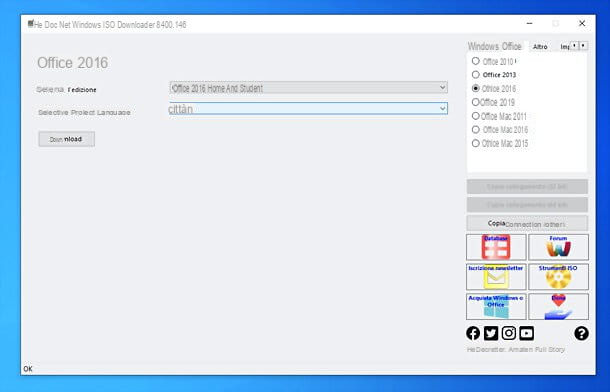
In any case, when the download is complete, double-click the fillet that you have just downloaded to your computer and follow the procedure that best suits your operating system.
If you are using a Windows PC, click on the button Yes and wait patiently for the Office applications to be first downloaded from the Internet and then installed on your computer. This could take a few minutes, it all depends on the speed of your connection.

At the end of the procedure, click on the button Close and start any of the applications included in the suite, for example Word. At this point, log in to your Microsoft account (if required), accept the terms of use of Office and choose which file format to use as the default format for saving your documents: Open XML (docx, xlsx etc.) or Opendocument (odt, ods ecc.).
Mission accomplished! You should now be able to activate Office 2016. To check that everything went well, click on the button Fillet located at the top left, select the item Account from the left sidebar and check the activation status under the Office logo (it should read Subscription product - Microsoft Microsoft 365).
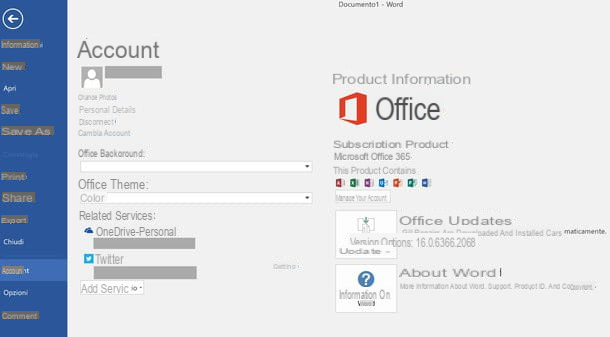
If you are using a Mac, install Office 2016 on your computer by opening the file pkg that you downloaded from the Microsoft website and clicking on the buttons in sequence Continue, Continue e Accept. Then select the disco destination of the suitepigia sui pulsanti Continue e Install and type the password of your user account on macOS (the one you normally use to log in to the system) to complete the setup.
At this point, start Word (or any other application included in the Office package), click on the buttons Start e Log in and log into your Microsoft account to activate the suite. When the operation is complete, choose the graphic theme you want to use in Word, Excel etc. presses the button Start using [application name] And that's it.
Activate Office 2016 with product key
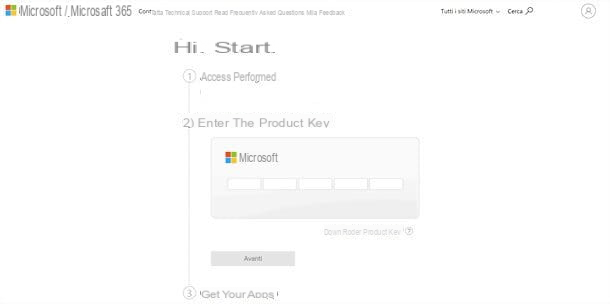
Have you purchased the standard version of Office? Then connect to this web page and type the product key of your copy of the suite. The product key is the 25-character alphanumeric code that you find printed in the Office package or in the confirmation email of your purchase (if you bought Office online).
Once you have entered the code, click on the button Start and log in to your Microsoft account (if you don't have one yet, fix the problem by following my tutorial on the subject). Then press the button Install twice in a row and the version of Office you purchased will be automatically downloaded to your computer.
Once the download is complete, proceed to install Office following the instructions I gave you in the previous chapter of the guide and start any of the applications included in the suite (eg. Word). In the window that opens, type yours product key in the appropriate text field, click on the button Continue and your copy of Office should activate within seconds.
To check that everything is spun the right way, go to the menu File > Account of Office and check the activation status under the Office logo (it should say Activated product - Microsoft Office 2016).
Common problems
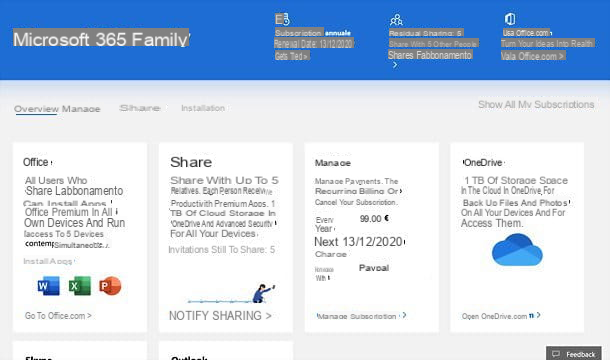
You haven't been able to yet activate Office 2016 due to a strange mistake? Would you like to change the Office 2016 product key but you don't know how to do it? Calm. Now let's try to analyze the most common problems concerning the activation of the Microsoft suite and let's find out together how to solve them.
If you can't activate Office 2016 - connect to this web page and check, through the panel located at the top, that you have not exceeded the maximum number of installations allowed on your account (5 if you have subscribed to a Microsoft 365 Family plan or 1 if you have subscribed to a Microsoft 365 Personal plan) . If there are any “unnecessary” Office installations, disable them.
If you want to change the Office 2016 product key - uninstall the suite and reinstall it. Alternatively, open the Command Prompt with administrator privileges and issue one of the following commands (for Windows only).
cscript “C: Program FilesMicrosoft OfficeOffice16OSPP.VBS” / inpkey: XX (where instead of “XX” you must enter the new product key) if you are using Office 64-bit on a 64-bit system.
cscript “C: Program FilesMicrosoft OfficeOffice16OSPP.VBS” / inpkey: XX (where instead of “XX” you must enter the new product key) if you are using Office 32-bit on a 32-bit system.
cscript “C: Program Files (x86) Microsoft OfficeOffice16OSPP.VBS” / inpkey: XX (where instead of “XX” you must enter the new product key) if you use Office 32-bit on a 64-bit system.
If you want to switch Microsoft accounts in Office 2016 (Windows) - open any of the Office applications (ex. Word), click on your button Fillet collocato in alto a sinistra and selects the voice Account from the bar that appears on the side. Then click on the item Disconnect (on the left), press the button Log in that appears in its place and sign in with your new Microsoft account.
If you want to switch Microsoft account in Office 2016 (Mac) - open any of the Office applications (ex. Word), click on your photo at the top left and select the item Disconnect from the menu that appears. Confirm your account disconnection and log in with your new account using the menu on the top left.
If you want to deactivate your Microsoft 365 subscription - connect to this web page, go to Manage subscriptions, select the voice Cancel subscription and confirm by choosing to turn off recurring billing.
Article created in collaboration with Mr Key Shop.
How to activate Office 2016

























