Preliminary operation

As I already mentioned in the introduction of the guide, PlayStation Plus is a subscription service dedicated to owners of the PS4 console, which allows the latter, as well as unlocking the online game mode, to use a selection of titles updated monthly for free, to get early access to games in trials, in demos and in beta, to get 10 GB of cloud space for storing game data and much more.
PlayStation Plus can be tried for free for a period equal to 14 days, after which it is necessary to take out a subscription, with prices starting from 8,99 euros / month (except promo, where it can cost less).
activate PlayStation Plus, you must necessarily be registered on the portal PlayStation Network (o PSN): don't worry, this operation is absolutely free and can be completed within a few minutes.
First of all, if you intend to act directly from your PS4, remember to connect it to the Internet in advance: if you intend to connect via Ethernet cable, all you have to do is insert one end into the appropriate port on the console and the other into the router. At this juncture, no further action should be required.
To connect the PS4 to the WIFI network, after turning on the console, press the up arrow of the controller, to access the top menu, select the icon Settings (shaped toolbox) and go to the section Network. Once this is done, choose the items Configure Internet Connection e Use Wi-Fi> Typicalselect il wireless network name you intend to use, enter the Password and wait for the connection to be initialized.
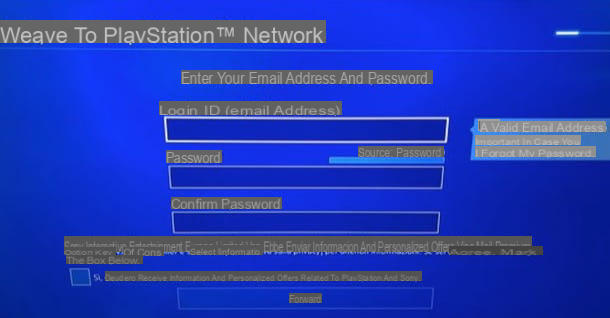
At this point, to create an account PSN from inside the console, go to the toolbar, pressing the up arrow on the controller and then going to Settings> Account Management> Sign in to PlayStation Network.
Otherwise, if you don't have a PSN account yet, select the item New to PlayStation Network? Create an account, and then select the wording subscribe now. Then indicate in the appropriate text fields the Country or region language and yours date of birth and confirm the operation by pressing on the item NEXT. If you have less than 18 years, please note that you must ask for an adult's permission to play online. More info here.
Next, he points City, State / Province e Postal code in the appropriate text fields and press the button X of the controller on the wording NEXT. Then, enter Login ID (i.e. the e-mail address), the Password and password confirmation in the appropriate fields and press the button once again X controller after selecting the button NEXT.
Finally, select one of the many avatar among those available, complete the registration by filling in the fields Online ID, name e last name and press the button X of the controller in succession on the buttons NEXT, Continue, NEXT, NEXT, NEXT, Accept e NEXT.
Once this is done, you should receive a message to the e-mail address indicated during registration: click on the link contained within it, to activate your account, and that's it. Once you have completed this last step, go back to the console and press the X of the controller on the voices Already verified e Continue. In conclusion, select (according to your preferences) the item OK o Salta And that's it.
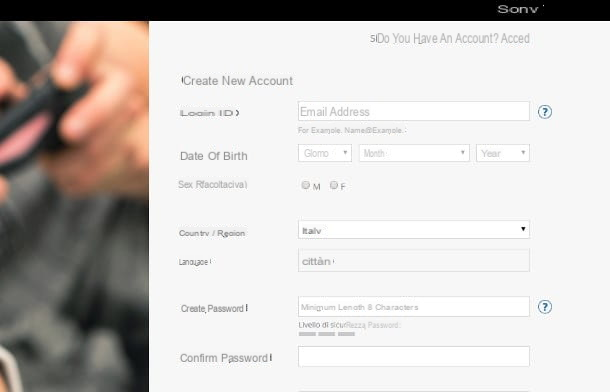
If, on the other hand, you intend to register using the browser, all you have to do is visit this web page, click on the button Log in, then click on the link Create new account, fill in all its parts the module proposed on the next page with the requested information (they are practically the same as previously seen) and, once the compilation is complete, click on the button I accept. Create account. located at the bottom of the page.
Once this is done, all you have to do is validate the account by clicking on the button contained in the email sent to the declared address. Then click on the button Account already verified attached to the data confirmation screen and that's it! Once you have created your PSN account, you can later associate it with the PlayStation 4 by going to Settings> Account Management> Sign in to PlayStation Network.
For more information and details on how to access PlayStation Network, please also consult the guide that I have entirely dedicated to the subject.
Activate PlayStation Plus on PS4
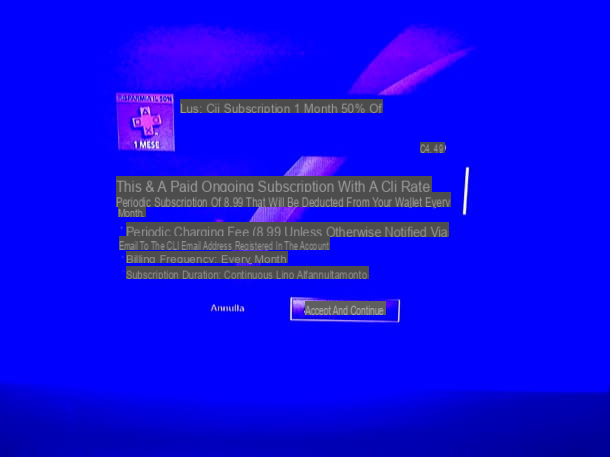
Now that you've signed up for PSN, it's finally time to activate your PlayStation Plus subscription: as I mentioned earlier, if it's your first time using this service, you're entitled to a 14-day free trial.
That said, it's time to get to work: first, log in to main menu of the PlayStation 4, select the icon PlayStation More located on the left. Once this is done, select the button Subscribe to PS Plus (top right) and press the X button on the controller. Then select one of the three available plans: 1 month for the monthly subscription (8,99 €), 3 months for the quarterly subscription (24,99 €) is 12 months for the annual subscription (59,99 €).
After choosing the subscription that best suits your case, press the button Accetta and continue and then Add payment method, to associate a valid payment method. Then select the payment method you prefer to use (Add a credit / debit card, Add a PayPal account, PAYSAFECARD o Redeem codes and gift cards) and then fill out the form that is shown on the screen by entering the data relating to the chosen payment method (e.g. your credit / debit card, or your data PayPal account).
If you have chosen a credit card as a payment method, for example, you will need to fill in the fields relating to number of the same, to his Expiration date and CVV code on the back, indicate the billing address associated with it and confirm its entry by pressing the buttons NEXT, OK, Order and pay e end.
If you do not cancel your subscription within 14 days, you will be charged the cost of the chosen plan. For turn off automatic renewal of the subscription before its expiration, follow the instructions I gave you in the appropriate section of this guide.
Activate PlayStation Plus via the Internet
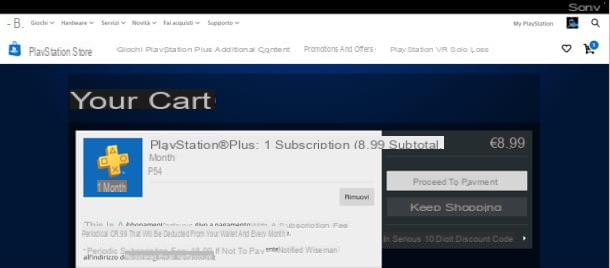
Find it more comfortable activate PlayStation Plus using a computer and a browser? Then this is the section of the article for you: you can subscribe to the Sony service by purchasing it directly from the PlayStation Store Online.
How? Very simple: first connect to this website, log in to your account (if necessary) click on the type of subscription you are interested in choosing from the various proposals (1 month, 3 months o 12 months) and, if you have chosen to activate a paid subscription, first press the button Add to Cart e poi quello Show carrello.
Fatto ciò, click on your button Proceed to payment and, to immediately add a payment method and activate your subscription, click the button Add met. payment, choose whether to add a credit card, an PayPal account o redeem a coupon code, fill in all the required fields with the relevant information and, once the procedure is completed, finalize the operation by clicking on the button again Order and pay And that's it.
Remember that, in order to avoid being charged the 14 euros for the monthly subscription after 8,99 days, you must deactivate the automatic renewal of the subscription by following the instructions provided in the appropriate section of this guide.
Activate PlayStation Plus with a telephone offer

In some periods, it is possible activate PlayStation Plus with a telephone offer. In this case, by activating the Sony home service through a fixed telephone operator, it is possible to use it for free for a limited period of time (usually 6 or 12 months) or, in any case, at a discounted price.
At the time of writing this tutorial, however, in the list of the main cittàn fixed telephone operators there is no offer that includes PlayStation Plus, I'm sorry.
Disable PlayStation Plus automatic renewal
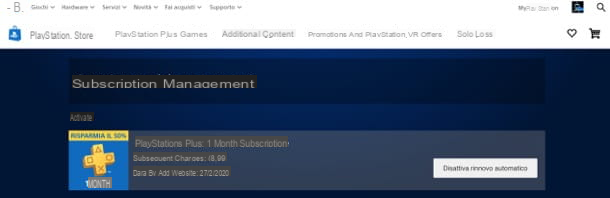
If you remember well, when I told you about how to get PlayStation Plus for free, I was very clear on how to renew the service: once the 14-day free trial expires, the subscription is automatically renewed for the following month, resulting in debit of the amount on the chosen payment method.
To prevent this from happening, you simply have to turn off automatic renewal of the subscription: in this way, the subscription will automatically terminate at the end of the promotional period (or at the end of the natural expiration, if you want to terminate a paid plan) and you will not be charged anything.
Again, you can act both from within the PS4 and through the browser. Below I am going to show you both procedures.
- From PS4 - access the section PlayStation Plus of the console, go to Manage subscription> Subscription> Turn off automatic renewal and confirm the operation by pressing the button Yes.
- Dal browser - go to this page, access the portal (if necessary), then click on the button first Turn off automatic renewal and then Confirmation.
I recommend that you cancel the automatic renewal at least 24 hours before the expiration of the subscription or the free promotional period, otherwise you may be charged the amount related to the next renewal.
How to activate PlayStation Plus

























