Activate Windows 7 Ultimate via the Internet
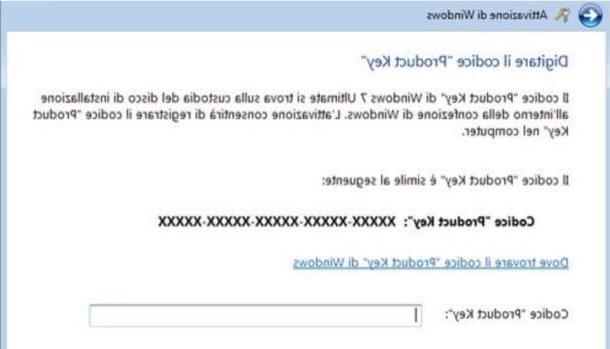
It was preferred activate Windows 7 Ultimate over the Internet, the first thing you need to do is click on the button Home present on the taskbar of the operating system (bottom left), right-click the item computer from the displayed menu and then go to Property.
At this point, scroll down the window that opens to the bottom and click on the item xx days left for activation. Activate Windows now, where instead of xx you are given the remaining days to be able to activate your copy of Windows. This will start the wizard for activating the system.
Proceed, then, by clicking on the button Activate Windows online and enter the 25-character activation code consisting of mixed numbers and letters (the so-called product key): you can find the activation code on the sales package of the operating system, on the computer case (next to the item Codice “Product Key”) or in the confirmation email that was sent to you by Microsoft if you purchased your copy of the OS online.
Then, press the button NEXT located at the bottom right and wait a few moments for your copy of Windows Ultimate to be activated. At this point, if no problems are found, Windows will notify you that your copy of Windows 7 Ultimate is genuine and that it has been activated correctly.
If you want further proof that everything is going well and that your copy of Windows 7 Ultimate has actually been activated, click the button Home located in the lower left corner of the screen, click with the right mouse button on the item computer and select the item Property give the menu check if you press.
At this point, scroll to the bottom of the window that opened and, if you managed to activate Windows 7 Ultimate correctly, you should see the logo of Genuine Microsoft lower right, plus the voice Windows is activated on the left (under the heading Windows activation).
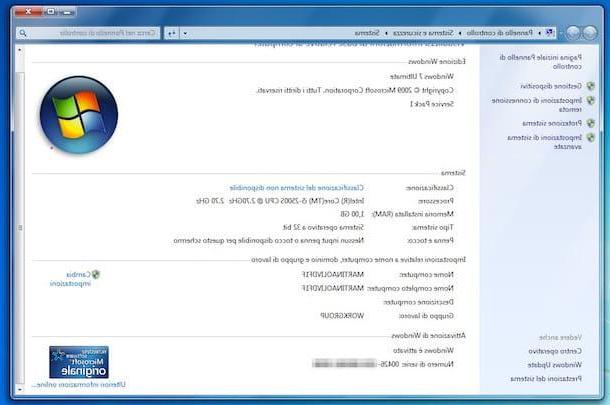
In the event that the procedure to activate Windows 7 Ultimate was not successful, I suggest you repeat the entire sequence of operations from the beginning. You might have typed a product key character wrong.
Activate Windows 7 Ultimate by phone

If you prefer to activate Windows 7 Ultimate over the phone, perhaps because at this moment the computer on which you have installed the operating system is not connected to the Internet, the first thing you need to do is click on the button Home present on the taskbar of the operating system, right click on the item computer and then select the item Property give the menu answer.
At this point, scroll down the window that opens to the bottom and click on the item xx days left for activation. Activate Windows now (instead of xx you will be given the remaining days available to activate your copy of Windows). At this point, the Windows Activation Wizard should start.
Proceed, then, by clicking on the button Show other activation modes, type the activation code and click NEXT. Successively click your Use automatic phone system and, if asked, provide one administrator password or a confirmation.
In the drop-down list that appears, now select the location closest to you and click on the button NEXT. Then call one of the telephone numbers in the list displayed (eg. +800 531 042 XNUMX): once the phone call has started, you will hear an automatic guided voice that will help you in the activation process. When prompted, enter theInstallation ID displayed on the screen by pressing the relevant buttons on the phone keypad. Then write down the confirmation ID received from the automated system and type it in the space available in the activation window.
Then, press the button NEXT and follow the simple on-screen instructions. Please do not hang up the phone call until Windows 7 Ultimate is correctly activated. Keep in mind, in fact, that if you fail to activate Windows 7 Ultimate, you just need to stay online to be able to receive assistance from the Microsoft customer service agent who took care of your request.
Upgrade to a newer version of Windows

As I mentioned at the beginning of the article, mainstream support for Windows 7 has ended on January 13 2015, while extended support will officially end on January 14 2020. This means that, from that date, Microsoft will no longer release the very important security updates that are used to protect the system from cyber threats.
For this reason, therefore, I suggest you upgrade to a newer version of Windows, possibly before extended support actually comes to an end. If you want more information on how to upgrade Windows 7 to Windows 10, the most recent version of Microsoft's operating system, read the in-depth study I just linked to: I'm sure this reading will be very useful.
How to activate Windows 7 Ultimate

























