Deactivate I searched for TIM by phone

The easiest way to deactivate I searched for you TIM (which is technically called LoSai di TIM, better be precise in these things!) is to contact the 40920 from your mobile phone and follow the instructions of the automatic service. The call is free.
So open the dialer of your smartphone (the screen where phone numbers are dialed), enter the number 40920 and start the call by pressing the icon of handset. Now you have to follow the instructions of the voice guide and select the option relating to services LoSai and ChiamaOra by TIM pressing the appropriate button (which should be 0), then you have to wait a few seconds for all the features of the two services to be illustrated to you and you must submit your deactivation request by pressing the button 1.
That's all! The deactivation of LoSai and ChiamaOra by TIM should be instantaneous. To make sure that everything is going the right way, try to contact 40920 again and press the button for the two services. If your disabling request has been accepted correctly, you will be asked if you want to reactivate the two services.
Deactivate I searched for TIM from PC
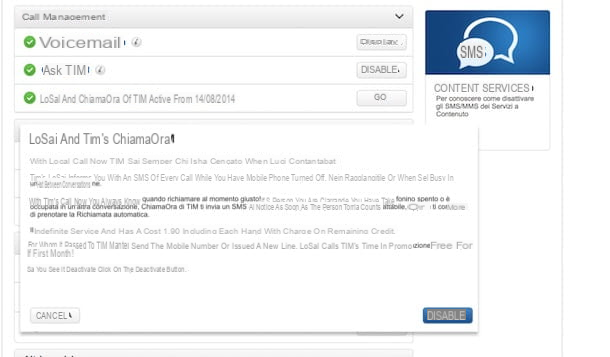
As mentioned when opening the post, it is possible to deactivate TIM's LoSai and ChiamaOra also through the operator's website. How you do it? It's that simple. All you have to do is connect to TIM.com from your computer, click on the button MyTIM located at the top right and press the button Subscribe present in the box that appears on the screen.
Then fill out the form that is proposed to you by typing yours email address and Password you want to use to access TIM's online services. Then move the to the right lever located at the bottom of the page, presses the button NEXT, type il tuo cellphone number, claims to be accountholder of the same, by checking the appropriate box, go forward and follow the onscreen instructions to complete the account creation process.
Once you have obtained the access data to the TIM website, click on the button again My TIM which is located at the top right and log in to the service using the email address and password chosen above. In your line management panel, select the tab MyTIM Mobile, click the tab Services, scroll down the screen that opens and click on the button vai placed next to the item LoSai and ChiamaOra by TIM. At this point, press the button disable located at the bottom right and that's it.
MyTIM is also available as an app for Android and iPhone smartphones, however it does not allow you to manage services such as LoSai and ChiamaOra. If you want to deactivate I searched for TIM from your smartphone or tablet, you must open the browser, open the TIM website and follow the procedure I have just illustrated (possibly by activating the desktop view of the site from the browser settings).
Deactivate I searched for TIM on a landline
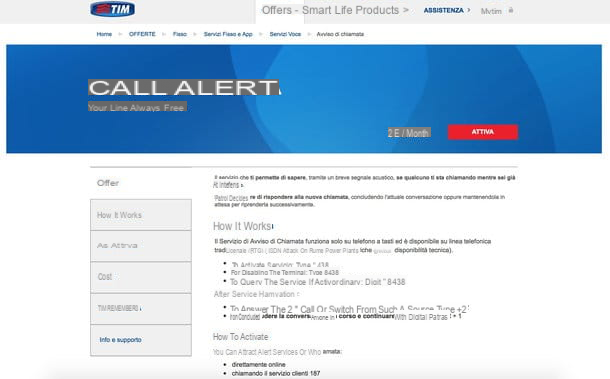
TIM also operates in the field of fixed telephony (this is the former Telecom city) and among its services there is also “I searched for you”, which allows you to receive call notifications when the line is busy. The service is not free, it costs 2 euros / 4 weeks, so if you no longer need it (or it has been activated by mistake) it may be wise to deactivate it. How you do it? I'll explain it to you right away.
If you want to deactivate I searched for TIM for a landline line, call the 187 from the line in question, presses the button relating to assistance on offers (it should be the number 1) and wait for an operator to answer you. Then communicate to the operator your intention of wanting to deactivate call waiting and that's it.
After forwarding your request to the operator, the call waiting service should be deactivated instantly. If you need more information on this procedure, take a look at my tutorial on how to activate TIM call waiting and the official TIM website.
What to do in case of problems

If despite my help you have not been able to deactivate I have looked for TIM and / or you still have questions about the functioning of this service, you can try to get in touch with a TIM operator. There are various ways to do this: by phone by contacting the 119 and following the instructions of the recorded voice or via the Internet by contacting one of the social profiles of TIM.
To contact a TIM operator by telephone, call the 119 from your mobile phone, follow the instructions of the voice guide and first choose the option to receive commercial assistance (should correspond to the number key 4), then the one to access the services of commercial assistance (which should correspond to the number key 3) twice in a row) and finally confirms that you want to speak to an operator.
In other cases, after having listened to the 119 welcome message, you must press the key 2 (when the voice says "otherwise press 2") and you have to ask to speak to an operator by pressing the key again 2. As known, the combinations to press can be multiple and can change often, so try to carefully follow the instructions of the automatic service.
If you prefer to contact the TIM social channels, you can connect to the official TIM Facebook page and ask for support for your line by pressing the button Send Message. In the message, in addition to exposing your doubts or problems about TIM's services, you must indicate your mobile number, your name and tax code. An operator will contact you as soon as possible to help you fix the situation.

If you prefer Twitter to Facebook, you can contact TIM by contacting one of the customer care accounts on the blue bird's social network: @ TIM4UAlessio, @ TIM4UGiulia, @ TIM4UStefano. To get in touch with one of these accounts, you need to write a public tweet addressed to the latter in which to attract the attention of the operator (for example “@ TIM4UStefano hello, I need assistance). The tweet can be viewed by everyone, so do not enter your mobile number or other personal data.

Shortly you should receive the response from the operator, who should add himself to your followers and should enable you to send direct messages (therefore of private messages). At that point you can send a private message to TIM and more clearly expose your doubts or problems related to the LoSai and ChiamaOra services.
If any of the steps are not clear to you, consult my tutorial on how to talk to a TIM operator in which I have explained to you in more detail how to get in touch with a TIM operator. If, on the other hand, you need more information on TIM's LoSai and ChiamaOra services, consult the official documentation on the operator's website.
How to deactivate I searched for TIM

























