Deactivate TIM LoSai by telephone
As just said, disable TIM's LoSai it is an extremely simple and immediate operation, you can do everything from the mobile phone in which the SIM for which you intend to disable the service is inserted. How? I'll explain it to you right away.
The first step you need to take is to start the dialer (the screen where phone numbers are dialed) and call the number 40920 of TIM, which is a free number. Then listen to the instructions of the voice guide and press the button first 0 and then 1 to proceed with the deactivation of TIM's LoSai and ChiamaOra.
Considering that the combination of keys to be pressed can be subject to variations, I suggest that you listen carefully to the instructions of the recorded voice and make sure to press the buttons related to the services you intend to deactivate. Once the procedure has been completed, you should receive an informative SMS confirming that the operation was successful.

Please note: in case of number portability, TIM's LoSai service is active both on the temporary SIM and on the one to which the requested number will be transferred. Any deactivation of TIM's LoSai and ChiamaOra must consequently be requested for both the provisional and the definitive SIM.
Deactivate TIM LoSai via PC
If you prefer, you can deactivate TIM's LoSai and ChiamaOra also from the operator's website. All you have to do is click on the button MyTIM che si trova in alto a destra, select the voice MyTIM Mobile from the box that opens and log in using your personal account data.
If you do not yet have an account to access TIM's online services, click on the button Subscribe and fill out the form that is proposed to you by entering yours cellphone number and verification code that you find at the bottom, then press the button NEXT and insertion il verification code that you will receive via SMS.
Now we are! Once logged into your MyTIM Mobile account, select the tab Services, locate the item LoSai and ChiamaOra by TIM and click on the button vai which is next to the latter. In the box that opens, click on the button disable (bottom right) and that's it!
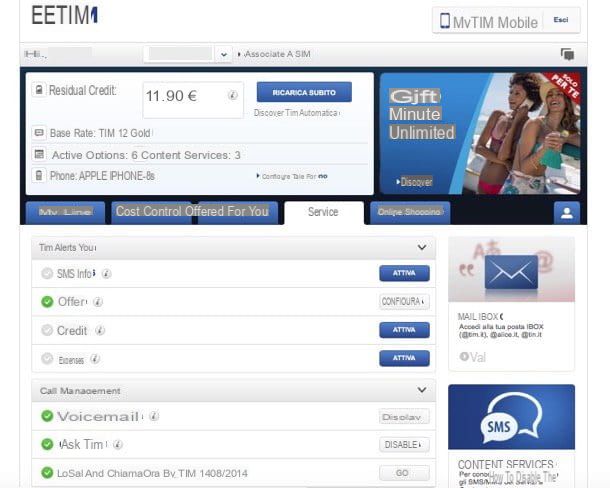
In case of problems ...
If you encounter difficulties in deactivating LoSai and ChiamaOra, try to get in touch with a TIM operator, specifying to the latter your intention of not wanting to use these services anymore. You can get in touch with a TIM operator either via the switchboard or via social networks (Twitter or Facebook).
To find out all the steps to take to get in touch with a TIM operator by phone, Facebook or Twitter, read my guide on how to talk to a TIM operator. All communication channels are open 7 days a week and are completely free.

Know that if you think about it and decide to retrace your steps, TIM allows you to reactivate LoSai and ChiamaOra at any time. To activate the service again, all you have to do is dial the 40920 and follow the instructions of the voice guide, taking care to press the button first 0 and then 1. Again, the buttons that need to be pressed may be subject to change, so I suggest you listen carefully to the instructions of the recorded voice.
Alternatively, if you prefer to act from a PC, you can reactivate TIM LoSai and ChiamaOra by connecting to the operator's website, accessing your account MyTIM Mobile and selecting the item related to LoSai and ChiamaOra by TIM present in the card Services. In short, easier to do than to say!
To stay up to date on the costs and methods of activating and deactivating TIM's LoSai and ChiamaOra services, consult this page on the operator's official website.
How to disable TIM's LoSai

























