Put lyrics into a song on Windows

If you want put the lyrics in a song and use a PC Windows, you can rely on the desktop client of Musixmatch, the largest portal of song lyrics in the world (with thousands of lyrics available, also thanks to the contribution of users), thanks to which it is possible to automatically view the lyrics of the songs played in Spotify, iTunes (then also Apple Music) is Windows Media Player.
To download the Musixmatch desktop client you have two ways at your disposal: use the Microsoft Store (only if you have Windows 8.x or Windows 10) or download the classic installation package of the program in .exe format.
In the first case, all you have to do is open the Microsoft Store, press the download button of the application and wait for it to be first downloaded and then installed on your computer. In the second, instead, you have to click here to download the Musixmatch installation package for Windows, then you have to start the file Musixmatch.Setup.xx-ia32.exe obtained, click on the button Yes and wait a few seconds for the client to be installed on your computer.

Mission accomplished! Now you just have to leave the Musixmatch client running, start Spotify, Windows Media Player o iTunes and start the song whose lyrics you want to know: if this is present in the service database, you will see its lyrics in time (like karaoke) in the program window, otherwise you will be told that the lyrics are not available. By clicking on the icon with the three horizontal lines located at the bottom right you can switch from the karaoke-style text display to the full one, by clicking on the button instead (...) you can edit the text or sync it.
I also point out that by clicking on thelittle man located at the top right of the main Musixmatch window and selecting the item Settings from the menu that opens, you can adjust the program settings, for example choosing whether to launch it automatically when Windows starts (Launch on startup), whether to display notifications when changing songs (Notify on song change) and whether to keep its window always on top (Always on top).
In the Musixmatch menu there are also options to perform the login and to subscribe to the service (Sign up), but the creation of the account is only useful if you want to contribute to the community of the service and insert texts in the database of the latter. To view the lyrics of the songs you do not need to subscribe.

When you have finished viewing the lyrics of your favorite songs, to completely close Musixmatch, right click on the program icon located in the notification area (next to the Windows clock) and select the item Quit Musixmatch give the menu check if you press.
Please note: if you are using the S version of Windows 10, the Musixmatch client will only work with Spotify but not with iTunes or Windows Media Player.
Put lyrics in a song on Mac
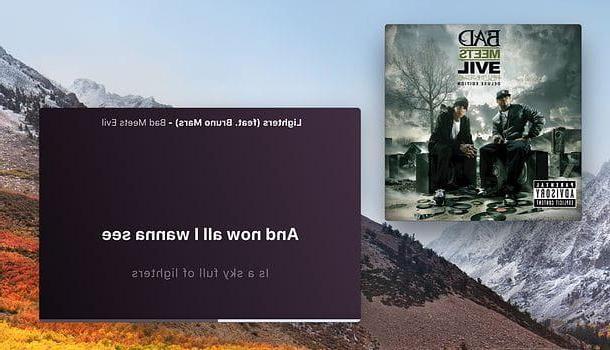
If you use a Mac, you can view the lyrics of the songs with the official client of Musixmatch which, just like its Windows counterpart, is able to automatically recognize the songs played in iTunes / Apple Music e Spotify (not Windows Media Player because, as can be easily understood, Windows Media Player is not available for macOS) and to view the lyrics in time, like karaoke.
To download the Musixmatch client for macOS, connect to the official website of the program and click on the button Download for OS X. Then open the dmg package that you just downloaded to your computer, copy the icon of Musixmatch in the folder Applications macOS and launch the program.

Mission accomplished! From now on, every time you start playing a song in iTunes or Spotify, Musixmatch will analyze it and, if available, show the text in its main window. As on Windows, by clicking on the icon with the three horizontal lines located at the bottom right you can switch from the karaoke-style text display to the full one, while clicking on the button (...) you can edit the text or sync it.
To access the program settings, log in and register for Musixmatch (this is not necessary for viewing the lyrics), click on the icon of thelittle man located at the top right of the client window and choose one of the options available in the menu that opens.
After listening, to completely close the Musixmatch client, highlight its window and press the combination cmd + q on your Mac keyboard. Alternatively, select the item Quit from the menu Musixmatch which is located at the top left.
Put the lyrics in a song on YouTube

You would like to view the lyrics of the songs you listen to on YouTube? No problem, thanks toMusixmatch extension for Google Chrome, you can do this too. All you need is, precisely, the Google home browser (which you can easily install by following the instructions in my tutorial on how to install Google Chrome) and the add-on in question.
To download the Musixmatch add-on for Chrome, connect to this page of the Chrome Web Store and click on the button first Add and then Add extension. When installation is complete, open a new Chrome tab, connect to YouTube and start playing a music video: if the song is present in the Musixmatch database, you will see the writing Lyrics powered by Musixmatch at the top left and you can activate the display of the text simply by clicking on the icon subtitles of the YouTube player, located at the bottom right.
To change the appearance of the texts, click on thegear icon which is located at the bottom right of the YouTube player and select the item first Subtitles and then the voice options from the menu that opens. You will be able to choose the color and size of the subtitles, the color and opacity of their background and much more.
To view the lyrics of the songs on YouTube also in the mobile environment, you need to install the Musixmatch app for Android, which thanks to its floating widget (not available on iOS and Windows 10 Mobile), allows you to view the lyrics of the songs also on YouTube and on the home screen of the device: to find out more, see the next chapter of this tutorial.
Put lyrics in a song on Android
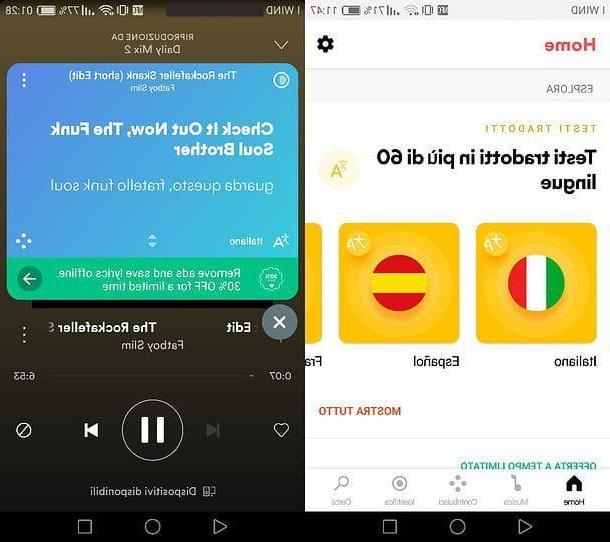
As already pointed out above, Musixmatch is the largest portal in the world dedicated to song lyrics and is available on all major hardware and software platforms, including Android, where its official app allows you to view the lyrics of songs played in Spotify, YouTube, Apple Music, SoundCloud and other music apps and read the translation in real time. To underline, then, the support for the function FloatingLyrics, thanks to which it is possible to have a transparent window with the lyrics of the song being played that can be viewed in any app and on the home screen of the device.
To download the official Musixmatch app on your Android smartphone or tablet, open the Play Store (the symbol colorful play found on the home screen), search Musixmatch within the latter and proceed with the installation of the app by first tapping on its icon in the search results and then on the button Install / Accetto.
Once the installation is complete, start Musixmatch and choose whether to register for the service (this is only necessary if you want to contribute to the community by adding texts in your turn) or if blow up the passage by pressing on the appropriate item located at the top right. Then tap the button Enable now and move up ON the lever located next to the name of Musixmatch to grant the application all the permissions it needs to "capture" the songs played and display its floating window with the lyrics.
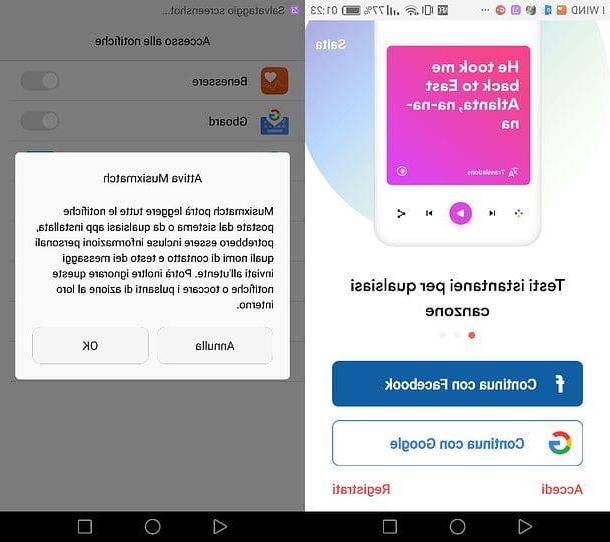
After this step too, you have to decide if grant access to your music library (then to the Music app on your device) or if connect Musixmatch to Spotify pressing one of the buttons displayed on the screen. Once pairing with your favorite apps is complete, you are ready to take action!
Then start playing the song for which you want to view the lyrics and you should see the floating window of Musixmatch automatically appear on the screen. The window can be moved freely on the screen (using your finger), displayed in all apps in use (including the Android home screen) and configured to display the translation of the text in various languages (via the drop-down menu located at the bottom of left).
By pressing the icon with the horizontal lines located at the top left you can set the color and size of the floating window and choose whether to display the text in compact or complete formats, while pressing on the three dots placed at the top right you can save the text offline, view it in the Musixmatch app and add it to your favorites. The offline text display function is only available upon subscription to a Premium subscription, starting from € 0,99 / month, which also ensures greater speed in obtaining the texts and the removal of advertising banners from the app. At the end of listening, you can close the Musixmatch window by pressing on (X) located at the bottom left and delete its widget by dragging it with your finger towards the bottom of the screen.
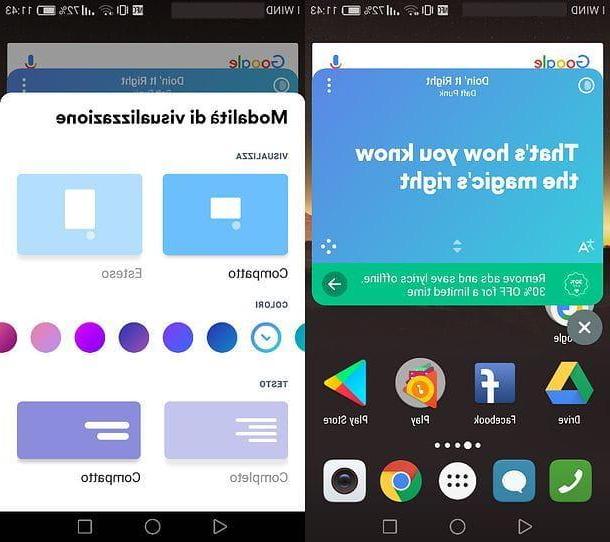
To change the app from which to "capture" the songs to view the lyrics, open the Musixmatch app, select the tab Music located at the bottom left, press the button with i three dots collocato in alto a destra and seleziona la voce Change music source give the menu check if you press.
I also point out that by going to the section It identifies <strong>financial incentives</strong>, grants and loans from local, regional and European institutions. you can identify a song using the microphone of your device and view the lyrics, while going to the tab Search you can search for a song "manually" and view the lyrics. Via the card Music you can access your music library (the app you have chosen to pair with Musixmatch) and start playing your favorite songs directly from there.
Put lyrics in a song on iOS
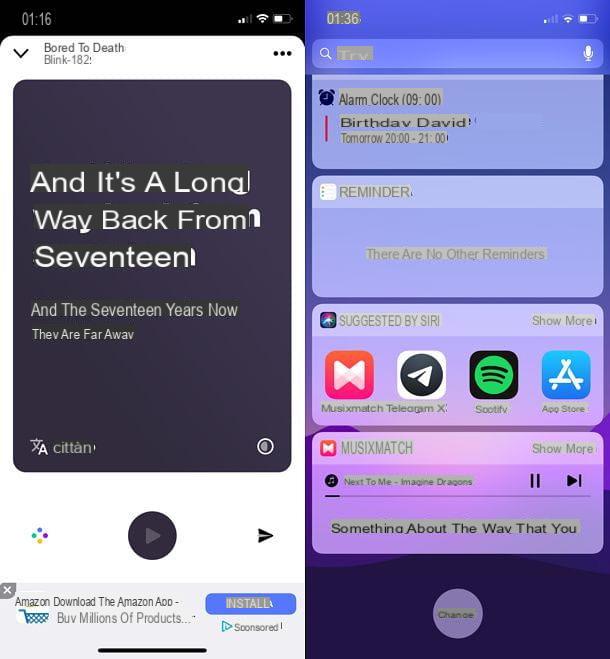
If you have one iPhone or iPad, you can view the lyrics of your favorite songs via the Musixmatch app, which integrates seamlessly with Spotify e Apple Music (so with the app Music iOS) and allows you to view the texts even on the iOS lock-screen thanks to a practical widget (which, however, unlike what happens on Android, cannot be moved freely in all apps or on the device's home screen) .
To download the Musixmatch app on your device, open theApp Store (the icon of the letter "A" on a light blue background), select the card Search which is located below and seeks Musixmatch. Once the search results are displayed, tap on the icon Musixmatch, pigia sul pulsating Get and confirm the app download via Touch ID, Face ID or Apple ID password entry.
When the download is complete, start the application Musixmatch, follow its initial presentation and choose if connect it to Apple Music or Spotify pressing one of the two available buttons. Subsequently, you can change the service to which to associate the app by starting the latter, selecting the tab Music (bottom left), by pressing the button Modification (top right) and choosing if connect Apple Music or Spotify.
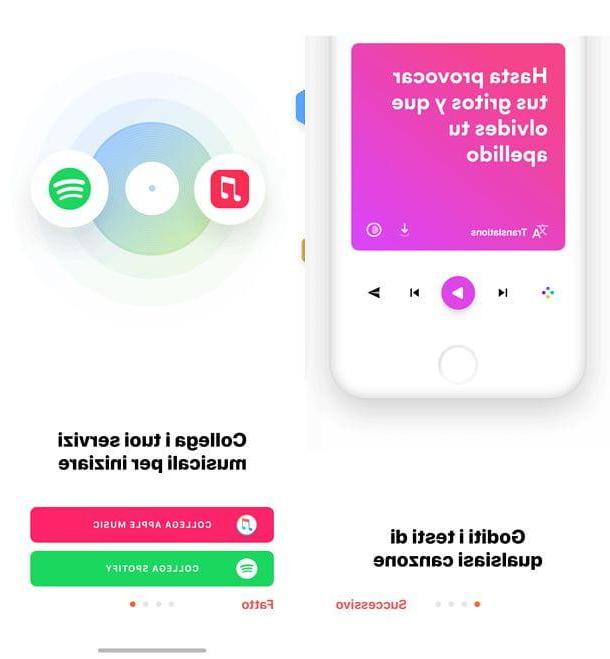
After associating Musixmatch to Apple Music or Spotify, you can take action. Go, therefore, to the card Music of the app, browse your Spotify or Apple Music library through the latter and choose the song to play: the lyrics of the song will be automatically shown on the screen. If you prefer, you can also get the same result by opening the app Music of iOS or Spotify, starting the playback of a song and then opening Musixmatch.
In addition to the text in the original version, a translation will also be shown (bottom left). Then pressing the button (...) located at the top right you can choose whether to add the text to your favorites or download it offline (function reserved for Premium users, from 3,99 euros / month). To adjust the text display style, however, you can tap the hoops located at the bottom right.
To view the Musixmatch widget on the iOS lock screen, go to the widget menu (by swiping from left to right) on the first page of the iOS home screen, press the button Modification located at the bottom of the screen that opens, tap the button capacitor positive (+) lead located next to the entry for Musixmatch and move the widget to the position you prefer. Once this is done, press the button end to save the changes. From now on, all lyrics displayed in the Musixmatch app will also be displayed in the widget.
Finally, I point out that by opening the Musixmatch application and selecting the tab It identifies <strong>financial incentives</strong>, grants and loans from local, regional and European institutions., you can identify a song through the iPhone / iPad microphone and view its lyrics while selecting the tab Search you can search for the text of a song based on its title or the artist who performs it.
Sites to view song lyrics
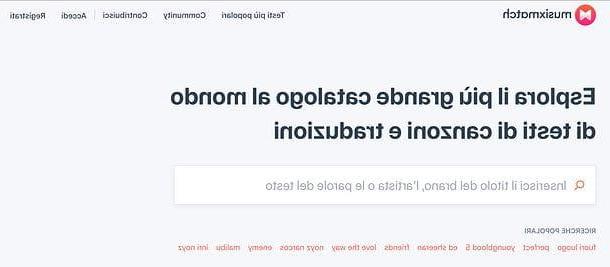
If you are not interested in viewing song lyrics in time, so you don't want to practice karaoke, but just want to read the lyrics of a song, you can rely on many websites that allow you to do this: here are some of the most interesting.
- Musixmatch - it is impossible not to start from the Web version of Musixmatch, which allows you to read the complete lyrics of the songs and also their translations in multiple languages. The translations, unlike what happens in other services, are quite accurate as they are the result of the work of human users and not of automatic translation systems.
- Angolotesti - one of the most popular cittàn sites in the industry. It allows you to read the texts of cittàn and international songs, including their translations. It is also available as an app for Android and iOS devices.
- MTV Song Lyrics - the MTV website also allows you to view song lyrics, their translations and the music videos associated with them (if available).
- Testimania - another made in Italy site that allows you to view the lyrics of cittàn and international songs (including translations). It is worth noting the possibility to browse the songs by categories, such as "Songs of the commercials" and "Neapolitan songs", or by popularity.


























