Reactivate account deactivated by Facebook
Most of the accounts on the social network are deactivated due to the violation of the Declaration of Rights and Responsibilities of Facebook, that is to say because other users are disturbed with harassing behavior or, again, when a false name is used by impersonating others or publish content deemed inappropriate (violent photos, threats, etc.). As anticipated at the beginning, sometimes Facebook can make some mistakes, thus going to deactivate accounts that in reality have not done any of this.
If you therefore believe you are "innocent", connect to this page of the social network and fill out the form that is proposed to you by entering your personal data. Type your e-mail address (I suggest you enter the one you used to sign up for Facebook) in the field The login email address or phone number and your name and surname in the field Your full name (report name and surname in the same way as they are indicated in the account). Then click on the button Choose file / Open file and select from the PC the scan file of your valid identity document (eg identity card).
Request information on deactivating your account by writing in the field below the wording Further information and click on the button Send to send your request for clarification to the Facebook staff. Usually, replies to users are sent within 24/48 hours of receiving the message. If you are lucky, your account will be restored within this time frame. You will then be able to log into your profile again as if nothing ever happened.
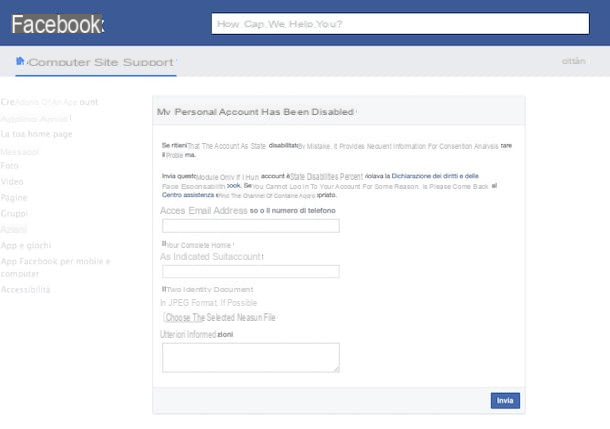
Before carrying out any of the actions described above, make sure that your Facebook account has actually been deactivated and that the problems accessing the profile are not related to momentary errors of the social network. If your account has been deactivated, you should see a message warning you of this immediately after trying to log in. If not, it is likely that the Facebook login problems are only momentary and so you just need to try to log in again after a few minutes to enter your profile normally.
Reactivate voluntarily deactivated Facebook account
You don't know how to reactivate your Facebook account after having temporarily disabled your profile by following the instructions in the guide indicated at the beginning of the article? In this case, you do not have to do anything complicated, in fact it is much more laborious to explain it than to go into practice.
In fact, to access your profile again and return to communicate with your friends, all you have to do is connect to the main Facebook page by typing www.facebook.com in the address bar of the browser, press Submit on the keyboard and log in by entering your data (e-mail address and password) in the appropriate empty fields at the top left. Then click on the button Log in and the game is done.
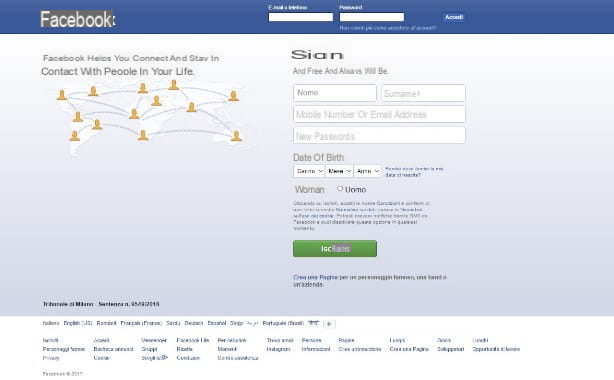
You don't have a computer at hand and you want to understand if it is possible to reactivate Facebook accounts also from smartphones and tablets? Of course you do, don't worry! All you have to do is grab your device, access the screen where all the applications are grouped and press on the Facebook icon (the blue one with a white "F" printed in the center). Then fill in the forms relating to username and password and step on the button to log in.

After carrying out these steps, you will immediately be shown the home of the social network with your posts, those of your friends and the pages you follow, all as if nothing had ever happened.
You can reactivate your Facebook account even if you have not downloaded the social network app on your mobile device. To do this, just open the app you generally use to browse online (eg. Chrome your android or Safari on iOS), type www.facebook.com in the address bar and press the button Submit on the on-screen keyboard.
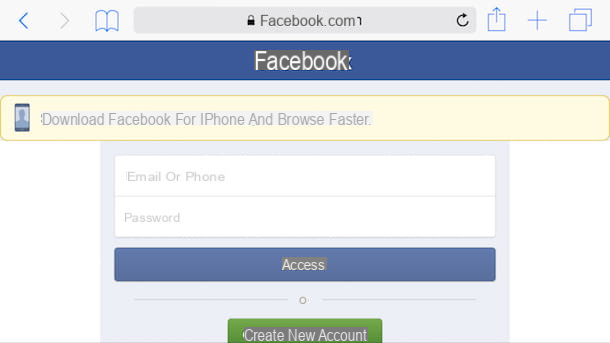
In the screen that is shown to you at this point, fill in the forms displayed by typing the email address with which you registered on the social network and the associated password. Finally, press the button Log in which is located at the top on the right.
If, on the other hand, you had put into practice the procedure to permanently unsubscribe Facebook, I'm sorry to give you bad news but ... if more than 14 days have passed since deactivation, there is nothing you can do, except recreate a new account, of course . If, on the other hand, you had only deleted your account a few days ago, you can simply recover it, also in this case, by going to the home of the social network and logging into your profile with email and password, just as I explained a few lines above.
In case of doubts or problems ...
Despite having followed my instructions in detail, are you unable to reactivate your Facebook account? Did none of the solutions to get in touch with the social network that I have already indicated brought the desired results? You are trying to login to your temporarily disabled profile but… nisba? Don't worry, in situations like this you can still try to deal with it by searching within the Facebook help center in which, in fact, you can find extremely comprehensive explanations about all the functions of the social network.
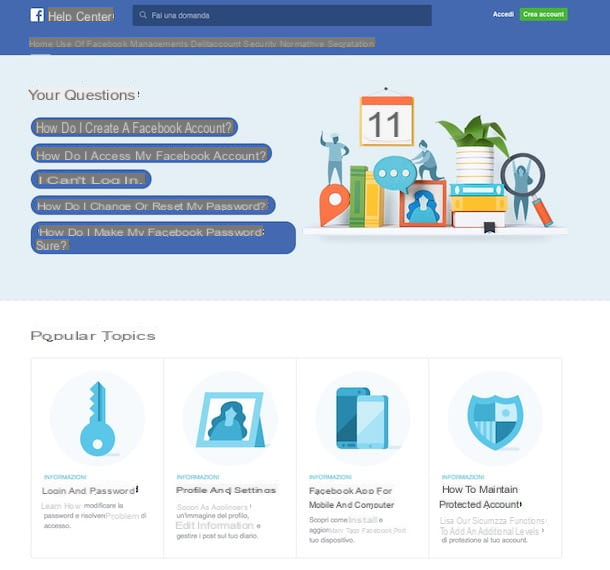
You ask me how to exploit the potentials of the Help Center? It's that easy, don't worry! Click on the link I just provided you then press the search bar at the top and start typing the keyword relating to your problem. Then click on one of the available options from the automatic suggestions that are shown to you in the list below.
I also suggest you take a look at the section Popular topics that you find at the bottom of the main page of the Help Center, maybe you can immediately find an answer to your questions and avoid doing searches left and right. For the same reason, I also advise you to pay attention to the menus found at the top of the page and to the topics that are proposed to you by moving the cursor over them.
How to reactivate Facebook account

























