How to activate CNS: health card

The TS-CNS qualification procedure is the same for all cittàn regions and autonomous provinces: therefore, you are wondering how to activate CNS Lombardia, or how to activate CNS Toscana or again, how to activate CNS Piemonte, below you will find the answer.
To activate CNS health card you must first apply for the PIN, essential to be able to use the card as an authentication system for websites that support it: the request for the card code must be made in person, at one of the authorized counters of their ASL / AUSL / ATS to which they belong, bringing with them a identification document valid and its own health insurance card. For minors or users under the protection of third parties, the presence of a parent / legal guardian is required. In some cases, you may have to book an appointment, before going there.
The list is generally available on the section Health of the website of the Region you belong to: for convenience, I will list below the pages containing the counters for issuing the CNS PIN relating to most of the cittàn Regions / Autonomous Provinces.
- Abruzzo region
- Basilicata region
- Calabria Region (currently not available)
- Campania region
- Emilia Romagna region
- Autonomous Region of FVG
- Lazio Region (currently offline)
- Liguria region
- Lombardy region
- Marche region
- Molise region
- Piedmont region
- Puglia region
- Autonomous Region of Sardinia
- Sicily region
- Tuscany region
- Autonomous Province of Trento
- Umbria Region
- Aosta Valley Region
- Veneto region
In any case, once you reach the counter used for the service, tell the operator your need: the operator, after verifying your identity, will provide you with the form to fill out (or he will fill in himself, depending on the case) to obtain the codes of the TS-CNS.
After activating the card, the operator will issue you a form containing the first part of the personal codes: the pin code, what you will need to use to log in to web services; the PUK code, to reactivate the forgotten PIN; and the CIP code, for the revocation of the card, in case of theft or loss of the same. The second part there each code will be sent to you atemail address that you previously provided to the operator.
Once you have obtained - in full - the necessary codes, in particular the PIN, you are ready to use the TS-CNS to authenticate yourself on the supported web portals: you will find everything explained in the next section of this guide.
How to use CNS
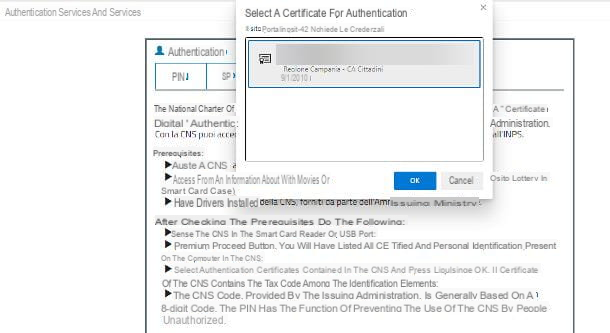
Once the CNS digital certificate has been activated and both parts of the PIN code have been received, you can use the smart card to access all the Web portals that allow you to log in via CNS, including those of the Public Administration.
To succeed in the enterprise, you must equip yourself with a USB smart card reader that is compatible with the TS-CNS: devices of this kind usually cost less than € 30 and can be purchased at the most well-stocked physical electronics stores, or online. Before proceeding with the purchase, make sure that the device you intend to get is compatible with the operating system installed on your computer.
See offer on Amazon See offer on Amazon See offer on AmazonAlso, if your computer only has USB-C ports (those with a small connector, which can be inserted either way) and does not have standard USB ports, you will need to purchase a adattatore gives USB-C to USB-A, at the price of a few euros.
After getting everything you need, in order to download and install the driver most suitable for the CNS in your equipment, you must identify and note the identification code of its manufacturer (eg. OT2015): the information is printed vertically next to the letters “TS”, in the upper left corner, on the front of the card.
Now, connected to the dedicated page of the STS portal, locate the logo that you recovered a little while ago in the table visible in the center of the page and click on download link related to the specific driver for the operating system on your PC. Once the file has been downloaded, extract it to a folder of your choice, if necessary, then open it and continue with the installation following the instructions that appear on the screen.
If, for example, you use Windows, april il file.exe obtained or extracted previously, choose the language to use for the next steps of the installation and click the buttons OK e NEXT. Subsequently, accept the license conditions of use by placing the check mark in the appropriate box and last installing the software by clicking on the buttons Install e end. At the end of the setup phase, restarts the computer.
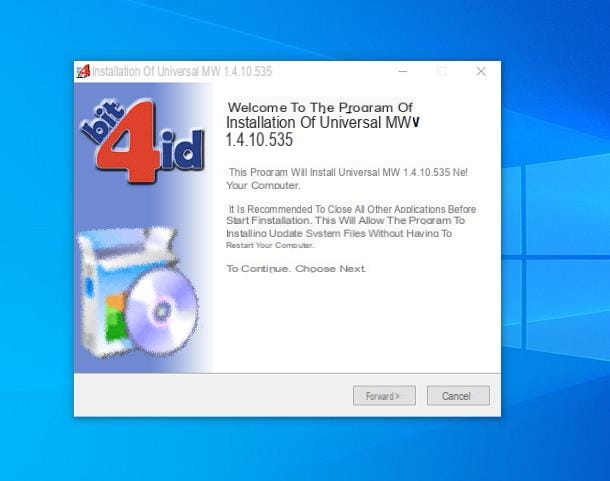
If I had a Mac, start the package .dmg that you downloaded just now, double-click on the package .pkg contained within it and start the driver installation by clicking on the button Continue twice in a row, then on Accept e Install. When prompted, type the Password of the Mac in the appropriate field and provide the administration permissions by clicking, when requested, on the button OK. To finish everything and restart the Mac, click on the buttons Restart e Move.
If the program does not open due to the restrictions imposed by macOS on programs not downloaded from the App Store, open the System preference, click sull'opzione Security and Privacy, then on the button Run [name] XX.dmg, present inside and start the installation of the drivers, as I explained earlier.
Once the drivers have been installed, you are ready to use your CNS-enabled health card to access the websites that provide this login method, using the browser of your choice: then connect the smart card reader to a free USB port on your computer ( using, if necessary, a special adapter), insert the CNS in the reader and go to the page dedicated to authentication via the National Service Card.
Finally, press the button for login, choose and confirm the certified to be used for access (contains your tax code) and, when necessary, enter the PIN that you received when activating the card, to complete the login process.
To give you a concrete example, I'll explain how to access the INPS website via CNS: connected to the home page of the latter, click on the button Log into MyINPS located at the top right and then on the board CNS, located on the new page that opens.
Pray for the pulsating prize Proceed, wait for the smart card reader to "activate" and for the certificate selection window to appear: then click on the option containing your fiscal Code (you only need to do this the first time), press the button OK, enter the PIN of the CNS in the appropriate field and last login by pressing the button again OK. It was pretty simple, wasn't it?
How to activate CNS

























