How to reactivate the Infinity + subscription
If you are wondering how to reactivate Infinity + and you still have an active account, all you have to do is access the settings of the latter and press the button to reactivate your subscription. How to do? I'll explain it to you right away!
From computer

reactivate your Infinity + subscription from your computer, connected to the official website of the service, click on the button Log in, top right, log in with your account Facebook, Apple o Google or press the button Log in with email e Password and enter your data in the fields Email e Password. Infine, premium pulsating Continue, to log into your account.
In case you don't remember your password, you can set a new one by selecting the option Forgot password, by entering yours email address in the appropriate field and clicking on the button Send. By doing so, you will receive an email from Infinity + containing a link to set a new passkey.
After logging into your account, all you need to do to reactivate your subscription is to log into your personal area. Then click on yours profile icon at the top right and, in the menu that is shown to you, press on the item User area.
At this point, press the button Details and modification, at the section Your plans, then tap on the item Details, to see the information of the subscription you have deactivated. Now, press the button Reactivate, in order to confirm your intention and reactivate the subscription to Infinity +, using the payment method associated with your account.
How do you say? Before proceeding, would you like to check and possibly change the payment method associated with your account? In this case, acting through the section User area> Your data, tap on the item Modification corresponding to the payment method.
At this point, add a new payment method, choosing one of the options available from PayPal, Amazon Pay e credit / debit card (Visa, MasterCard, American Express, Postepay) and click on the confirmation button, after having entered all the required data.
For example: you want to use yours credit / debit card as a payment method to reactivate Infinity +? In that case, enter the details of the card in question in the fields Card number, card expiration e CVV, specify yours email address in the appropriate field and press the buttons Continue e Confirmation, to associate the payment card in question with your Infinity + account.
Instead, if you have chosen to pay with PayPal, enter the data associated with your account in the fields Email or mobile number e Password and click on the buttons Log in e Accept and pay, to complete the connection between Infinity + and PayPal. If, on the other hand, you have opted for payment via Amazon Pay, enter your Amazon account details in the fields E-mail or mobile number e What's your password? and click on the button Log in.
Regardless of your choice, if everything went well, you will see the confirmation message. At this point, all you have to do is select the options Details and modification e Details, in order to click on the button Reactivate, to reactivate your subscription to Infinity +.
Please note that you can reactivate Infinity + even using a Infinity Pass: a prepaid card that allows you to activate a subscription for 1 month for 9,99 euros, For 3 months for € 24,99 or for 1 year for 79 euros.
Vedi offers your AmazonVedi offers your Amazon
In this case, through theUser area, enter the code in your possession in the field Do you have a pass or promo code? and click on the button OK, to redeem the relative amount and reactivate Infinity +.
Give smartphone and tablet
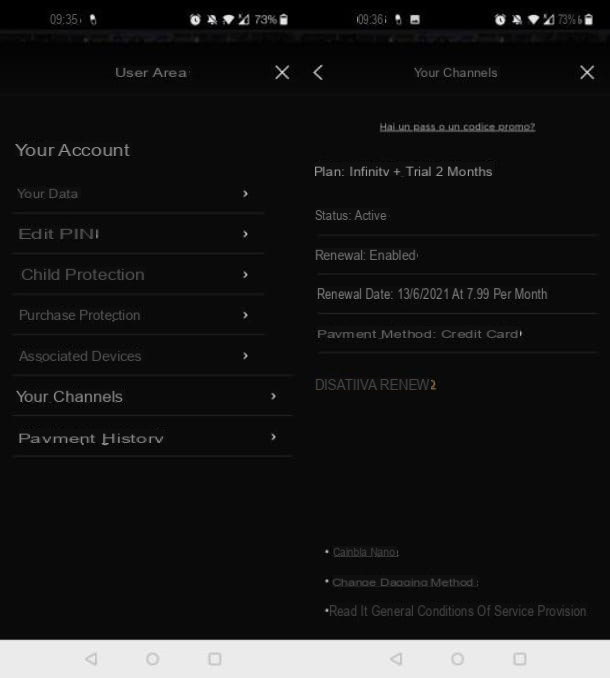
It was preferred reactivate Infinity + from smartphones and tablets, avvia l'app Mediaset Infinity on your Android device or iPhone / iPad, tap the button Log in enter your account details in the fields Email e Password, if you have chosen to register in this way, otherwise click on the button Log in with Google, Facebook o Apple.
Now, press on yours profile icon, tap on the items User area> Your plans> Details and press pulsating Reactivate renewal, to reactivate your subscription.
As I indicated in the previous paragraphs for the reactivation of Infinity + from a computer, also in this case you can activate a new subscription using a Infinity Pass. To do this, select the option Do you have a pass or promo code?, enter the 16-digit code of your pass in the field insert the code, award-winning Confirmation And that's it.
If you prefer to use a different payment method, to change it you must act through the section User area> Your data. Then press the pencil icon corresponding to the wording Method of payment and select a payment method from those available (Credit card, PayPal o Amazon Pay). Then enter the requested data and confirm your willingness to reactivate your subscription.
How to reactivate Infinity + account
If in addition to having deactivated the subscription to Infinity + you have also permanently deleted your account Mediaset, I am sorry to tell you that it is not possible to recover it. However, you can start the registration process to create a new account and activate Infinity +.
From computer
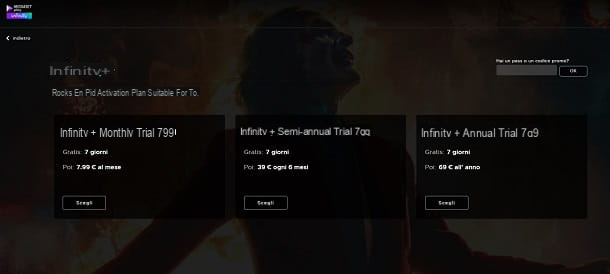
To create a new account on Infinity +, connected to the main page of the service and click on the button Try Infinity + for free. Adesso, pulsating premium Subscribe and choose whether to register through Apple (Sign up with Apple), or whether to register via Facebook or Google (Registrati with Facebook o Sign up with Google).
If you prefer to register traditionally with email and password, click on the button Register with email e Password enter the required data in the fields Your name, E-mail, Password, Confirm Password, type yours date of birth and press pulsating Send. Finally, accept the terms of use and conditions of the service and click on the button Confirmation.
In the new page that will be shown to you, choose the type of subscription to subscribe between Infinity + monthly (7,99 euros / month), Semi-annual Infinity (39 euros for 6 months) e Annual infinity (69 euros / year): in both cases you will have the opportunity to take advantage of a 7-day free trial.
Once this is done, also choose the payment method you prefer among Amazon Pay, PayPal e Credit / debit card, enter all the required payment details and confirm the activation of the free trial of Infinity + at the end of which the paid subscription will be automatically activated. For the detailed procedure, I leave you to my guide on how to activate Infinity.
Give smartphone and tablet
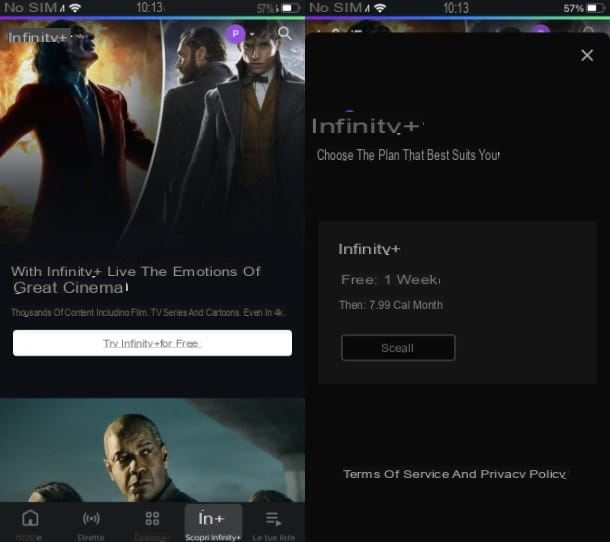
To activate a new account on Infinity + from smartphones and tablets, launch the service app Mediaset Infinity on Android or iOS / iPadOS and press on the item Discover Infinity + and then on the button Try Infinity + for free.
At this point, press the button Subscribe and create an account through Apple (Sign up with Apple) or using the Facebook account (Registrati with Facebook) or Google (Sign up with Google). If you wish, instead, register via Email e Passwordinstead, press the relative button (Register with Email and Password).
After that, come on Android, choose the plan to activate between monthly (€ 7,99) six-monthly (€ 39) or annual (€ 69) and indicate the data of a payment method of your choice between credit card, PayPal o Amazon Pay, then following the exact same instructions I gave you previously for activating Infinity from a computer.
Su iOS / iPadOS, instead, after choosing the monthly subscription plan at the price of € 7,99 (the only one available), confirm the activation of the free trial and, consequently, the renewal, at the end of the trial, through the touch ID or Face ID. The payment method set in your iCloud account will automatically be selected as the payment method.
How to reactivate Infinity +
























