What you need to restore Windows XP
Before getting to the heart of the tutorial, let's do a brief summary of everything you need to restore a Windows XP installation. Take note and make sure you have everything at hand before you begin.
- A backup of all your data - as mentioned above, the Windows XP recovery procedure does not involve deleting data but, as they say, caution is never too much. This is why I strongly recommend that you take an external hard drive and transfer all the data on your PC onto it.
- A Windows XP installation CD - unfortunately Microsoft does not offer the possibility to download an ISO image of the Windows XP installation disk. This means that you have to retrieve the CD elsewhere. If the PC on which you intend to restore the operating system does not have a working CD player, you can create a USB stick with the XP installation files by following the instructions in my tutorial on how to install XP from USB.
- Il product key di Windows XP - following the Windows recovery, you may be asked to re-enter the product key to activate the operating system: keep it handy, please.
- Drivers for your PC - before restoring Windows, connect to the website of the manufacturer of your PC and download the drivers for all components: video card, network card, sound card, etc.
How to restore a Windows XP installation
Now you can take action! All you need to do for restore Windows XP, is to insert the system installation disc into your PC's CD / DVD drive and restart your computer. When restarting the machine, wait for the message to appear on the screen Press any key to boot from CD ROM ... and press any key on your PC keyboard to start the Windows installation disc.
If the message to boot computer from Windows disk does not appear, set the CD / DVD drive as the primary boot device in the BIOS by following my guide on how to enter the PC BIOS at boot. If you are using a computer without an optical drive, use a USB stick with the Windows XP installation files as I explained earlier. The key should start automatically when the PC is turned on. If not, enter the BIOS and set the USB drive as the primary boot drive.
At this point, wait for all the components necessary for the installation of Windows to be loaded and, when the screen with the installer, press the button Submit of your PC keyboard. Then accept the conditions of use of the operating system by pressing the key F8, and start the XP recovery process by pressing the key R sulla tastiera of the computer.
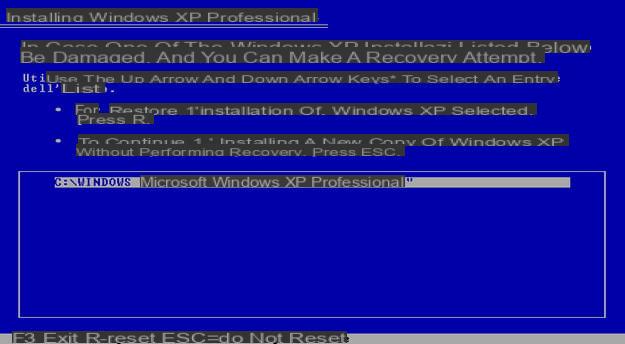
Now all you have to do is wait patiently for the files to restore Windows XP are copied to the disk and the computer restarts automatically (this should take a few minutes). When restarting the PC, do not press any key and wait for the screen with the installation of Windows XP to appear.
The system restore will take 15 to 30 minutes and will be almost completely automatic, just follow the wizard, choose your language and network settings when prompted, and in no time you will have your Windows XP running again.
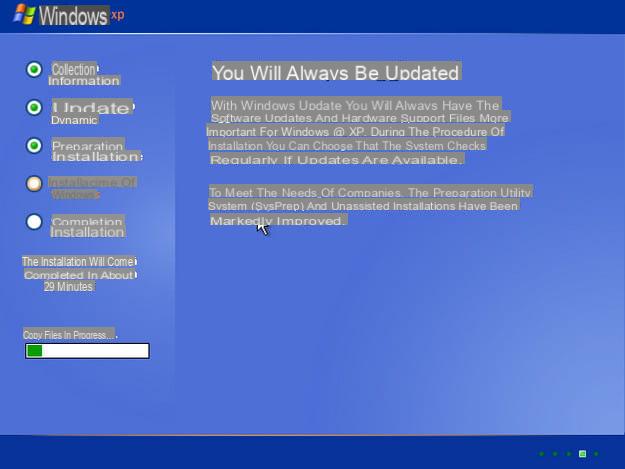
If among the available options you do not find the one for Windows recovery (so there is no writing R = Reset at the bottom of the disk selection screen), I'm sorry, but you can't restore your Windows XP installation as it probably got corrupted or you're using an unsuitable installation CD. As an alternative, you could install a new copy of Windows XP on a partition created ad hoc (without deleting the current one and therefore without deleting your data), but this is a bit more complex operation. If you are interested, read my tutorial on how to install two operating systems on the same PC.
How to restore Windows XP using restore points
You want to find out how to restore windows xp but you don't have the system installation disc at hand? Try to restore a previous state of the system using the special function included with Windows.
Then click on the button Home and select the item System Restore from the menu All Programs> Accessories> System Tools. In the window that opens, put the check mark next to the item Restore your computer to a previous state and click on the button NEXT I will continue.
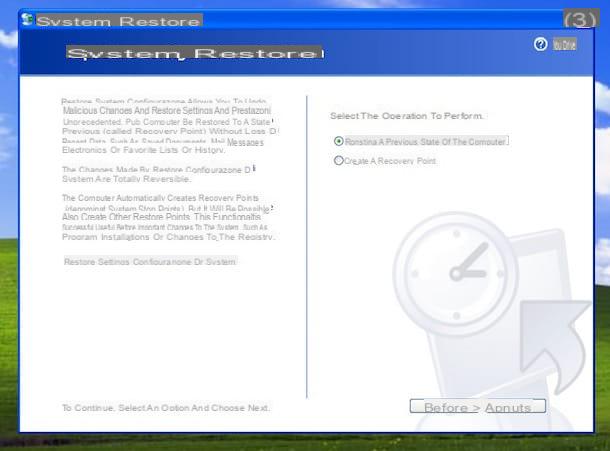
At this point, select the date to which you intend to restore the system (I recommend a date prior to the occurrence of the problems that currently afflict your PC, but not too far in time), press the button NEXT twice in a row and wait for the system to restart automatically.
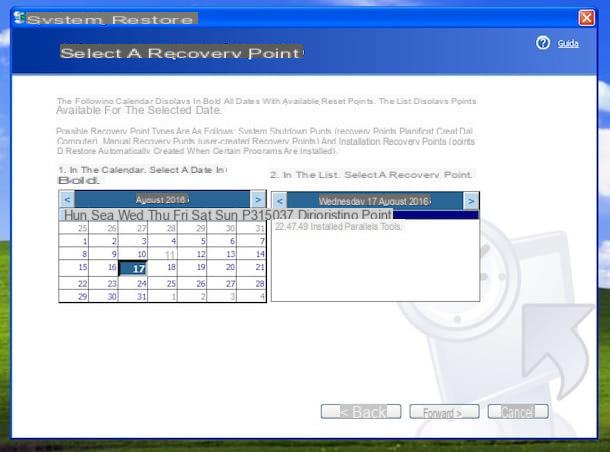
The procedure will take more than a few minutes (the further you go back and the longer it takes to restore the data) but it will be completely automatic. When you log in to Windows again, the system should be functional and “in shape” as it was on the day it was decided to report its status.
Note that with System Restore, your data remains intact, but programs and drivers installed after the date selected as the restore point are deleted. To avoid problems, always remember to make a backup copy your favorite data and programs. Then don't tell me I didn't warn you!
How to restore Windows XP

























