
The programs broadcast on Rai broadcasters are still very popular but it is not always possible to tune in to the preset time to see them from the beginning, thus risking to miss the most interesting or funny moments. To this we add that it is often the little ones who want see cartoons on Rai YoYo and they don't always broadcast the favorite cartoon. Luckily we can fix it immediately by relying on Rai's on-demand, available under the name of RaiPlay; with it we can choose which programs to see on request and how many episodes to reproduce, without interruption and without having to submit to a television schedule.
In this guide we will show you in fact how to put RaiPlay on TV, so as to avoid having to watch Rai programs from a computer or tablet. In the guide we will show you how to see RaiPlay on modern Smart TVs and how to make it available also on TVs without Smart components.
ALSO READ: Films, fiction and RAI programs to see on RaiPlay
First of all, RaiPlay is accessible for free, but the use of a Rai account is highly recommended in order to access all the contents; if we do not have a Rai account yet, we can activate it for free from the Rai website.
How to watch RaiPlay on Smart TV
If we have a modern Smart TV, we can view Rai's on-demand content without even opening the dedicated app, thanks to the HbbTV service.
First we connect the TV to our modem via Wi-Fi connection or Ethernet connection, open the TV settings menu and check that the HbbTV service is turned on (usually it is present in the section Channels, Ricezione o Internet).
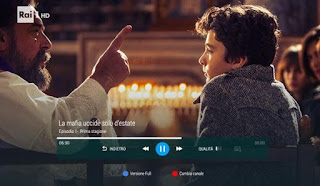
After enabling the service, let's go to a Rai channel, wait a few seconds and, as soon as the blue dot appears at the bottom right, press the blue button on the remote control to immediately enter RaiPlay; alternatively, we can also press the red button (after the red dot appears at the bottom left) and scroll down or left (among the on-demand channels displayed) until you find the item RaiPlay. In any case we will find ourselves inside the RaiPlay app, in which we will only have to press on Log in and enter the access credentials of the Rai account to view the on-demand programs or cartoons.
If our TV is not compatible with HbbTV or no colored dot is shown on the Rai channels, we can always use theRaiPlay dedicated app, downloadable from all modern Smart TV stores (LG, Samsung, Sony and others).
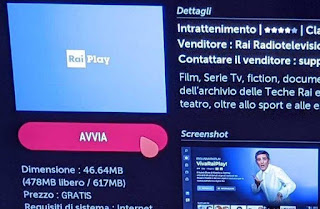
To install it, we open the store of our Smart TV, look for the RaiPlay app and press on Install to add it. At the end of the installation, open the Smart section of the TV again, select the RaiPlay app and press the button Log in, so as to be able to enter the access credentials of the Rai account and start viewing the on-demand contents.
How to watch RaiPlay on non-Smart TV
Do we have a TV without Smart components and / or without Internet access? In this case we can add support to RaiPlay by connecting a device such as the Amazon Fire TV Stick to a free HDMI port.

To use the Fire TV Stick to see RaiPlay let's connect it to the TV seen in ours dedicated guide, we open the HDMI source to which it is connected then press on the app RaiPlay, selectable via the supplied remote control or via voice commands (we press the microphone button on the Fire TV remote control and say "Open RaiPlay").
As an alternative to the Fire TV Stick to watch RaiPlay on TV we can also use theApple TV.

This Apple TV Box offers the possibility to install dozens and dozens of apps from the dedicated store. To install RaiPlay, all we have to do is connect the Apple TV to an HDMI port on the TV and, once accessed, log in to the home Wi-Fi network; once connected we open the App Store and look for the app RaiPlay. If we have many Apple devices at home, the Apple TV is the best choice, since we can also open the RaiPlay app on iPhone and iPad and, with the App TV on, take advantage of AirPlay to transmit the content of the Rai app directly. on the TV.
Another very simple device to use to watch RaiPlay on TV is the chromecast, available for purchase directly from the Google Store.

After connecting the Google dongle as seen in ours dedicated guide get a smartphone, connect it to the same Wi-Fi network where the Chromecast is present, install the RaiPlay app (for Android and for iPhone), log in with our Rai account, go to the on-demand content tab to play and, as soon as playback has started, press the Cast symbol at the top right, so as to transfer the streaming video to the Chromecast and consequently to the TV.
Conclusions
With the RaiPlay app we will be able to review a Rai program that we have missed or an entire season of a TV series or cartoon, so as to make our youngest children happy when the schedule does not include the transmission of their favorite character. The RaiPlay app can be started immediately thanks to HbbTV or started as a traditional app from Smart TV but also from other easy-to-use multimedia devices (Fire TV, Apple TV and Chromecast).
If we want to listen to Rai radio stations in streaming, we recommend that you read our guide Radio streaming on the internet and on the app.
If, on the other hand, we want to watch other TV channels in streaming and from smartphones, just read our articles App to watch TV on mobile (Android and iPhone) e Watch TV on PC: all channels online.


























