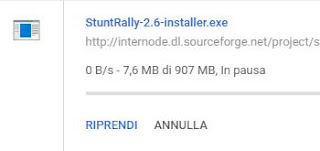 C'era un tempo in cui le connessioni internet non erano affatto veloci, andavano massimo 5 o 6 Kbye al secondo, e ci voleva una vita per scaricare qualsiasi file come un programma o un file audio. Il guaio grosso era che la connessione internet non era mai troppo stabile e se si staccava durante un download, poi bisognava ricominciare da capo ed era terribilmente frustrante.
C'era un tempo in cui le connessioni internet non erano affatto veloci, andavano massimo 5 o 6 Kbye al secondo, e ci voleva una vita per scaricare qualsiasi file come un programma o un file audio. Il guaio grosso era che la connessione internet non era mai troppo stabile e se si staccava durante un download, poi bisognava ricominciare da capo ed era terribilmente frustrante. Vennero così inventati i programmi "download manager", che non solo permettevano di gestire i download simultanei di più file da internet, ma erano anche in grado di riprendere i download interrotti senza ricominciarli da capo e, in alcuni casi, di accelerare i download di file grossi dividendoli in piccoli pezzi e scaricandoli simultaneamente. Ricordo, al tempo, di aver utilizzato il programma Getright, che ancora oggi esiste come software a pagamento nonostante sia ormai praticamente inutile o comunque non così indispensabile.
Fortunately, in fact, almost today all web browsers have, without extensions, the function to resume downloads where they left off, whether intentionally interrupted or if they stopped because the internet was disconnected, because the light went out or for errors of any kind. As long as the site you are downloading from is still online, with Chrome and Firefox you can resume an interrupted download making any external "download manager" program obsolete.
Resume downloads with Chrome and Edge
Questa funzione di riprendere i download, che al momento mi sembra una cosa normalissima, non era poi cosi scontata se si pensa che fino a qualche mese fa il browser più usato al mondo Google Chrome non aveva, in se, questa funzionalità.Per fortuna oggi, a partire credo dalla versione 50, Chrome also, like Firefox and Internet Explorer, has a download manager worthy of the name, which allows you to resume paused or interrupted downloads even if you turn off your PC, and then resume them on reboot, even the next day. If you are using Chrome, just click the button with three lines at the top right and open the download tab (also by pressing the CTRL-J keys together).
From the list of downloaded files, you should see in the first place what you were doing with the button to resume it.
Il file verrà scaricato a partire dal punto in cui era arrivato. L'unica cosa a cui fare attenzione in Chrome, così come anche con gli altri browser, è di non premere il tasto Annulla perchè in questo modo si cancella il parziale download e bisognerà riprenderlo da capo. Nessun problema, invece, a riprendere lo scaricamento di un file se si esce da Chrome.
In questo caso, chiudendo Chrome durante un download, compare una finestra minacciosa che chiede se annullare il download o continuare e tenere aperto Chrome. Si può qui premere tranquillamente su Annulla e chiudere Chrome e, se si vuole, anche spegnere il computer, perchè, questa è la vera novità nelle ultime versioni, the download can then be continued when Chrome is reopened, from the downloads tab.
ALSO READ: Manage downloads and downloaded files in Chrome: extensions and options
Resume downloads with Firefox
Firefox has been supporting the download resume for some time and manages the downloads in a window easily accessible from the button with the down arrow at the top right. If the arrow is not visible, press the menu key to find it.The Firefox download manager it has an old-fashioned look and feel, with the ability to see the history of downloaded files and organize them into tags if you want. For each interrupted download, just press the arrow key and then the spiral arrow key to try the download again, starting from the point where you arrived and not from scratch.
Resume Downloads on Internet Explorer
You can also download files with pause and resume from Internet Explorer, using its download manager which works quite well despite its seniority. To see the downloads in progress in Internet Explorer you just need to press the CTRL J keys or go to the main menu from the options button at the top right.
In the same way, Safari on Mac also supports download recovery without having to start over.
What modern browser today doesn't support resuming downloads and prompts you to start over if interrupted?
For the moment the one left behind is Microsoft Edge su Windows 10 which doesn't really have a download manager.
If you still want an external program that acts as a "download manager", in addition to Free Download Manager which I talked about in another article.


























