Do you have WiFi reception problems at home and need to extend the reception range? Maybe WiFi signal boosters are for you. You can easily effortlessly double the signal reception and reach every corner of your home. There are several types that each have their advantages and disadvantages, which we will examine here.
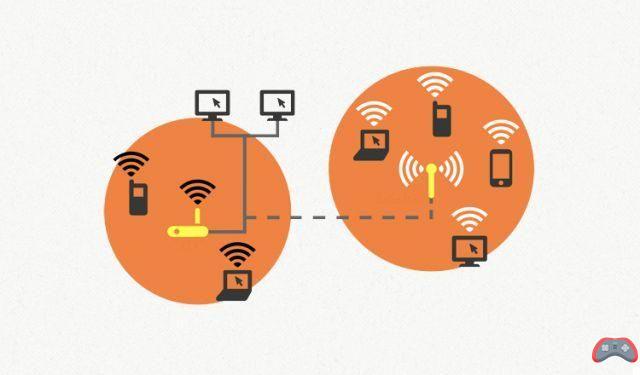
There are several types of WiFi network amplifiers. All of them do more or less the same thing: they allow you to extend the coverage of your network, in order to reach the smallest corners of your house or any place. However, not everyone does it the same way: some will place themselves at the edge of your box's WiFi reception, in an area where the signal is still of good quality.
Before recovering internet in WiFi and retransmitting on the same SSID. Others will use the line carrier (CPL) to recover a good quality and direct connection with your box. The principle then is the same: the signal is re-emitted. You can if you want to retransmit under another network name or the same. It's just a matter of a little configuration!
WiFi amplifiers: which solution to choose
In fact, you will find many terminologies to define these devices according to the brands, and it is not always super clear. TP-Link, for example, uses the term Powerline Wifi in its WiFi amplifier kits via CPL. But in addition to these sometimes exotic terminologies, we often see the terms booster, amplifier, repeaters, WiFi and CPL come back.
As we told you above, 100% WiFi solutions may seem practical, but they repeat a inevitably weakened WiFi signal. And it is strongly felt at the level of flow. There are all-inclusive Powerline Wi-Fi kits that do a much better job, but a third option is also available to you, especially if you already have an unused router lying around at home.
All you have to do is buy a kit of two CPL sockets to make the connection between your main router and the secondary one, and use the latter as a repeater. Finally, why complicate life: in many cases, two routers and a long ethernet cable will be all you need to effectively extend the WiFi coverage of the internet box in your home!
But obviously, it's still rather the type of WiFi + CPL amplifier that we recommend: the link with the box is better than with WiFi (worse than with a cable), and the speed losses, therefore, unimportant. All while giving you plenty of flexibility for placement and without putting cables everywhere.
WiFi network repeaters: is it better to create a new network or “repeat” the same one?
You have probably already seen this option in the 192.168.1.1 configuration pages of your internet router: among the modes of your router, it can adopt AP mode and a Repeater mode. AP actually stands for Access Point or access point. This is the standard mode that most of you are familiar with, the router then broadcasts a WiFi network to which you can connect directly.
Repeater mode changes the way the access point operates. The network that the repeater sends is in this case identical to the router that it repeats. At home, despite your multiple networks, you only see one for your home when you open your WiFi settings. Both solutions have their advantages and disadvantages.
In the first case, for AP networks, you will have two different networks depending on where you are. In the second case you only have one left. But this comes at the cost of a bit more configuration in your routers configuration pages. For example, the MAC address of the repeater(s) must be provided. However, if a guest comes to your home, you only have to give them a single code.
Our opinion: it is better to keep it simple
In the case of an architecture made up of access points, you will have several networks with different names. Which shouldn't be a problem for you on a day-to-day basis, because your computer should switch itself to the one with the most reception.
- To read also: How to Fix Your WiFi Problems Quickly
There is another advantage over a Repeater configuration. Since you know where your routers are, you can force your computer to choose the closest one when necessary. Or tell a friend, for example, to connect to the other network to enjoy better speed.
The editorial advises you:
- Oculus Quest 3: release date, price, all about Facebook's next VR headset
- Best gaming PCs: which tower should you choose in 2021?


























