Trying to disable or remove Cortana from Windows 10? The task is not as simple as one might think, since Microsoft does not allow to do it from the system settings. But as always, there is a trick to circumvent this very annoying restriction. We show you how to achieve it.

How does Microsoft use our personal data? It is by asking this question that many users have begun to disable Cortana personal assistant from the beginning of Windows 10. This indeed seems to collect many other data than those resulting from searches in the assistant, without really knowing what Microsoft does with it.
According to the company, this is to improve the user experience. But given Microsoft's attitude, there often seems to be a world between official statements and the company's real intentions. Over the versions of Windows, the firm introduces options to limit the intrusive aspect of Cortana before removing them again. So you have no choice but to do with the wizard.
How to turn off Cortana on Windows 10?
Microsoft therefore offers no compromise. There is, however, a not very complicated method to disable Cortana. Just change a key in the registry editor and you're done. The trick works with both Windows 10 Pro and the Home version. Only drawback: Microsoft has done it right: removing Cortana deprives you of the search function.
Disable Cortana from Registry
You must therefore make changes to the registry. To deactivate Cortana from the registry, you must be logged into a Windows administrator account:
- Open the tool perform from Windows, type regedit and validate.
- Browse the tree by following the following path: HKEY_LOCAL_MACHINESOFTWAREPoliciesMicrosoftWindowsWindows Search. You need to create the key Windows Search if it does not exist by right clicking on the folder Windows > New > Key
- Create a DWORD file in the Windows Search key. Right click on it, then on New> 32-bit DWORD value
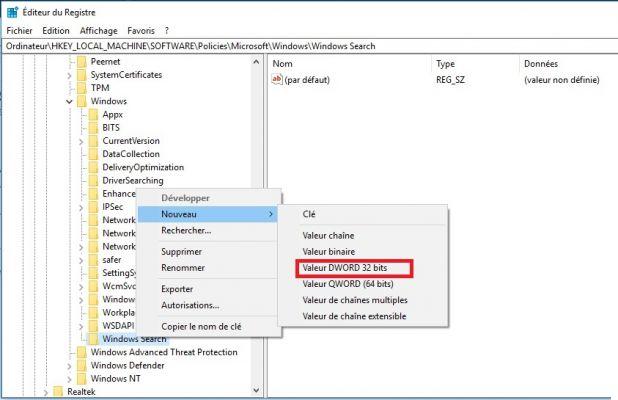
- Create a file and rename the file exactly as follows: Allow Cortana
- Double click the file and make sure the value is 0.
- Close the registry and restart the computer
How do you stop Cortana from listening to you?
The Hey Cotana feature is disabled by default. To exchange with the assistant, you must therefore open the application and click on the microphone. If despite everything you fear that Cortana is constantly listening to you, it is still possible to revoke her access to your computer's microphone. To do this :
- Type Cortana in the Windows search bar
- On the right, click Application settings
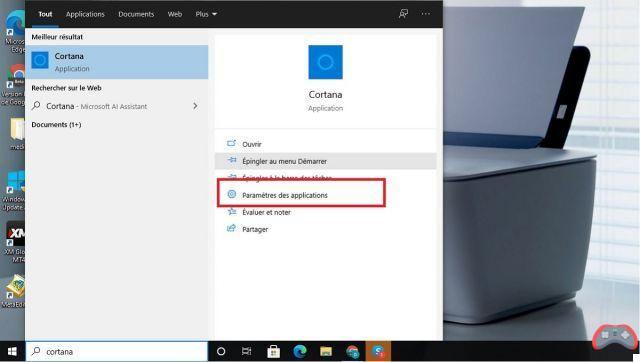
- In the Permissions for applications section, disable the Microphone option

- Scroll down further and disable any other options that you find intrusive.
Now Cortana no longer has access to your microphone. It's a very small compromise that Microsoft offers to manage your privacy. If this is not enough for you, choose the most radical option by simply disabling the voice assistant.
The editorial advises you:
- Windows 10: How to turn Windows Defender on or off
- How to disable Google Assistant on Android?


























