Windows 10 can detect and attempt to repair errors on your hard drive. But sometimes it is also necessary to force this operation, and it can be done with Check Disk or Chkdsk of its name in the Command Prompt. Here is a guide to using the Check Disk tool that comes with all versions of Windows.

Check Disk utility can rescue your hard drive or SSD and it is advised to use it whenever your system behaves strangely. Sometimes even if apparently the problem does not come from your Hard disk. The program chkdsk can fully scan your hard drive for bad sectors. Two cases then arise: either chkdsk can réparer the failing sector, or it cannot.
In this second case, it marks the sector in question so that the system no longer tries to use it. Beforehand, you can perform a faster analysis that aims to find logical errors in the file system. Such an analysis can solve many problems in itself. It is recommended that you run the utility regularly to prevent these errors from damaging your data.
If the errors multiply, it means that your disk or SSD is reaching the end of its life, it must then be changed. If you're going for a hard drive, check out this list of the most reliable brands!
How to Repair Hard Drive with Chkdsk in Windows 10
We will see two methods to launch this utility: via File Explorer, since as you will see, the utility is completely integrated into the system, and via the Command Prompt, when you want to force its start with certain parameters. .
From File Explorer

- Right click on the menu Start then click File Explorer
- Go to This PC in the left column
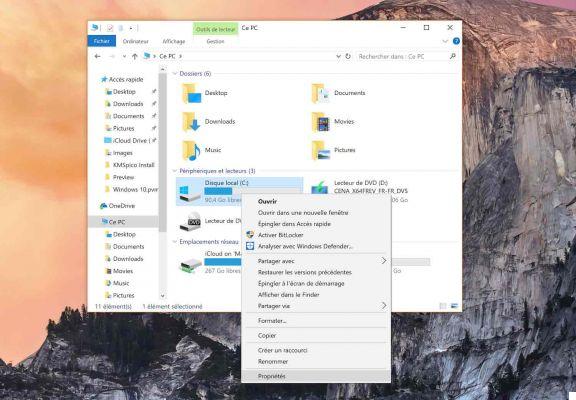
- Then go to the tab Tools
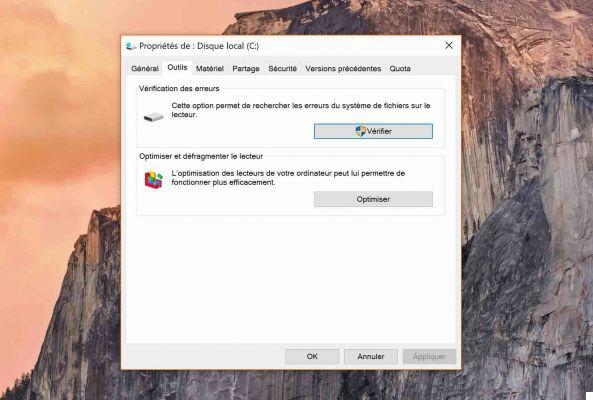
- Click on Vérifier to check for errors and follow the instructions
In some cases Windows 10 may tell you that the utility found no errors before launching, but you can always click on Check the disc.
From Command Prompt
Launching the utility from the command prompt provides access to finer options, and allows among other things to perform a more in-depth analysis, which will require a restart of your computer in order to be able to repair the errors encountered. We will go directly to the most in-depth and effective mode to try to repair the damaged sectors.
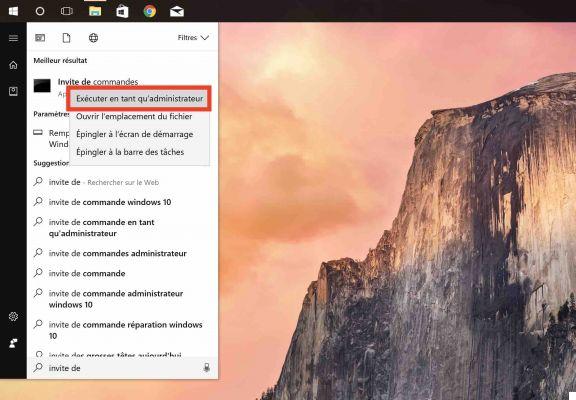
- Start typing Command Prompt in the menu Start, right-click on the first result then Execute as administrator
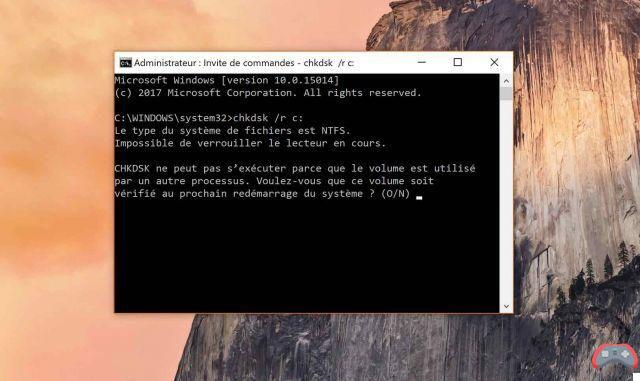
- type chkdsk / rc: as in the capture below and validate by typing O then on Enter
- To read also: How to Format a Hard Drive in Windows, macOS, or Ubuntu
Your disk will be checked on the next reboot, when you choose to reboot it. Expect a longer startup than usual. Windows 10 scans disk for bad sectors and recovers readable information. If you want to cancel this check before restarting, return to a Command Prompt in administrator mode and enter chkdsk /x c:. If you liked this tutorial, you'll probably like this one: how to fix all your Windows boot problems.
The editorial advises you:
- How to install a Linux virtual machine in Windows 10
- Windows 10: How to turn Windows Defender on or off
- Mac: how to create a bootable USB drive in macOS?


























