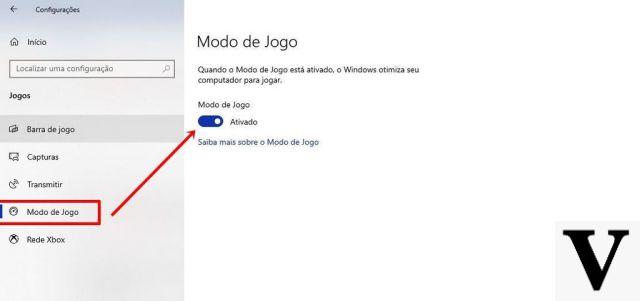
Few people know it, but it has existed since 2017: it is the "Game Mode" and is a feature introduced by Microsoft in Windows 10 starting with the Creator Update to increase the performance of computers while playing video games, temporarily disabling many background services to concentrate the available resources (RAM, CPU and hard drive) on running the game. But, apparently, in recent times instead of increasing performance this feature decreases them.
Many hardcore gamers, in fact, are complaining about it on Reddit: with the Game Mode activated some very famous games, such as Call of Duty: Warzone and League of Legends not only have a lower framerate but sometimes freeze altogether. So much so that most of them have decided to turn off Game Mode to return to being able to play with acceptable performance. Some users initially speculated that the problems stemmed from the latest version of the AMD Radeon video card drivers, but then it was found that the same problems also occurred with Nvidia cards. Microsoft has not commented on this at the moment.
Game Mode: Which video cards have problems
The first reports of problems with Windows 10 Game Mode active came from users with AMD Radeon RX 5700 XT, RX 570, RX 480 and R9 290 video cards. Then there were also reports from users with Nvidia Geforce GTX 980 and Geforce GTX 1080 Ti cards. These are medium, high and very high level graphics cards (the Geforce GTX 1080 Ti, for example, costs more than 400 euros) and this also makes it clear why users are angry.
Game Mode: how to disable it
The solution chosen by many gamers, waiting for Microsoft to pronounce on the slowdowns due to its Game Mode, was to completely disable Game Mode. Also because, to be honest, very few have found better performance with Game Mode On and YouTube is full of videos comparing the performance of video games with this active and inactive mode. And, in most cases, the performances are identical. For disable Game Mode just go to Settings> Games and click on "Game Mode" in the left column, and then disable it in the screen on the right.
Windows 10 problems with Game Mode: what happens


























