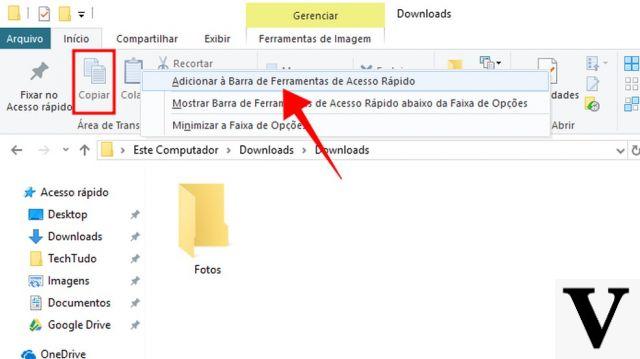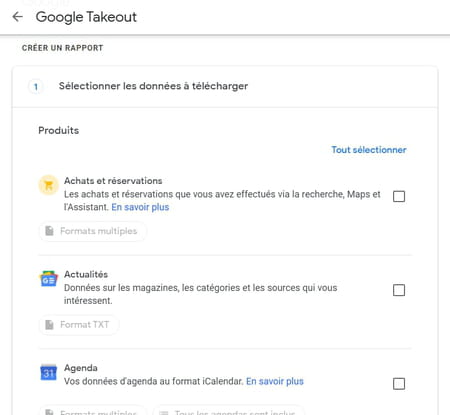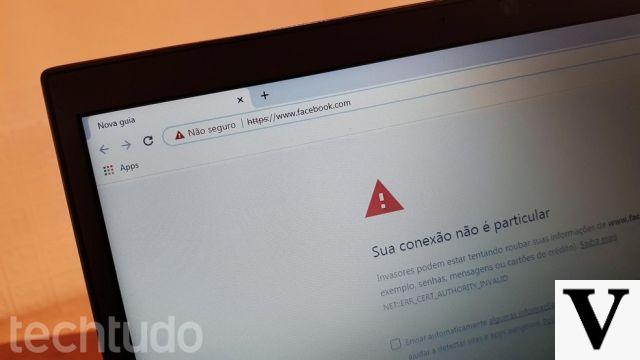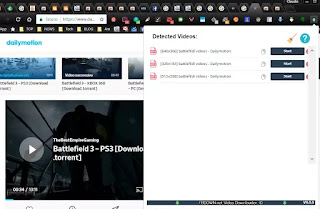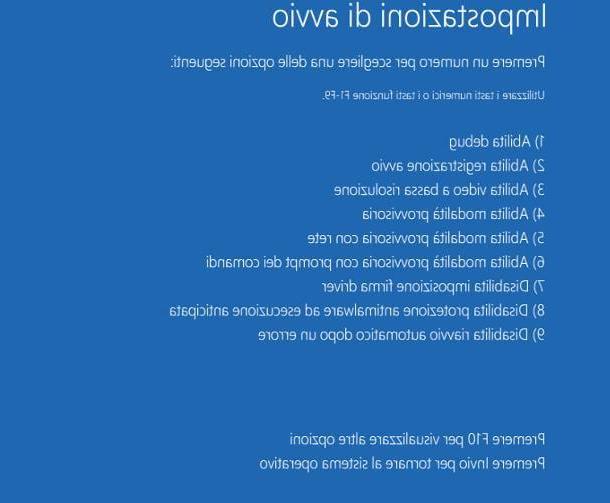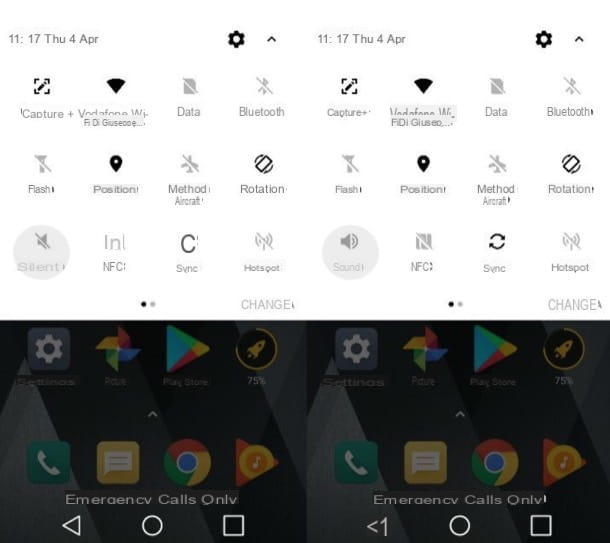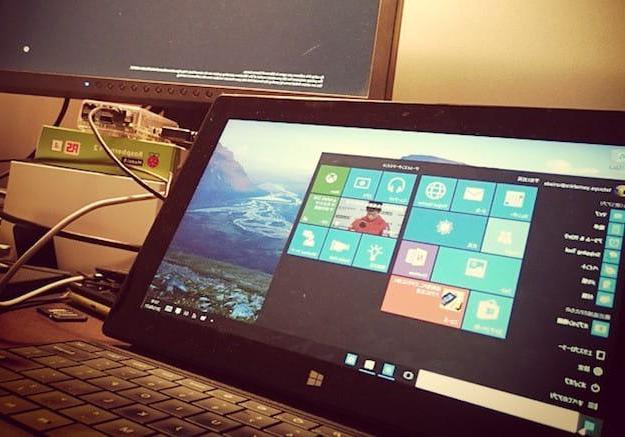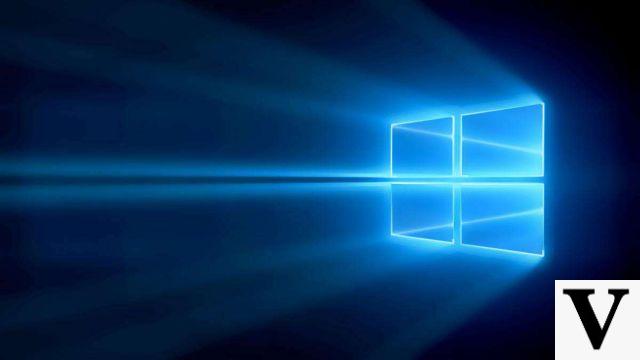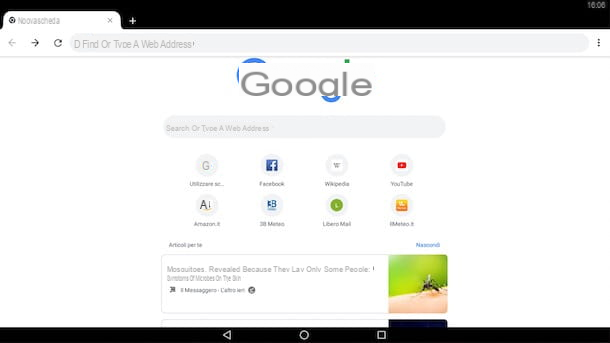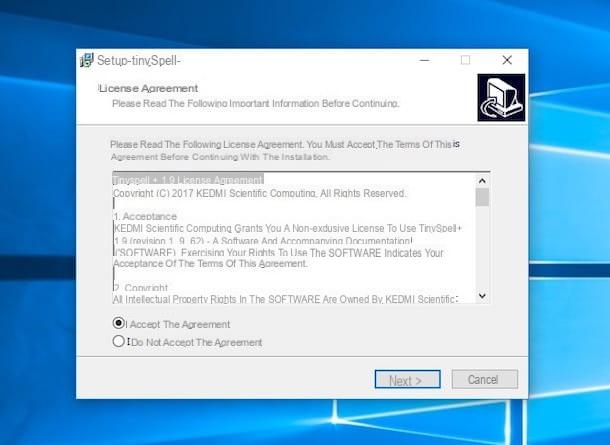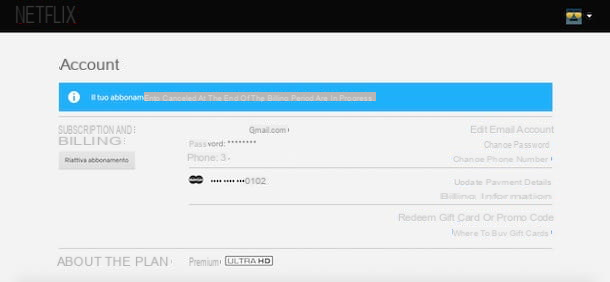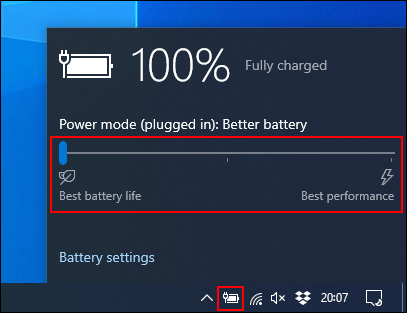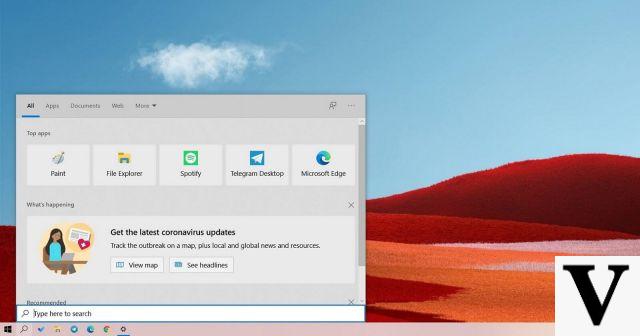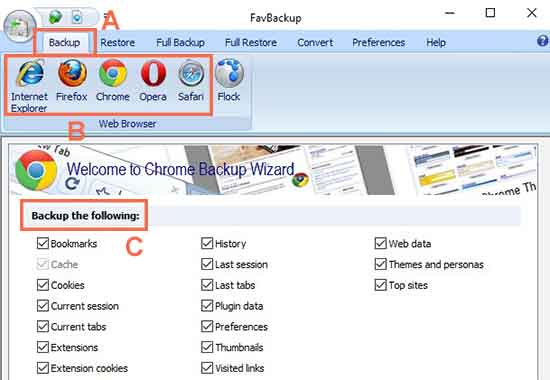
If you are among those who have read, your goodness, other articles of this blog, you have a very clear and crystalline concept of what a browser is, what it is used for and what are the best software to navigate on web pages.
If, on the other hand, the concept is still not too clear, I recommend reading the article on which are the best browsers which, beyond my personal opinion, should make us understand what it really is for today.
The importance of the internet browser has in fact increased in recent years especially with the transition from desktop applications to web based applications.
Web browsers therefore can no longer be considered simple tools with which to browse online newspapers or with which to search on Google but can be used for a wide range of services and programs that work without installing additional software on the PC.
SECURITY UPDATE TRAINING: Using an external program to backup browser settings and favorites is now useless because every modern browser has the backup function on its online account.
To find out how, refer to the article on how to synchronize browser data and passwords on each device.
Having taken note of this, you should know that a browser stores online browsing information including the settings of these web applications that can be customized as if you were using a program installed on your computer.
Like normal programs so it is important keep this data safe and make it recoverable even if the PC crashes or if you use multiple PCs in different places and places.
Although the configuration settings of web applications and online data can be included in the incremental backup procedures that can be activated with one of the programs recommended in another post, however, if you have never made a regular backup plan and for speed, it can be better to save a backup copy of the browser settings and memory only.
Per ciascun browser, Firefox, Internet Explorer, Edge, Chrome, Opera e Safari, there are several possibilities of data backup but here I prefer not to make a list by pointing out a single program that works with all of them.
FavBackup 2 is a free, portable, lightweight software for Windows that allows fast and easy backup of browser settings, whatever it is, Firefox, IE, Chrome, Opera and Safari.
Favbackup is software for the Windows operating system that supports the five popular web browsers listed above.
Users can use FavBackup to backup and restore the settings, files and data stored by the browser while browsing the internet and using web applications.
The FavBackup program can be downloaded and used directly, without installation, thus giving the possibility of being able to copy it to a USB key to always carry with you your personal settings and saved data.
Favbackup displays a list of options, in its interface at startup, which include the creating a backup copy for a single browser.
Therefore, if you want to backup all of them, you have to proceed one by one while, if you want to make backup copies of different versions of the same browser such as Firefox or Internet Explorer, you must use the "Safe Backup" option.
On the next menu page you can choose the items to save nice backup: Favorites / bookmarks, Cookies, Cache, current session, extensions or plugins (for Firefox or Opera), history, links visited, data of the last navigation, thumbnails of the previews of the most viewed sites and all general preferences and settings.
An interesting aspect of the program is that you can save all these things because then, during the restore procedure, the menu is the same and you can choose even one of the listed items.
For example, you can only restore bookmarks or cookies even if a full browser backup was made.
An excellent advantage (implemented in the new version) is that it allows the backup of settings and favorites even for portable browsers
An alternative is the free program KLS Mail Backup which makes the backup copy of both mail clients (Outlook express, Windows Live Mail, Microsoft Outlook, Thunderbird, Windows Live Messenger) and Internet Explorer, Firefox and Opera browsers.
Un third program very easy to use that serves to save a copy of your favorites and all settings of any browser is BookmarksBackup.
This allows you to save data from Chrome, Safari, Edge, Opera and Firefox, make a copy of it in a .zip file that can also be restored to other computers, whenever you want.
In another article, it says how to put your favorites in order by removing duplicates, duplicates and links that no longer exist and work from your browser bookmarks.