Preliminary information

Before explaining yourself in detail how to activate a kena mobile SIM, let me provide you with some preliminary information that will certainly be useful to you to take advantage of the plan included in the offer you have subscribed to.
To begin with, I want to tell you that the SIM activation procedure varies according to the way it is received. If the SIM was purchased at a sales point, at a tobacconist's or, again, it was decided to receive it by courier, the card is activated completely automatically within 24 hours from the purchase or from the delivery of the same. In terms of small change, if you have obtained your SIM in one of the methods just mentioned, you do not have to do absolutely anything to activate the card, except configure your device to use the data plan provided for in the subscribed offer (following the instructions that you I provided in this other guide).
If, on the other hand, you have opted for the purchase of the SIM online by choosing to perform your identification via webcam, the card is delivered to the letterbox and then you have to activate it by making a video call with the Kena Mobile customer care. In the next chapter of the guide you will find out how to do this.
Activation of the new Kena Mobile SIM

If you are reading this chapter of the guide, you have obviously opted for theactivation of your new Kena Mobile SIM via webcam, through the service Kena Check-In. Well, before proceeding with the video identification, make sure you have your new SIM and the identity document that you entered when ordering online. If you then requested number portability, make sure you also have the SIM of your old operator available.
I remind you that the operation can be carried out from a computer equipped with a webcam or from a smartphone, by clicking on the link that was sent to the email address you provided when you placed your SIM order.
If you have received the Kena Mobile SIM, the first operation you need to do is click on the link https://videoid.trusttechnologies.com/videoid/start/kena-mobile present in the message confirming the shipment of the SIM or, if you prefer, by clicking on the button START THE KENA CHECK-IN found on this page of the Kena Mobile website.
Then put the check mark on the box I'm not a robot present on the page that has opened and give your consent regarding access to the webcam and microphone by the Kena Mobile site. Once this is done, put the check mark on the box Select here if the window video is visible and click on the gray button Start, located at the bottom right, to start the video identification procedure.
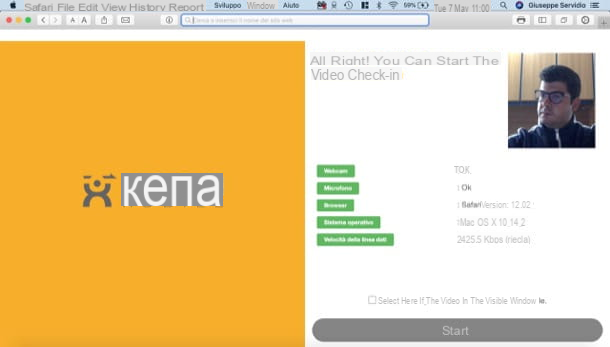
Now all you have to do is provide, in the appropriate text fields, the code of the order you received via email and yours fiscal Code, click on the gray button Check-in begins and follow the on-screen instructions to start the video call with a Kena Mobile customer care operator. Please note that the remote activation service is free and is available on the following days and times: Monday to Friday from 09:00 to 18:00 and on Saturdays from 09:00 to 14:00.
During the video call, all you have to do is follow the instructions that will be given to you by the operator who will assist you: you will have to confirm your personal data, show the identity card, fiscal Code and SIMs. that you received in the mail. The operator will then take a picture of the whole and show you it on video documentation contract that you received attached to the confirmation email of your order, asking you to sign it electronically.
To sign the aforementioned documentation, you simply need to show the operator the OTP code that you will receive via SMS during the video call and follow any other instructions that will be provided by the operator himself, in order to proceed with the verification of your identity. In all, the SIM activation procedure should take no more than 10-15 minutes.
I remind you that, after activating the Kena Mobile SIM, you must correctly configure your device using the parameters indicated on the operator's website, otherwise you will not be able to take advantage of the data plan included in your offer.
If you have difficulty doing this, I suggest you take a look at the guide in which I explain in detail how to configure Kena Mobile. I am sure that this reading will also be very useful to you.
Kena Mobile SIM activation problems

It's been 24 hours since you received your new Kena Mobile SIM, but it doesn't seem like it is active yet? Have you encountered any problems regarding the Kena Mobile SIM activation procedure via webcam? If you answered yes to any of these questions and want to resolve the Kena Mobile SIM activation problems in your possession, I suggest you contact the Costumer Services operator.
There are various support channels that Kena Mobile has made available to its customers. First of all, it is possible to contact customer care by phone, by calling the number 181: the call is free, as long as it is made from a Kena Mobile SIM or from a TIM fixed line (calling from lines of other operators, the call is subject to a fee and the cost varies according to the tariff plan applied by the operator to which it belongs). The service is active from Monday to Friday, from 08:00 to 22:00.
Alternatively, you can send a message to the email address if you wish [email protected] or ask for assistance via social networks, in this case by sending a private message on Facebook.
The assistance methods indicated above can be used at any time, but know that you will receive an answer from an operator on the following days and times: from Monday to Friday, from 08:00 to 22:00 and Saturdays, Sundays and days holidays, from 09:00 to 20:00.
How to activate SIM Kena Mobile

























