How to deactivate Vodafone services from the site
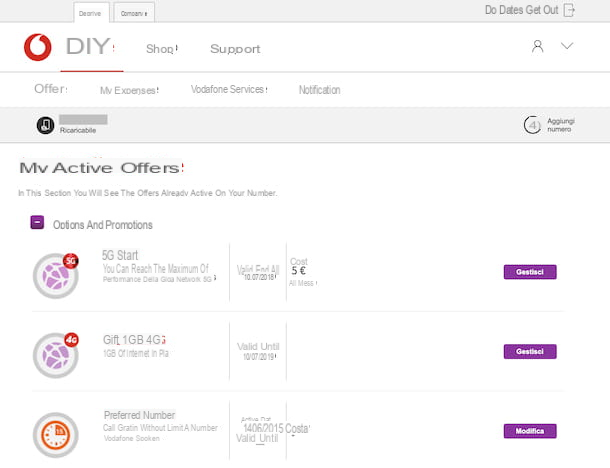
One or more services are enabled on your Vodafone card and would you like to know how to get rid of them via PC? No problem: if you're interested in understanding how to deactivate Vodafone services, you can act fromDIY area available on the operator's website.
The first thing you need to do is to start the browser you usually use to surf the Net from your computer (eg. Chrome) and go to the Vodafone.com home page.
Next, move the mouse pointer over the button Do-it-yourself, located at the top right, and click on the button Log in, present in the menu that opens. Then fill in the fields on the screen with your login data and press the button Log in, to log on.
If you don't have a Vodafone account yet, after selecting the button Do-it-yourself, award your bottone Subscribe, type il your phone number in the blank field on the screen, click the button Confirm number and follow the instructions given to you to finalize the procedure. You will receive a verification code by SMS.
Once logged in, move the mouse pointer over the item Proposal that you find in the menu at the top and select the wording My active offers from the latter. In the new page that appears, locate the service you intend to deactivate among those in the list, expanding the various sections available (Options and promotions, Call related services etc.), and click on the button Edit / Manage, which you find in correspondence with the one you want to act on.
On the Web page that will be shown to you at this point, click on the button Verifica and / or on the button disable twice consecutively, in order to proceed with the deactivation of the service: within a short time, you may receive an SMS indicating that your request is being processed and / or that the chosen service has been definitively deactivated.
App to deactivate Vodafone services
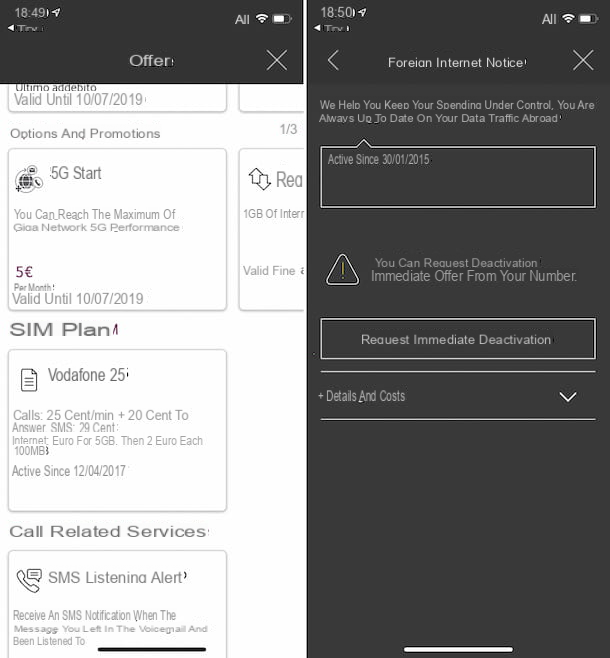
If you do not have a computer at hand, you can also deactivate Vodafone services by acting onapp My Vodafone to Android e iOS, the one made officially available by the operator for its users and that to allow you to manage all the main aspects of the SIM.
To use it, first download the app on your device (in case you haven't already done so, of course): if you are using a terminal Android, therefore connected to the relevant section of the Play Store and tap the button Install. If you are using iOS, on the other hand, visit the relevant section of the App Store, press the button Ottieni / Installa and authorize the download via Face ID, touch ID o Password Apple ID. Once downloaded, start the app by pressing the button apri appeared on the screen, or by tapping on the relative icon added in home screen.
Then, log in to your Vodafone account by filling in the appropriate fields visible on the display and tapping the button Log in. If you don't already have a Vodafone account, you can create one at the moment by pressing the button Subscribe, by typing your phone number in the dedicated field, by tapping on the button Confirm number and following the instructions given to you to complete the procedure.
Now that you see the main screen of the application, click on the item Proposal located on the bottom bar, select the tab Active offers placed at the top and tap on the button All Categories placed slightly below, to view all the services and offers active on your number.
Then scroll the displayed screen, locate the service you want to deactivate and press on it. Then click on the button Request deactivation / Request immediate deactivation, to proceed with the deactivation. You may receive an SMS stating that your request has been taken care of and / or that the service of your interest has actually been deactivated.
Number to deactivate Vodafone services
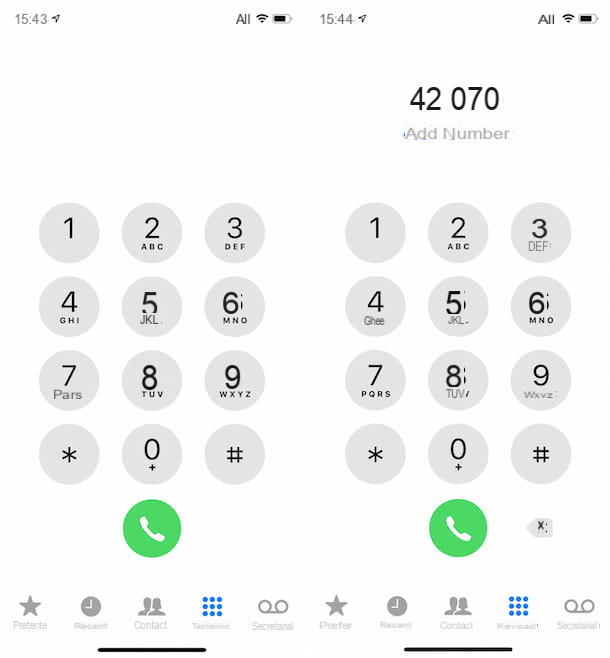
If you do not have the possibility to put your hand to the PC or if you do not feel like using the Vodafone app, you can deactivate the active services on your line by performing a call to number 42070.
So, take your cell phone, log in to dialer (The numeric keypad), dial the number 42070 and crush the key to make a phone call (usually it is the green one with the handset).
When the call has started, press the key corresponding to management of offers and services (which should be the 3), then listen to the instructions of the recorded voice and press the key corresponding to the service which is your intention to deactivate. Afterward, press the key to confirm the choice made, always indicated by the voice guide and, at the end of the procedure, hang up.
Unfortunately, I cannot be more precise on what to do as I do not know exactly the service you wish to deactivate and, consequently, I cannot indicate the precise key combination to press. In any case, always listen with the utmost attention to the indications of the recorded voice, in order to avoid making errors of form and to encounter unnecessary waste of time, especially taking into account the fact that the key combinations to be used are often subject to to variations.
To confirm the deactivation of the service of your interest, you may receive an SMS from Vodafone indicating that the request has been taken over and / or that the service in question has actually been deactivated on your number.
How to deactivate Vodafone services in the store
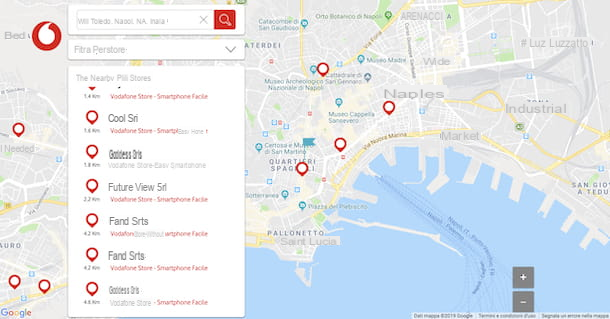
If you prefer to deactivate the Vodafone services that no longer interest you in person, all you have to do is go to a shop of the famous manager and ask the salesperson for help.
If you don't know where the Vodafone center closest to you is located, you can easily find out by consulting the specific map on the operator's website. So, visit the relevant web page, type your address in the appropriate field, at the top left, click on the button with the magnifying glass and select the most relevant suggestion. If you want, you can also take advantage of the automatic location, by answering in the affirmative to the warning that should appear in the browser window.
When you are shown the list of Vodafone centers on the map, click on place card of the one of your interest to view the address, then go to the place with an identity card and SIM.
Once in the store, explain to the clerk what your needs are. The latter will take care of your request and will therefore proceed to deactivate the service you have indicated. You should receive an informative SMS stating that the request has been taken over and / or that the chosen service has actually been deactivated.
In case of dubbi or problem

Have you followed my instructions on how to deactivate Vodafone services in detail but, during construction, did some hitch arise or is there something that is not very clear to you yet? Then contact theCustomer by Vodafone: in this way, I am sure, you will finally be able to cope with it.
To get in touch with Vodafone customer service, pick up your phone, log in to dialer (The numeric keypad), dial the number 190 and crush the key to initiate a call (usually it is the green one with the handset).
When the call has started, listen to the recorded voice and press the button to receive assistance for mobile telephony (usually corresponds to1). Then continue to listen to the instructions that are given to you, press the key corresponding to assistance by an operator (usually corresponds to the 4) and wait for a response from the latter to explain your needs.
Keep in mind that the number sequence to use to speak to an operator is subject to frequent variations by the operator. Consequently, if you want to avoid errors of form and unnecessary waste of time, always listen with the utmost attention to the indications provided by the guide voice.
In addition to what I have just indicated to you, you should also know that you can get in touch with Vodafone customer service via social networks, at the following channels.
- Facebook - log in to your Facebook account, go to the Vodafone page, press on button to send a message and express your will to speak to an operator, in such a way as to bypass the bot. Then, type the telephone number you need assistance for and state your reasons. You should soon be contacted by a Vodafone operator.
- Twitter - log into your Twitter account and send a message to the official account of the operator (@VodafoneIT) through which you explain that you are having difficulties and that you need support (do not enter private data, as the message will be publicly visible). Within a short time, you will be sent to continue the conversation privately (via DM), you will be asked to provide yours telephone number and an operator will take care of offering you all the necessary support.
If you feel you need more details about the procedures to get in touch with Vodafone customer service, I invite you to consult my tutorial dedicated specifically to how to talk to a Vodafone operator.
Furthermore, I would like to point out that for the most common problems, you can refer to the general assistance page available on the Vodafone website: inside you will find numerous ready-to-use guides, instructions and explanations about the products and services offered. by the manager.
You can also consider making a "visit" on the home page of the manager's community and see if there is anything that may interest you among the discussions initiated by other users or, alternatively, you can directly start a new conversation.
If you then need more detailed information regarding the deactivation of certain Vodafone services, I invite you to refer to my tutorials specifically focused on the deactivation of the Recall and Safe Network services and digital services.
How to disable Vodafone services

























