Deactivate Wind Basic by telephone

The most immediate solution for disattivare Wind Basic is to contact Wind customer service by calling the number 159, available free of charge for WINDTRE customers and it is possible to take advantage of this assistance mode on any day and time, although I suggest you do it from 08:00 to 23:00, since in the other time slots some requests may not be taken into account. load.
Therefore, dial the 159 on your phone, initiate the call and follow the instructions of the voice guide to speak to a consultant. From the tests I had the opportunity to carry out to compile this guide, after calling 159, to do this you have to press button 2, wait a while to receive assistance on the number from which you are making the call and, finally, press the button 5. If you wish to obtain assistance on another numbering, however, you must press the button 1 and type the number to receive assistance.
When the first available consultant takes charge of your call, proceed to make your request by telling him that you want to deactivate Wind Basic. The consultant, after making sure that the plan is actually active on your SIM, will deactivate it. I urge you to follow his instructions and provide him with all the necessary data, so as to complete the operation without difficulty.
Please note: the combination of keys to press on your phone to talk to a Wind operator is subject to change, therefore I recommend that you listen carefully to the voice guide and read my tutorial on how to talk to a WINDTRE operator for more information about it.
Deactivate Wind Basic through the WINDTRE site
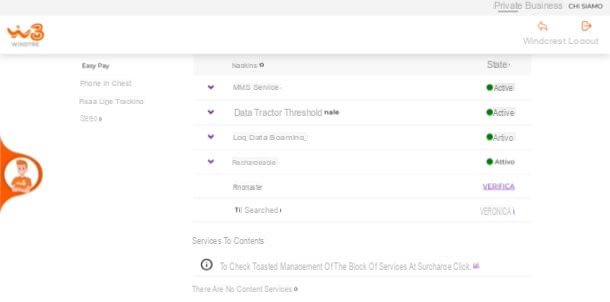
Among the "do it yourself" solutions for disattivare Wind Basic, you can take into consideration the customer area on the WINDTRE website, where you can view the credit of your SIM, check the latest operations and the status of active offers.
Then connected to the home page of the WINDTRE website, click on the button Login located at the top right and click on the button Log in. Then fill in the text fields that are located in the menu opened on the side, specify your access data and click on the button Log in.
In case you are not registered yet, you can safely do it now by clicking on the button Create your account and following the instructions given to you on the screen (if you have any more difficulties, you can help you with the instructions I have given you in this other guide).
Once logged in, click on the item Your offer located on the left, locate the Wind Basic plan and take care of deactivate the latter using the appropriate button (provided that the plan is actually active on your SIM).
If you have any problems in this regard, call the virtual assistant WILL, click onlittle man located on the left and after writing "Disable promo [option name]" in the appropriate testo field located at the bottom of the window that opens, click on theletter aeroplanino to send the request and you agree to speak with a consultant "in the flesh" by clicking the button Yes. As soon as a WINDTRE customer service consultant answers you, you can give him the information necessary to deactivate Wind Basic.
Deactivate Wind Basic via the WINDTRE app
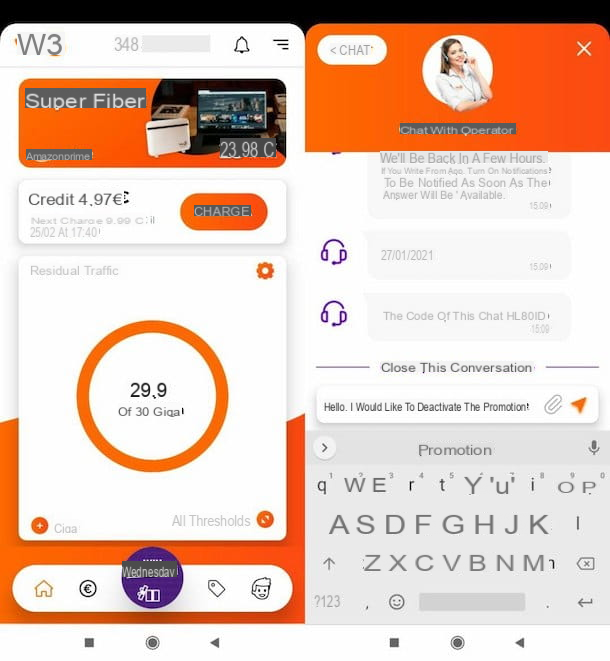
If you don't have a computer available, you can also deactivate Wind Basic via the WINDTRE app, available for free for Android devices (also on alternative stores) and iOS / iPadOS.
After installing and launching the app, log into your account or create it on the spot (if necessary). To do this, all you have to do is specify the your WINDTRE number in the appropriate text field, confirm your identity by typing the verification code that you will receive via SMS and that's it (more info here).
Then press the icon oflittle man (bottom right), write "Disable Wind Basic" in typing bar located at the bottom of the screen, press the icon of theletter aeroplanino on the right and then press the button Yes appeared on the screen, so as to consent to speak with a human consultant.
Within a few minutes you can write to the consultant who will assist you what your intentions are. Follow his instructions scrupulously by providing him with all the information he needs and you will see that the procedure will be successful.
Deactivate Wind Basic through the WINDTRE stores
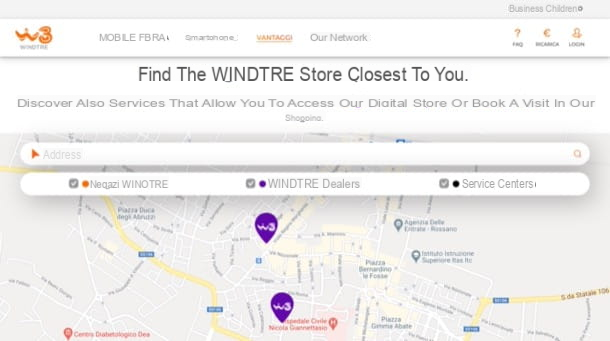
If to deactivate Wind Basic you prefer to go in person to a WINDTRE shop, you can find the one closest to you by connecting to the telephone company website.
After visiting the site in question, granted the location of your device by clicking on the button that appeared on the screen and, as if by "magic", all the shops in the vicinity will appear on the map. Alternatively, you can perform the search "manually", providing your address in the appropriate text field and clicking on the correct occurrence, among those that are suggested.
Once you have identified the nearest shop, go there and external to one of the consultants who are present your will to deactivate the Wind Basic plan. They will surely be able to assist you.
In case of problems

If you are having problems with the deactivation of Wind Basic, you can contact the Wind customer service and talk to an operator using the assistance methods that I have already illustrated to you in the previous chapters and which I have also talked to you about in detail in my guide on how to talk to a WINDTRE operator.
If the problems with the deactivation of Wind Basic persist, or if the WINDTRE tariff plans are not to your liking, you can consider a operator change keeping your phone number (which is feasible through the so-called "number portability" procedure). To find the offer that suits your needs, you can read one of my guides on the best telephone offers.
How to disable Wind Basic

























