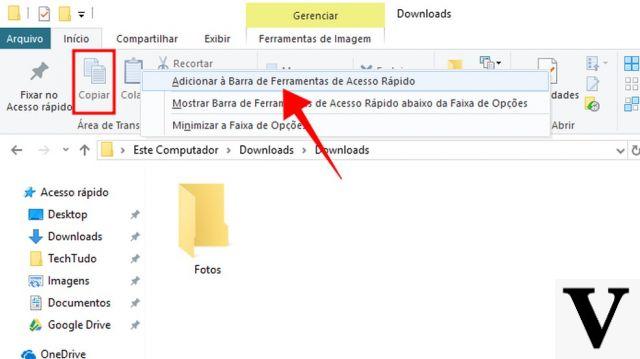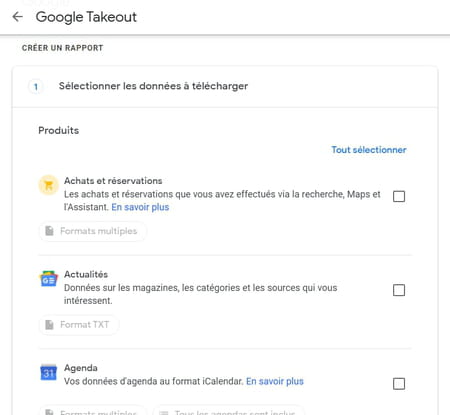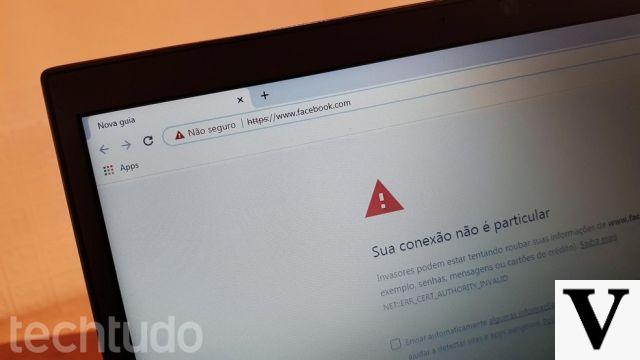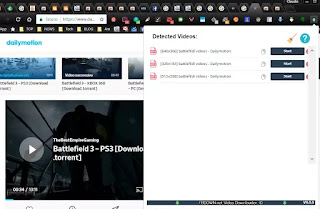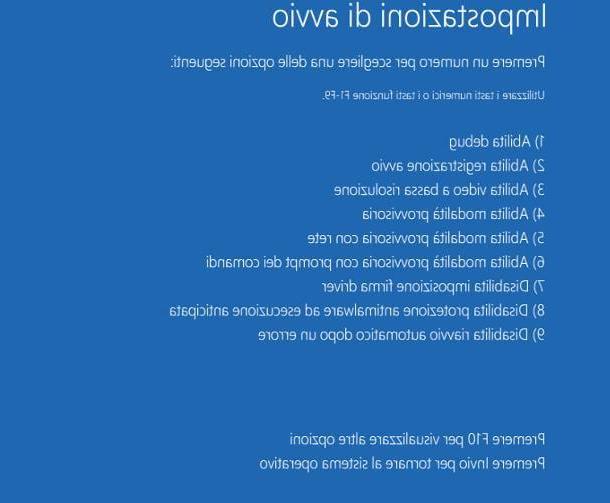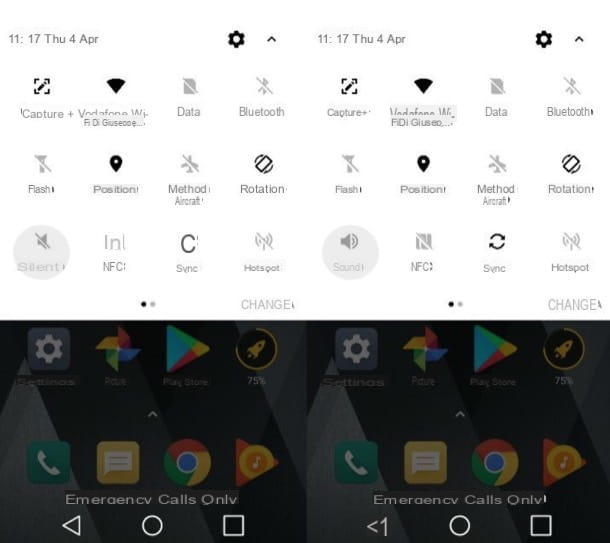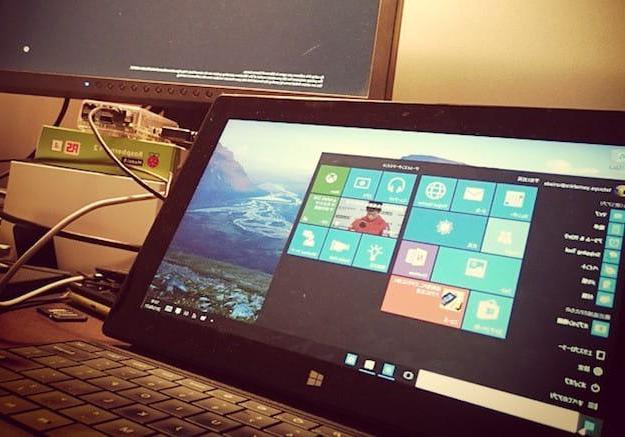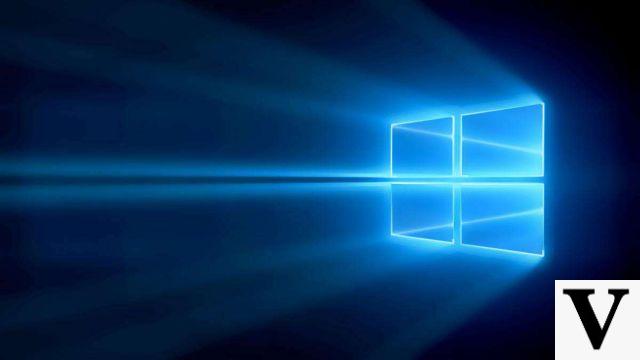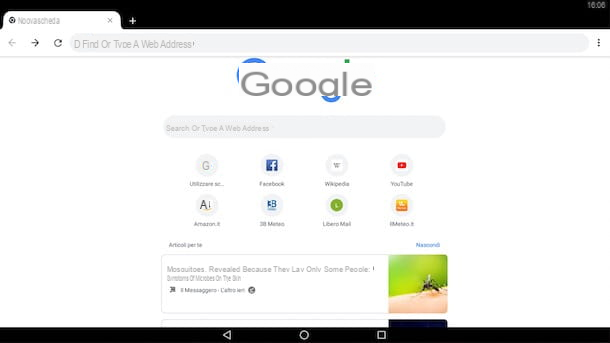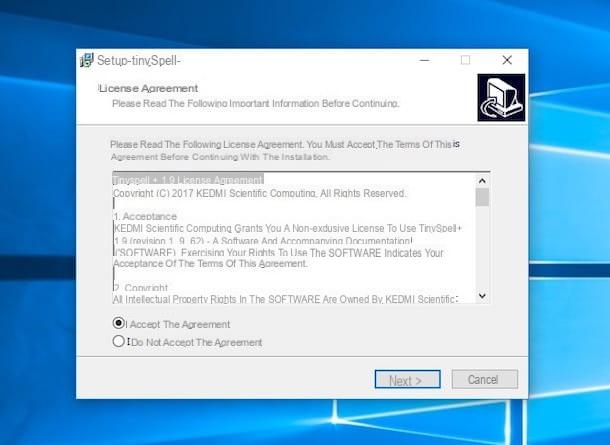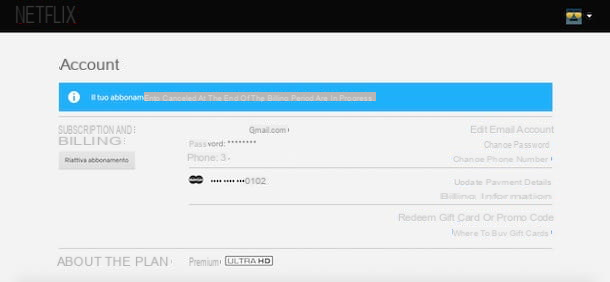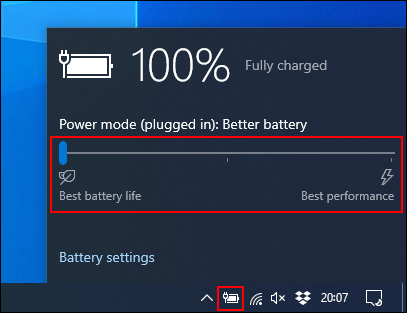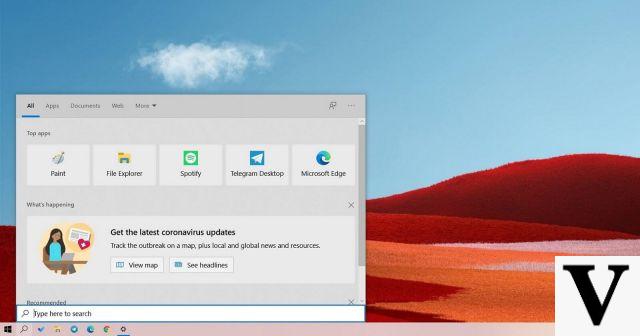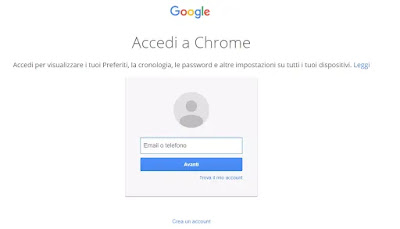 The login of the Google account in Chrome certainly has its usefulness, both because it allows you to remain connected to Google services, and because it is possible to keep the passwords for access to other sites, payment data and addresses to be entered in the forms of registration.
The login of the Google account in Chrome certainly has its usefulness, both because it allows you to remain connected to Google services, and because it is possible to keep the passwords for access to other sites, payment data and addresses to be entered in the forms of registration.To do this, just press the icon next to the three dots at the top right or by going to the Settings.
However, for those who use Chrome on the same PC in a shared way and for those who are not interested in keeping Chrome logged in to the Google account, this feature can also be ignored.
The problem is that the latest version of Chrome has made one of those tricks that big monopolistic companies often do and that annoys many users (a bit like to comment on Youtube Google wanted to use Google+), namely that of log in to the Chrome account automatically if you log in to a Google service.
In other words, when you log into a Google account or to a Google service, now it comes also logged into Chrome, whether you like it or not.
ALSO READ: Block Chrome to prevent others from seeing private data
Before Chrome 69, logging into Gmail, Youtube or other Google services and logging into Chrome were two different things.
With the new version, however, when you log in to Gmail, you automatically log in to Chrome using that account.
If you then log out of Gmail, the account still remains logged in to Chrome, leaving the login open.
The difference between logging into the Chrome browser and a Google service like Gmail is that logging into Chrome allows, as mentioned above, to synchronize information such as browsing history, tabs, bookmarks and passwords between devices.
Fortunately, synchronization still requires an additional step to be activated, so automatic browser login doesn't activate it right away.
The main problem is that if you use another person's PC or a shared PC and log in to Gmail to view mail on the fly, even after logging out, Chrome remains linked to the account.
The person who goes to use the computer after us may have access to the data stored in the browser.
The only indicator of Chrome login is the profile icon to the right of the address bar.
Now, if you are using Chrome and Google services all the time on your personal PC, this type of automatic login is not a concern.
If though you want to use Chrome without logging in to the Google account, then you need to know how to disable automatic login to Chrome.
Using the current version of Chrome, Chrome 70, you can disable automatic login using a new option in settings.
The "Allow access to Chrome" option is located under the Privacy and Security section, in Advanced Settings and can be disabled.
Chrome 70 will then delete all Google authentication cookies upon logout, so that the user does not remain logged in after deleting the cookies.
ALSO READ: Google saves all passwords with automatic login on sites and applications