What is TIM Internet Pay

Before going into the details of this guide and explaining yourself in detail how to deactivate Internet Pay, you may find it useful to understand what this service is, how it is activated and what its costs are.
Internet Pay is a service reserved for TIM customers who have activated an ADSL or fiber offer on their home fixed line. This service allows you to purchase individual digital content (such as movies, games and music), subscribe to monthly subscriptions (e.g. subscriptions to have unlimited access to games of various kinds) and make donations to specific charity campaigns. It is possible to use Internet Pay on all TIM partner websites where the symbol of the service in question is present.
After completing the purchase or subscribing to the subscription of interest, the amount is charged directly to the TIM account and identified on the invoice with the words "Internet Pay - web content". The costs of the service vary according to the digital content purchased and range between 20 euro / month and 24 euro / month.
Disattivare Internet Pay from the computer
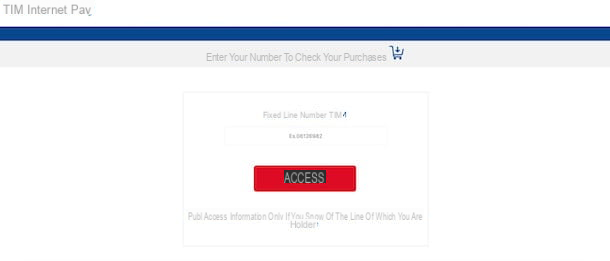
Disattivare Internet Pay from the computer is the best solution for concluding a subscription to the digital content offered by the famous cittàn telephone company. All you need to do is connect to the official website of the service, log in with the telephone number of your TIM landline and deactivate the unwanted service.
To proceed, make sure you are connected to the Internet line at home, start the browser you usually use to surf the Internet and connect to the main Internet Pay page. Then enter your phone number in the field TIM fixed line number e pulsing sul pulsating Log in.
In the newly opened page, you can view the list of digital content active on your line and, for each of them, you can check the name activation date, monthly price (or weekly) and lo state. Once you have identified the content of your interest, press the button disable, confirm your intention and that's it.
To be sure that you have deactivated the subscription you are interested in, go back to the main screen of the TIM Internet Pay site, locate the content you have just deactivated and check that in the box Status the option is visible Inactive. It will be useful to know that for weekly or monthly subscription services, the deactivation date will coincide with the next renewal date.
Disattivare Internet Pay da smartphone e tablet

If you are wondering if it is possible disattivare Internet Pay da smartphone e tablet using the application MyTIM Fixed for Android and iOS devices, the answer is no. However, if you do not have a computer available, you can access the official website of Internet Pay through the browser you usually use for browsing the Internet (eg. Chrome your android e Safari your iOS).
First, make sure you are connected to your home Wi-Fi network, then connected to the Internet Pay website, enter your landline number in the field TIM fixed line number e pulsing sul pulsating Log in. In the new open page, locate the subscription you want to deactivate, tap the relevant button disable and confirm your intention.
Disable Internet Pay by phone

In addition to deactivating the contents of TIM's Internet Pay from the official website of the service, it is also possible to proceed by contacting the telephone assistance service of the famous cittàn company by calling the number 187.
Before proceeding, it will be useful to know that the number just indicated is available 24 hours a day and 24 days a week for technical assistance (for commercial and administrative information it is active every day from 7 to 7). The call is free from both landline and TIM mobile phones.
Then take your phone, dial the number 187 and start the call by pressing the appropriate key (usually the handset). After listening to the welcome message, press the key 3 to receive assistance and wait to speak to an operator, from whom you can request to check any active Internet Pay subscriptions on your TIM line and, if so, to deactivate them.
Since the key combination to press may change from one moment to the next, I recommend that you carefully follow the instructions of the guide voice and press the suggested key combination to speak to a real TIM employee. To learn more about the subject, I leave you to my guide on how to contact TIM operator.
Request a refund and open a claim

In the event that the Internet Pay subscription was activated without your consent, you can request a refund and open a claim. To do this, I suggest you proceed simultaneously with the request for deactivation of Internet Pay by telephone, following the instructions I have given you in the chapter on how to deactivate Internet Pay by telephone of this guide.
After contacting 187, getting in touch with a live operator and requesting the deactivation of Internet Pay subscription content, you also request to start the refund procedure and report that you want to open a complaint. Although the TIM employee will tell you that he has started the case and that you will be contacted within 48 hours, I recommend that you call 187 the next day to make sure that the case has really started, also requesting the code of the open complaint. Otherwise, you can access the section Status requests of MyTIM (either via the official TIM website or using the MyTIM Fisso app) and check for the presence of your request. To deepen the subject, I leave you to my guide on how to make a complaint to TIM.
If, on the other hand, your complaint is closed without having received any communication or, worse still, has never been opened, I recommend that you forward it in writing by fax to the number 800000187 or by PEC.
If all goes well, in the days following your request, you will receive an email from TIM containing a document in PDF format that will notify you that, following checks, your complaint has been accepted, the service has been deactivated and the amount previously debited to your telephone account has been credited on the next invoice.
Were all your attempts to get your refund unsuccessful? If so, you can open one conciliation procedure by submitting an application to Co.re.com through the Conciliaweb platform. You can learn more about the subject and find the detailed procedure on the AGCOM (Communications Guarantee Authority) website.
How to deactivate Internet Pay

























