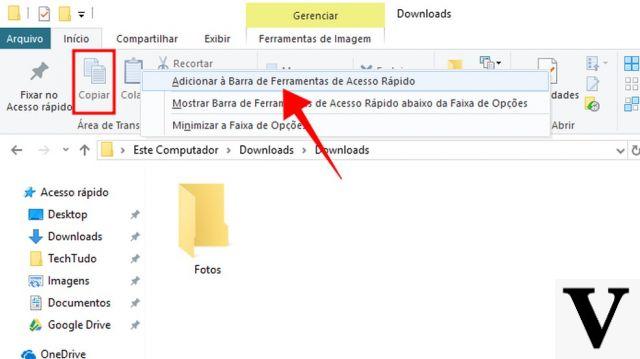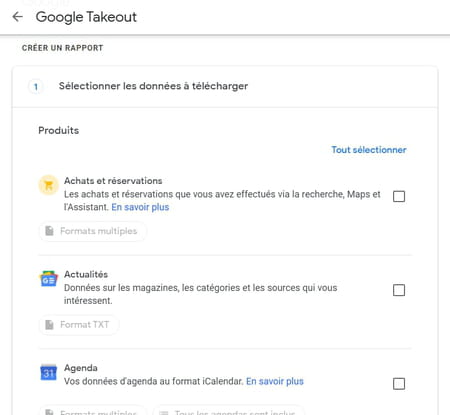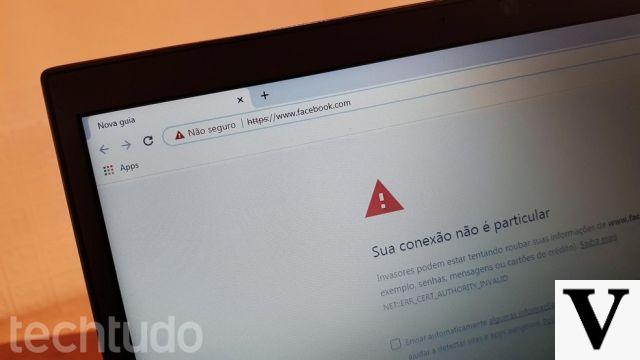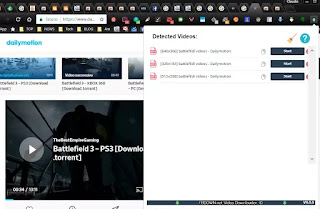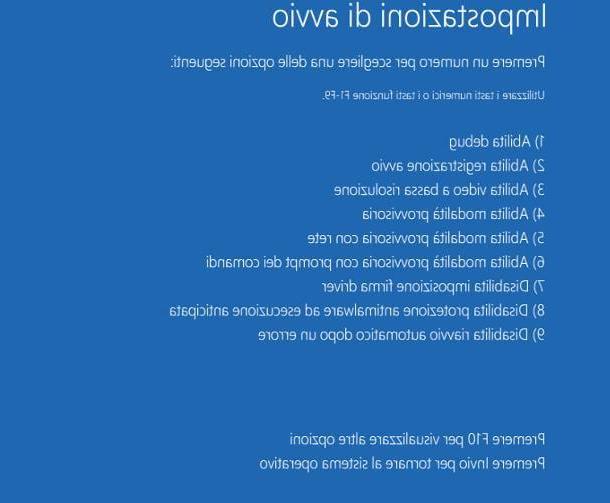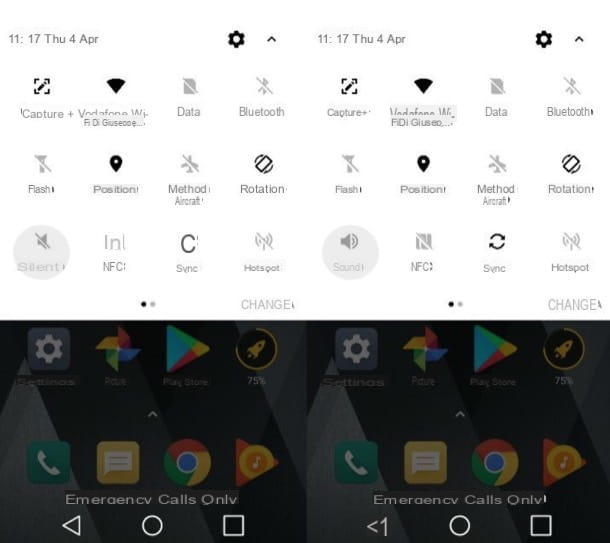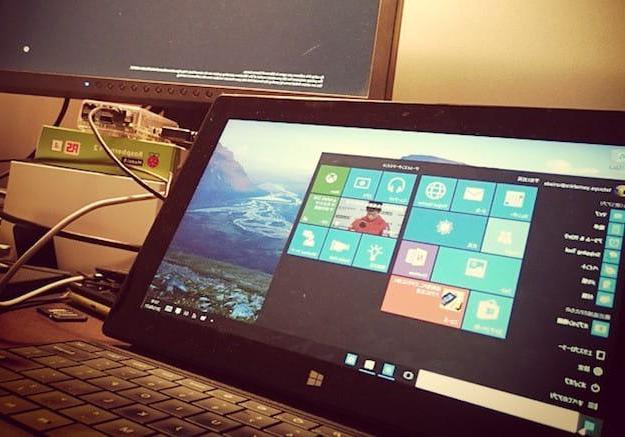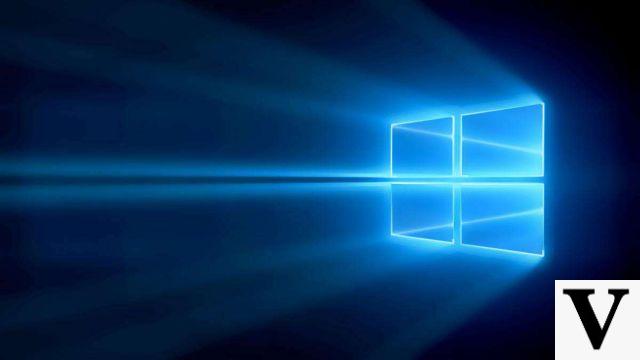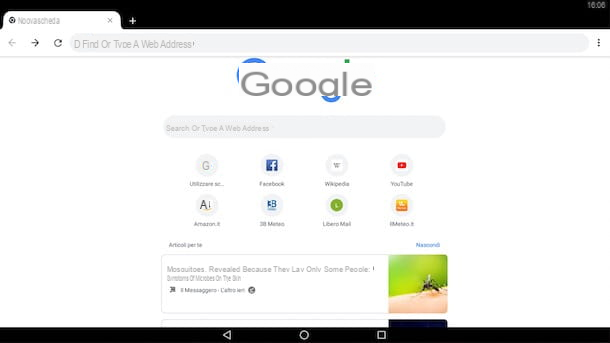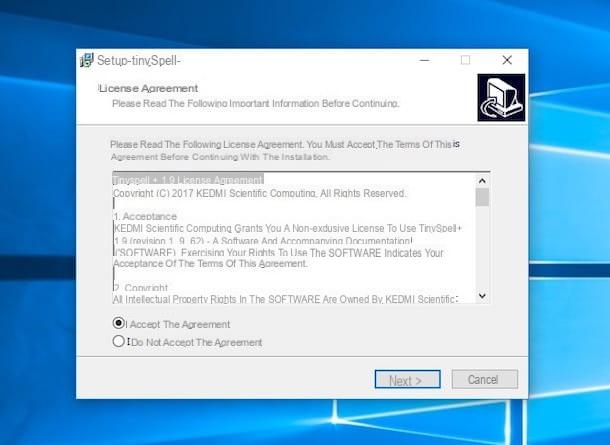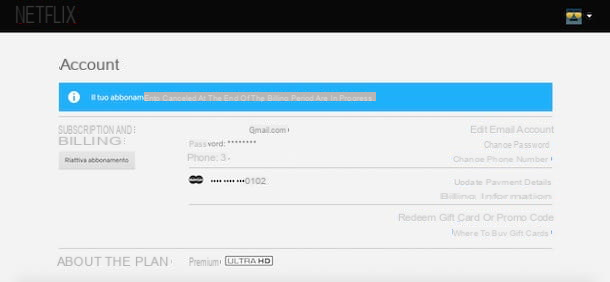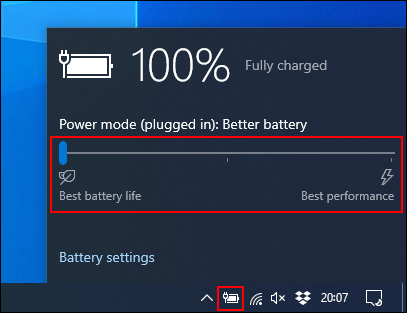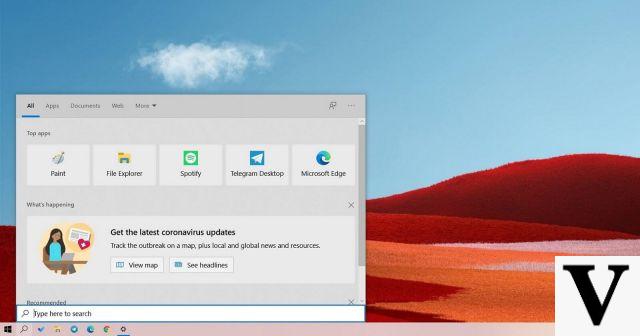How to disable WhatsApp on a stolen phone

In the unfortunate event that your smartphone has been the subject of a theft, you can deactivate your account on WhatsApp simply by reactivating the service on a SIM with the same number as the stolen one.
WhatsApp, in fact, allows you to associate phone numbers with only one device at a time. This means that if you activate your account on a mobile phone with the same number as the stolen one, the copy of WhatsApp installed on the other device stops working.
If you cannot (or do not want to) activate a new copy of WhatsApp with the stolen mobile phone number, send an email to [email protected] requesting the deactivation of the account. In the message you must enter yours telephone number complete with international prefix (prefix for the city) and you must use as an object Lost / Stolen: Deactivation of my account. More info here.
In case of reactivation of an account on WhatsApp, all information associated with it, groups and messages are restored completely automatically. Messages, of course, can only be restored if you previously made a backup. For more info about it, see my tutorial on how to restore WhatsApp conversations.
Note: if your smartphone has been stolen, immediately block the IMEI and report it to the authorities, as I explained in my post entitled Stolen cell phone: what to do.
How to permanently disable WhatsApp

Have you decided to permanently delete your WhatsApp account? No problem. For disable WhatsApp in a complete way, all you have to do is start the application, go to the menu Settings> Accounts (which on Android can be reached by pressing the ⋮ icon located at the top right while on iOS it has a dedicated tab at the bottom right) and select the option Delete account.
In the screen that opens, type yours telephone number complete with international prefix (prefix for the city), presses the button Delete account and confirm. You may be asked for feedback, i.e. a comment on why you are leaving the service.
Note: deleting your account on WhatsApp will also delete all the information connected to it, the messages, and you will lose the subscription to all groups. Even if you register again for the service using the same number, you will have to start all over again. More info here.
How to disable WhatsApp to change number

Do you want disable WhatsApp on one number to activate it on another? This can also be done. Open the application, go to the menu Settings> Accounts (which on Android can be reached by pressing the ⋮ icon located at the top right while on iOS it has a dedicated tab at the bottom right) and select the option Change number.
In the screen that opens, tap on the button NEXT located at the top right, type yours old number and yours new number in the appropriate text fields and presses on NEXT to complete the operation. For the changes to take effect you will need to verify your new number by typing the verification code that you will receive on it.
Thanks to this procedure, the old number will be dissociated from your WhatsApp account and all information, such as profile photos, groups and settings, will be transported to the other SIM. More info here.
How to disable WhatsApp Web
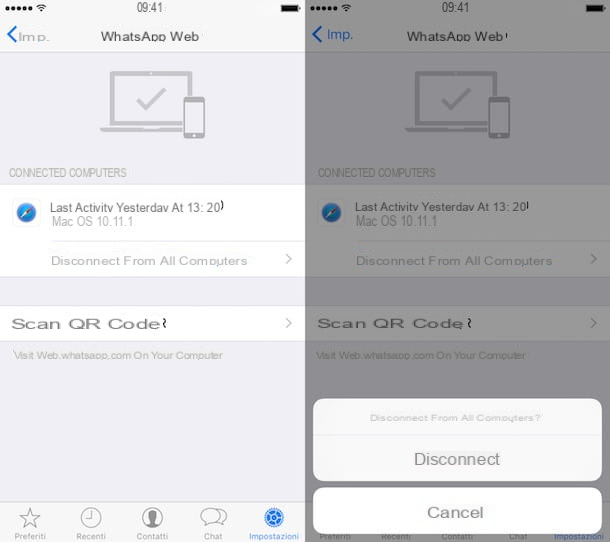
You started using WhatsApp on PC via Web WhatsApp but now would you like to deactivate the service? If by "deactivate" you mean to prevent the browser from automatically accessing your account, no problem.
Open WhatsApp on your mobile and go to the menu dedicated to Web WhatsApp, which on Android can be found by pressing the ⋮ button located at the top right while on iOS it is in the tab Settings located at the bottom right, then presses the buttons Log out of all devices e Disconnect.
In this way, all computers connected to your WhatsApp account will be "forgotten" and to access WhatsApp Web again you will be asked to scan the QR code.
To prevent your PC from "remembering" your identity after accessing WhatsApp Web, uncheck the item Stay connected located on the service home screen.
How to disable WhatsApp notifications
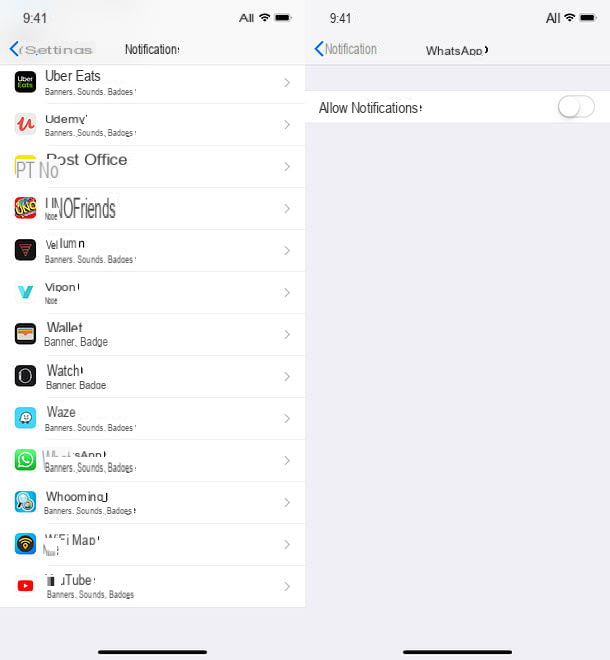
Do you want disable WhatsApp in the sense that you do not want to receive notifications about the messages that arrive to you? In this case you can decide whether to block all notifications or only those relating to certain people or groups.
To disable all WhatsApp notifications on a terminal Android you have to go to the menu Impostazioni> App device, select WhatsApp and uncheck the item Show notification (o Consenti notified).
Su iPhoneinstead, you have to open the menu Settings> Notifications of iOS and move on OFF the lever for the option Consenti notified.
Purposes WhatsApp on the PC via client for Windows or macOS? In this case, to disable notifications, you have to go to the menu of settings program, select the item Notifications from the latter and uncheck the boxes relating to Sounds e Desktop alerts.
If, on the other hand, you use Web WhatsApp, you must act from the settings of the browser in use. If, for example, you use Chrome, to disable WhatsApp Web notifications you must connect to this page (which refers to content settings), select the item Notifications, click on the button ⋮ located next to the item relating to Web WhatsApp and select the option Block give the purpose menu.
If you want to disable notifications related to a single person or group, follow my tutorials on how to block a person on WhatsApp and how to silence a group on WhatsApp.
How to disable WhatsApp from WiFi
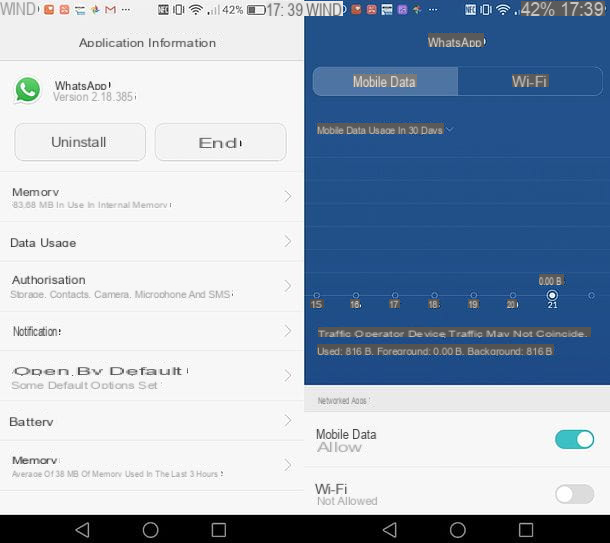
Do you need to use WhatsApp only under a data network and, therefore, would you like to know if it is possible to disable the application when connected to a Wi-Fi network? The answer is yes, but only if you are using a terminal Android. If you use an iPhone, however, you can only do the opposite, that is, disable WhatsApp access to the 3G / 4G network, leaving the Wi-Fi network free.
If you have an Android terminal and want to disable WhatsApp from Wi-Fi, then access the menu of settings (pressing ongear icon present on the home screen or in the drawer), go to App and select WhatsApp from the list of applications installed on the device.
In the screen that opens, select the option Data Usagesposta su OFF the levetta relative alla voce Wi-Fi And that's it. Keep in mind that some items may vary from device to device, so on your terminal you may have to use different menus (I used a Huawei device to make the guide).
In case of second thoughts, almost needless to say, to allow WhatsApp access to Wi-Fi again, go back to the menu Impostazioni> App of Android, select WhatsApp from the list of applications installed on the device, go to Data Usage e carries his ON the levetta relative alla voce Wi-Fi.
How to disable WhatsApp