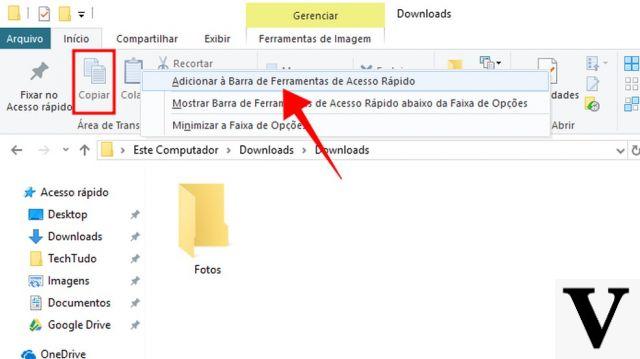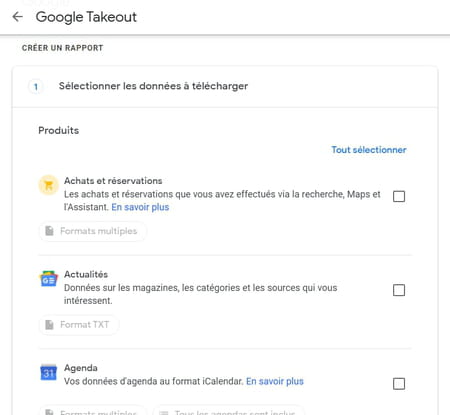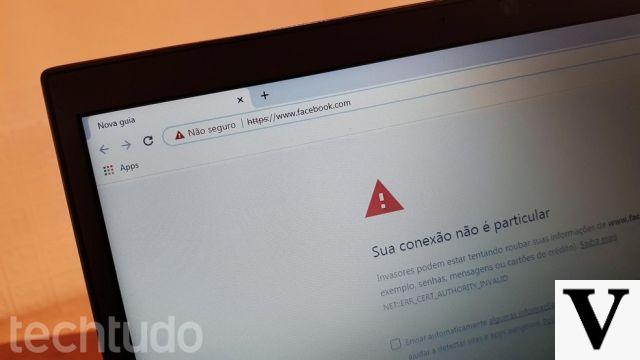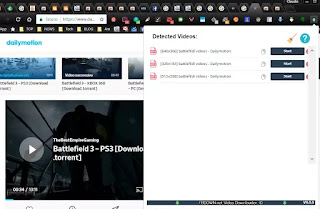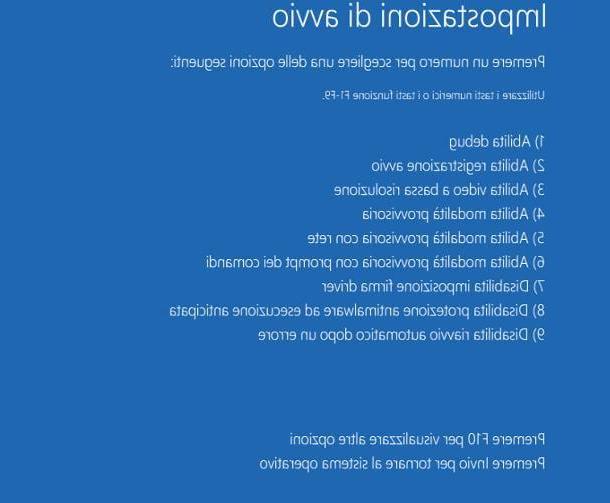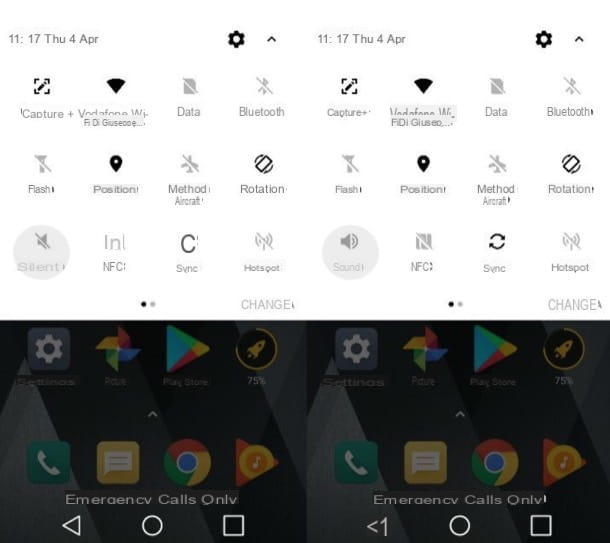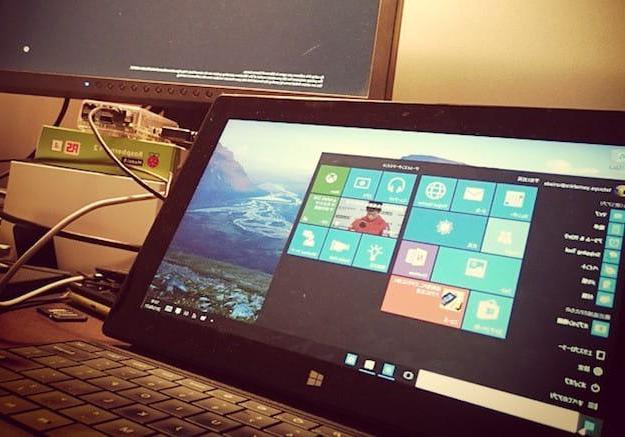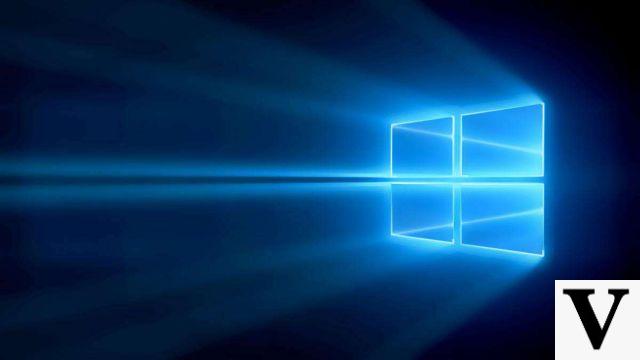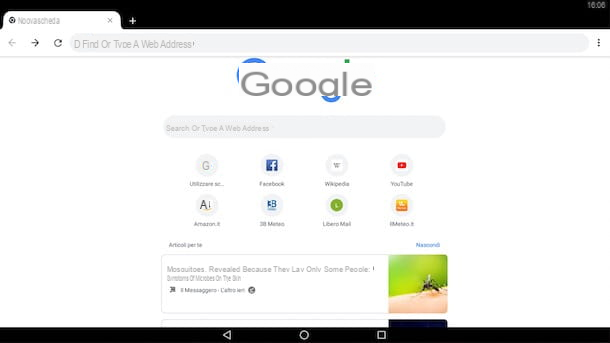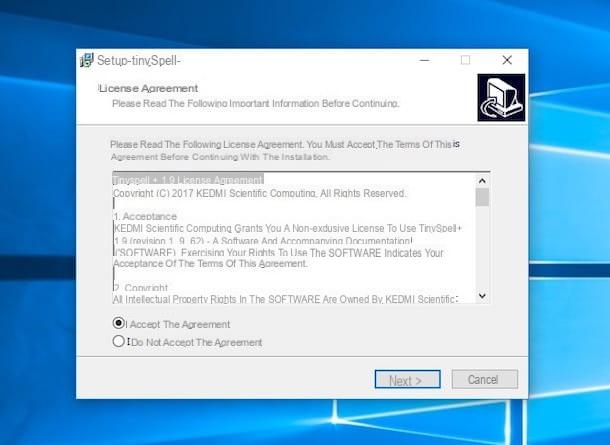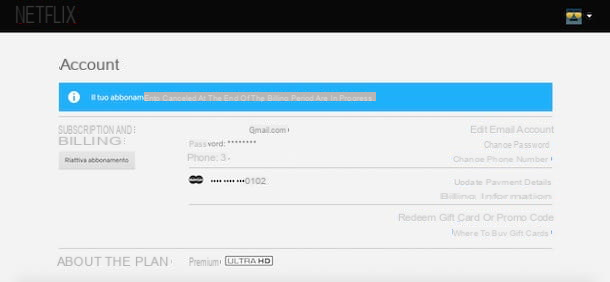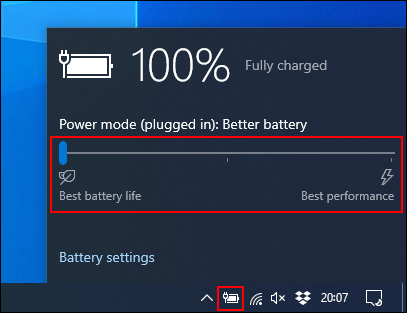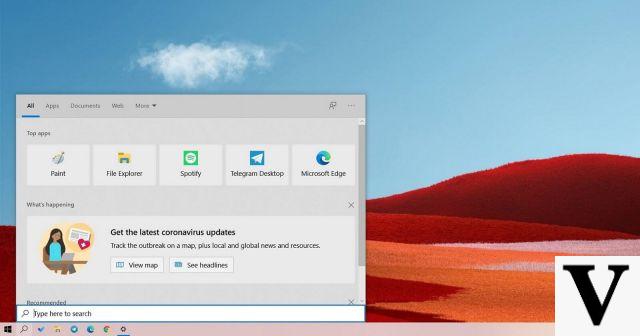Your PS4, Xbox, PC and the like overheat profusely in the summer. Here are 5 tips to avoid the worst. From storing your machines to placing your fans, we give you some tips to have a better summer, cooler for your appliances and with less repair costs.

Don't be like Apple, don't let your computer look like a heatsink to the point where an AI confuses the two. Especially since even if global warming involves rain in Antarctica, this summer gonna be hot! so here's 5 small Tricks for to avoid to your PS4, Xbox, PC and consorts of overheat.
5 tips to save your PS4, Xbox, PC and more from dying this summer
Summer is here and many will prefer to take more time to play on their console or on their computer despite the call of good weather. And that's normal because you can get more cool inside. Only, it's not the same for our machines, which suffer if we don't take care of them.
1. Choose the place where you put your machine

More than a tip, it's more of a principle here: your computer doesn't like soft surfaces which are therefore not perfectly flat. Cushions, mattresses are therefore to be avoided and it is preferable to put your laptop on a flat surface. The solution can also be to place it on a dedicated support, ventilated or not. Putting your laptop on your lap is also not very suitable.
2. Use your devices in a “cool” room

Easier said than done it is true, but if you have air conditioning, use your machines in the cooler rooms of your home. Without air conditioning, make drafts, leave the shutters closed during the day and ventilate in the evening and at night, to give your devices time to breathe between two uses.
3. Place your consoles outside of your furniture

Fans work best if the air is expelled as intended, in the direction intended when the machine was designed. Do not put any object next to them, and even less a piece of furniture. Do not hesitate to unplug your consoles when you are not using them, because depending on the options chosen, they can perform background tasks when you are not using them, which heats up both the console and the room.
4. Avoid leaving your devices in direct sunlight

The advice applies to everything: PC, smartphones, tablets, portable or home consoles. If you play outside, place yourself in the shade. And also be careful if you play in it, because don't forget that depending on the time of day, the sun won't hit the same spot in your room... So it could end up reaching a console left on a bed without you noticing it. know it.
5. DIY an air conditioner!

If you don't have air conditioning or your fan sucks, never fear! You can always DIY a cooling system: take bottles of frozen water and place them in front of a fan. Direct the latter towards you or a machine and the heat is not likely to stay long.
Finally, do not forget that multiplying the fans is useless for a machine. PCs and consoles have a specific system that must not be altered by an external source, an external fan blowing on a console fan would have disastrous effects. And watch out for ice and water, which should of course not come into direct contact with the machines.
The editorial advises you:
- Gmail: tips and tricks you absolutely need to know
- Windows 10: 3 tips to find files more easily
- Facebook: how to disconnect your account from all devices remotely