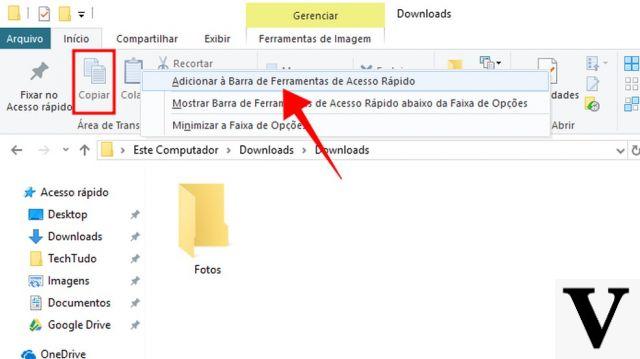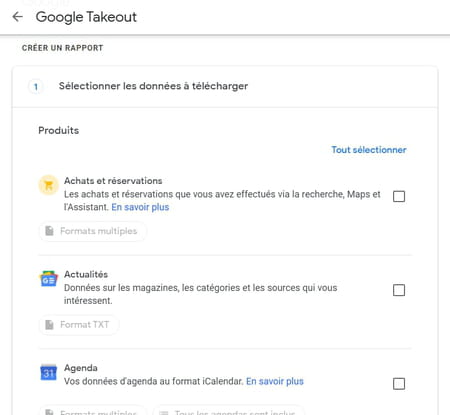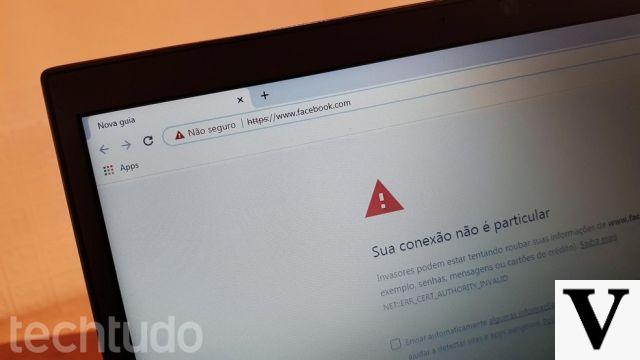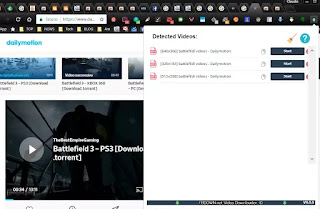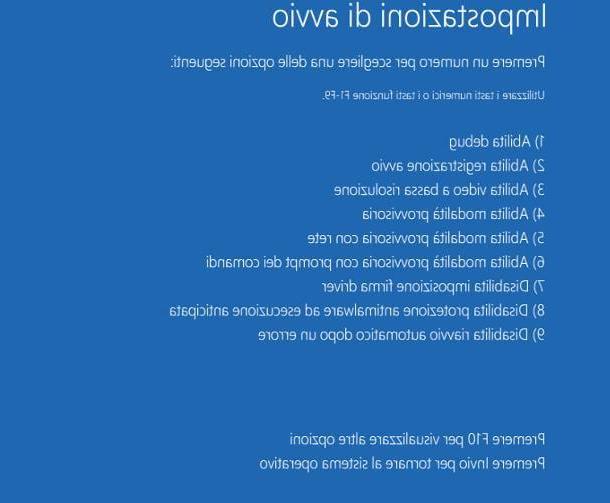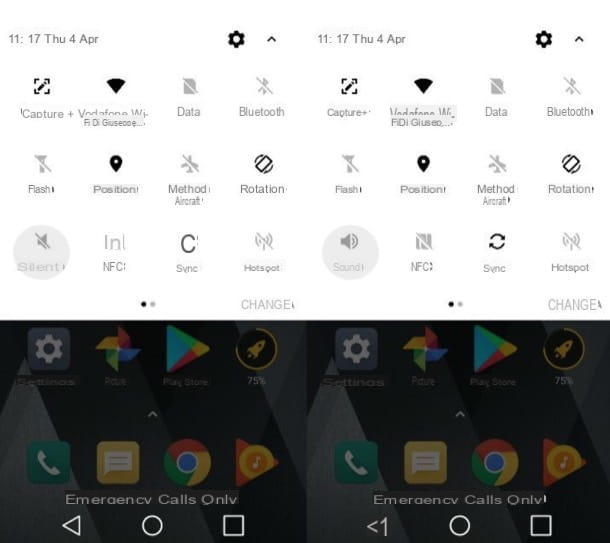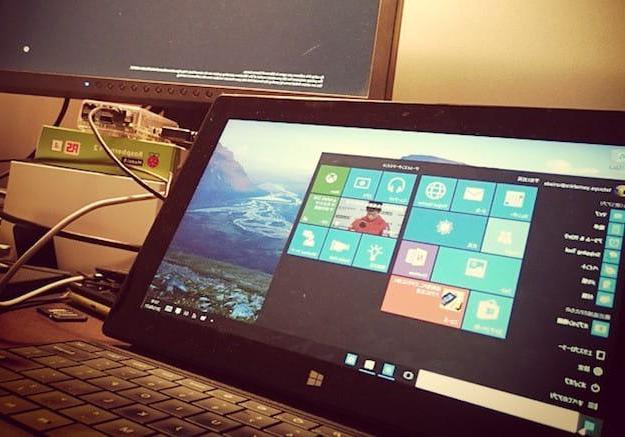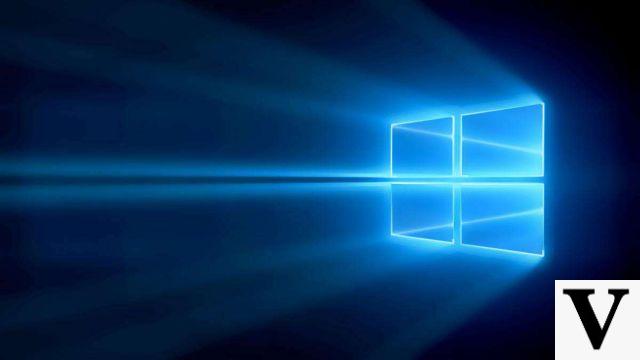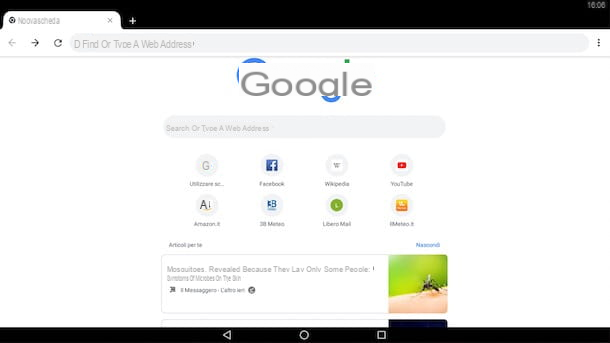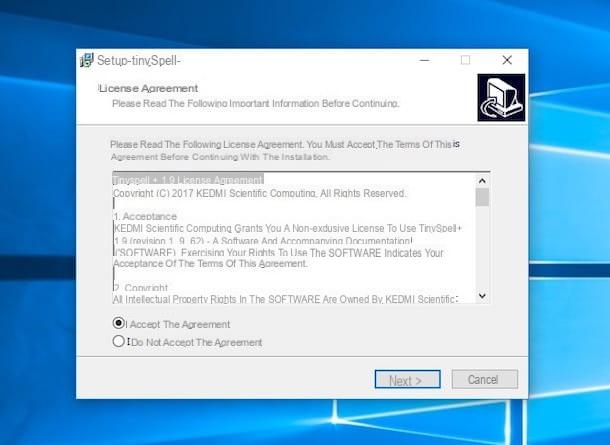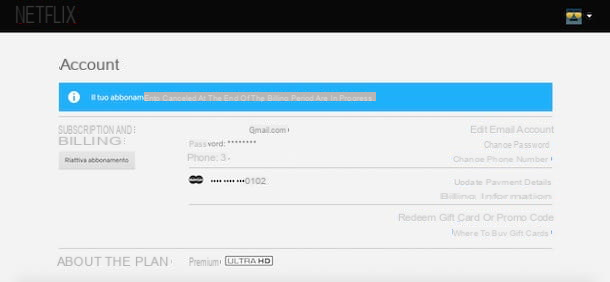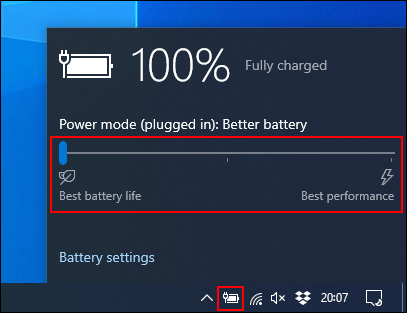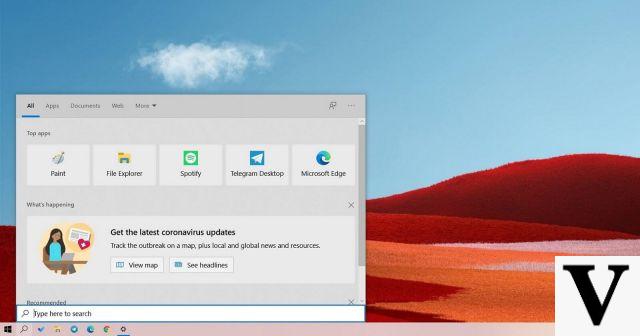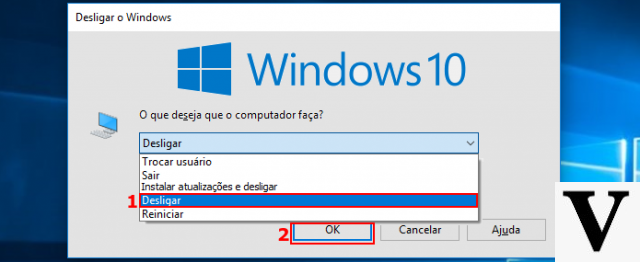
I myths that harbor the world of technology they are the most diverse and very often imaginative. For example, according to some "experts" you should never use your smartphone while it is charging because it can explode. It is a false myth: It is true that mobile phones can explode, but the fault lies with the faulty battery and not because we use it while it is charging.
Another very curious myth concerns the Refresh button present on the desktop of Windows computers. According to some great computer experts, it would be enough to press it a couple of times to make the PC go faster. If you have problems with slowing down and your computer is struggling to open programs, just click on "Update" and magically the PC returns to being performing. It doesn't take long to understand that this is a sham: the button has another purpose, it is used to solve some bugs or glitches on the Windows desktop.
What is the "Update" button and what is it for
Many of you will not even be aware of the button "Update"It is a feature that in the past was much more used by users, but which over the years has been almost forgotten, also thanks to the progress made by Microsoft's operating system. But what is this "Refresh" button? This is a button on the desktop (to use it you need to right-click on the screen and then click "Update") that allows you to fix small bugs that occasionally block your PC. For example, if you have changed the name of a folder on your computer, but the old one is still shown, just press "Refresh" to make the change.
The "experts" will tell you that after pressing "Refresh", the PC magically improves its performance. It may also be true, but certainly the merit is not of the button, but of the RAM that has done its work and analyzed the processes in progress.
A myth to dispel
To convince the skeptics that this is just a myth, just open the Task Manager window and press the "Update" button a couple of times. Instead of noticing a decrease in computer processes, there will be an increase in both CPU and RAM usage. This means that we are unnecessarily using computer resources and slowing down its performance. And all for an activity that does not serve to speed up the PC. If you really want to improve the performance of your computer, we recommend that you install some programs that allow you to better manage RAM and eliminate unnecessary processes.
What is the Update button on Windows for?