Deactivate 1 Giga Wind by telephone

If you want disable option 1 Giga Wind, you can consider the possibility of contacting Wind's customer care by telephone and ask the operator who will answer you to deactivate the option in question.
To speak to a Wind customer care operator, dial the number 159 on dialer of your smartphone and carefully follow the instructions in the guide to request assistance from a qualified consultant. The call is free for WINDTRE customers (as long as it is not made from abroad). The service is active every day and at all times, but to avoid any problems, it is better if you call between 08: 00-23: 00.
To speak directly to a consultant, you must listen to the welcome message from 159 and you must press the button 2. After that you have to wait again and then press the button 5, so as to receive assistance on the number you are calling from. To receive assistance on a number other than the one you are calling from, however, after calling 159 and being on hold, press the button 1 and then indicates the number say your interest.
Considering that WINDTRE could change the numerical combinations of its menu without notice, I invite you to follow the instructions of the guide carefully in order not to have problems of any kind. If you want to have some more details about how to contact WINDTRE, please read the tutorial I made on the subject: I'm sure you will find that reading very useful too.
As soon as you are put in contact with a WINDTRE customer care operator, tell the latter your request to deactivate the 1 Giga Wind option that is currently active on your line. The operator will provide you with all the assistance you need to complete the operation.
The deactivation of the 1 Giga option is not immediate for those who make it by contacting customer care by telephone. The option is in fact deactivated at the end of the renewal period and, in the meantime, you can continue to use it until its natural expiry.
Deactivate 1 Giga Wind via the app
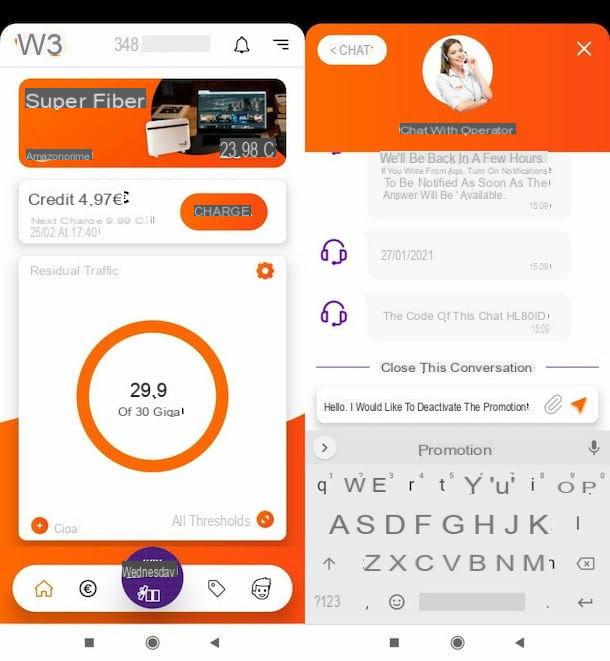
Do you want disable the 1 Giga Wind option via the WINDTRE app? It is also possible to do this, since the app in question, available for Android (also on alternative stores) and iOS / iPadOS, allows you to chat with a customer care operator.
After installing and starting it, log in to your account and create it at the moment (if you have not already done so): just provide the your WINDTRE number and confirm your identity via the verification code which will be sent to you via message (more info here).
Then press on the symbol oflittle man located at the bottom right, write "Disable 1 giga wind" in input field at the bottom and press the icon of theletter aeroplanino located on the right, so as to send the request. Then press the button Yes appeared on the screen, so as to accept chat support. Wait, therefore, for the first available operator to get in touch with you and report to the latter the desire to deactivate the 1 Giga option.
Other solutions to disable 1 Giga Wind

Have you encountered problems disabling the 1 Giga Wind option from your line? Don't lose your temper and try to contact Wind customer care to request assistance. In addition to telephone assistance, Wind also offers its customers support via social media and through the Wind Talk app. In practice you can get in touch with a Wind consultant via Facebook, via Twitter or with Wind Talk and chat directly with the latter to explain the difficulties you encountered during the deactivation procedure of the 1 Giga option. You didn't know, did you? Well now yes!
If, for example, you want to contact Wind via Facebook, you can connect to the official page of the operator and click on the button Message to send your request to the operator. In the private message, remember to indicate yours name and surname, number for which you are requesting assistance, an alternative address and above all, the description of your problem (eg "Hi, I can't disable the 1 Giga Wind option. Could you help me?"). Within a few hours, a Wind consultant should contact them to help you solve your problem.
Prefer to use Twitter? Then connect to the official account of the operator and send a private message by clicking on the button Message. As I have already told you in the previous lines, in the message you must include yours name and surname, number for which you are requesting assistance, an alternative address and description of your problem.
Ah… I almost forgot! You can deactivate 1 Giga Wind by going to the Wind shops. If you do not know where the Wind store closest to you is located, connected to this Web page, type the name of your city in the field Search and click on the symbol of magnifying glass to start the search (or, simply, granted access to your location). On the map you will see the stores closest to you, easily recognizable by an orange placeholder. Now all you have to do is go to the one closest to you and ask one of the operators who work there to deactivate the active option on your account. Easier than that ?!
How to disable 1 Giga Wind

























