Preliminary information
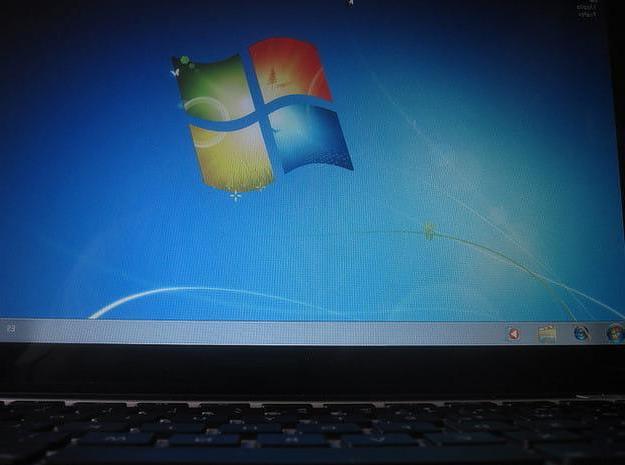
Before getting to the heart of the guide, going to explain how to download windows 7 for free, there is some preliminary information about it that it is my duty to give you to avoid misunderstandings and to make sure that everything runs smoothly.
To begin with, let me remind you that currently Windows 7 it is no longer an operating system supported by Microsoft, so it no longer receives updates either in terms of functionality or in terms of security.
Based on what has just been said, I advise you to avoid using it, preferring a newer operating system, such as Windows 10 or Ubuntu or another Linux distro. For further information on this, you can read my guides dedicated specifically to how to install Windows 10 and how to install Ubuntu.
If despite everything you still want to use Windows 7, I inform you that the download of the operating system can be done directly from server Microsoft, in the form of ISO file. As anticipated at the beginning, to download the operating system you do not need to pay anything, but to use Windows 7 yes, or rather to buy a product key with which to activate and fully enjoy all the features.
However, considering that Windows 7 is an outdated operating system and that Microsoft no longer sells its licenses, if you don't already have an OS product key you have to get one. The easiest way to do this is undoubtedly to turn to third party online store, Such as Mr Key Shop, a site run by a company with offices in the city and England that resells 100% original licenses for Windows, Office and antivirus unused by companies (in full compliance with European regulations on the subject) offering them at very affordable prices. On the latter you can find licenses for Windows 7 Home & Premium, Windows 7 Professional e Windows Ultimate 7. There is also the license for upgrade to Windows 10.
That said, another thing you need to take into account is the minimum requirements requirements that the computer on which the OS is installed must comply. I'll list them for you below.
- Processor: 1 GHz or higher, 64 (x64) or 32-bit (x86).
- RAM: 2 GB per Windows 7 a 64 bit, 1 GB per Windows 7 a 32 bit.
- Spazio his album: at least 20GB for Windows 7 64-bit, at least 16GB for Windows 7 32-bit.
- Video Card: any video card that supports DirectX 9 or later, with WDDM 1.0 driver.
If you do not know how to see the technical specifications of the computer on which you intend to install Windows 7, I refer you to reading my guide on how to see the components of the PC, in which I have explained everything in detail.
How to download Windows 7 for free
At this point, I would say that we are finally there: we can go and find out how to download Windows 7 for free. You can do this in various ways, all of the ones you find below. In any case, fear not, you will not have to do anything complicated.
Download Windows 7 for free in cittàn
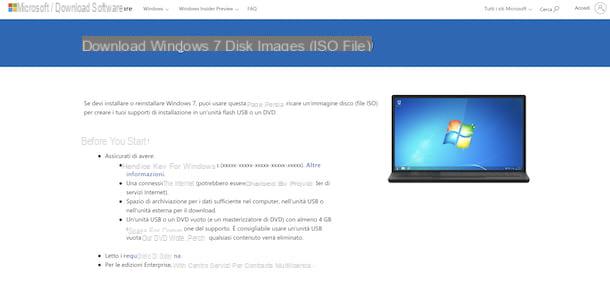
Microsoft allows you to download the full version of Windows 7 (the one to be installed directly on your PC) from its official website, but unfortunately the service only concerns customers who have a retail license operating system. This means that you can only use it if you bought your copy of the operating system in the store and did not find it pre-installed on your computer (in that case we speak of OEM license).
If you meet this requirement, linked to this web page, type the product key of your copy of Windows 7 in the field below the item Enter the product key and click on the button Verifica to proceed with the download.
This will download a Windows 7 ISO image that you can burn to a DVD using theburning utility of the ISO files included in all the latest versions of the Microsoft operating system.
To do this, insert a blank disk into your computer's burner (if you don't have one and want to clear your mind about which one to buy, read my buying guide), right-click on theISO file icon, select the voice Burn disc image from the menu that opens and press the button Burn in the window that appears. For more information, see my guide on how to burn ISO image.
Download Windows 7 for free without product key
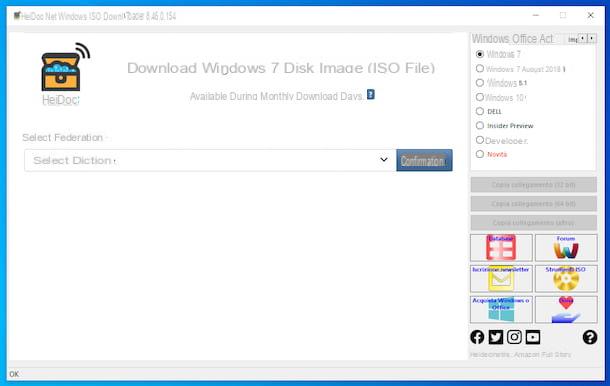
If you are unable to download Windows 7 for free through the Microsoft website or if you want to download the operating system without having to provide the product key, you can use the tool Windows and Office ISO Download Tool. It is a free and no-install software that acts as an intermediary between the user and the Microsoft servers and thanks to which it is possible to download the original ISO images of Windows and Office without having to enter product key or having to perform other complicated procedures.
To download Windows and Office ISO Download Tool on your computer, connect to the official website of the program and click on the link Windows ISO Downloader.exe that you find next to the item Download, in the center of the page.
Once the download is complete, start the executable Windows ISO Downloader.exe just obtained and, in the window that opens, select the tab Settings that you find in the right sidebar (if you can't see it, click on the arrows above) and select thecityno give menu to tendin Language, in order to translate the program interface.
Next, choose the tab Windows always attached to the sidebar, then select the item Windows 7, indicate the edition of the operating system you wish to download on your PC using the drop-down menu Select the edition that appears on the left and click on the button Confirmation.
Next, choose thecityno give menu to tendin Select the product language always appeared on the left and press the button again Confirmation, then indicate if you want to download version a 64-bit or 32-bit operating system e confirmation your intention to proceed with the download of the Windows 7 ISO image, also indicating the position where you intend to save the file.
Again, after obtaining the Windows 7 ISO file you can proceed by copying it to a DVD through the operating system's default utility or through third-party tools.
Download Windows 7 for free on USB stick
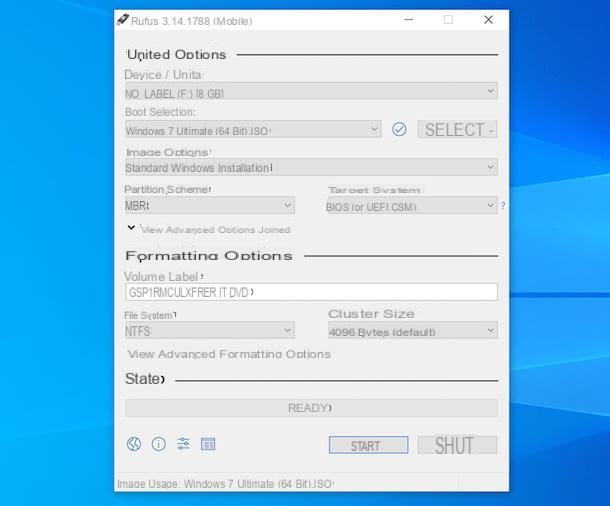
If you are not interested in creating an installation disk with the Windows 7 ISO image, perhaps because you do not have a CD / DVD drive at your disposal, you can consider putting the operating system on a USB pendrive and turn it into a bootable drive. To do this, you can use Rufus, a third-party software, free and also available in a no-install version, which allows you to create a bootable pendrive for Windows and countless Linux distros.
Note, however, that the program allows you to make direct downloads only of Windows 10 and Windows 8.1. As for Windows 7, therefore, you will have to worry about download in advance the relative image file proceeding as I explained to you in the previous chapters, then from the Microsoft website or through the Windows and Office ISO Download Tool. In addition, you must have an empty pendrive with a capacity of at least 4GB (if you don't have one and want to get advice on which one to buy, read my buying guide)
Having said that, to download Rufus on your PC, go to the program's website and click on the link Rufus x.xx Portable che trovi in corrispondenza della sezione Download.
Once the download is complete, open the .exe file obtained and, in the window you see appear on the desktop, click on the button Yes. Afterward, click the button once more Yes, in order to allow the program to check for updates online.
At this point, connect your pendrive to one of the USB ports of your computer and, in the main Rufus window that has opened on the desktop, make sure that the device is selected in the drop-down menu Device / unit placed at the top (if not, take care of yourself).
Next, make sure that in the menu under the heading Boot selection the item is selected Disc image or ISO (select) (if not, you always provide), then click on the button Select placed next to it and select the ISO file of the operating system.
Once all the above steps have been completed, Rufus parameters should automatically change to suit the operating system. However, to avoid problems make sure the items are checked MBR in the section Partition scheme ed NTFS in the section File System.
To conclude, click on your button starts and wait for the USB key creation procedure with Windows 7 to be completed.
How to install Windows 7
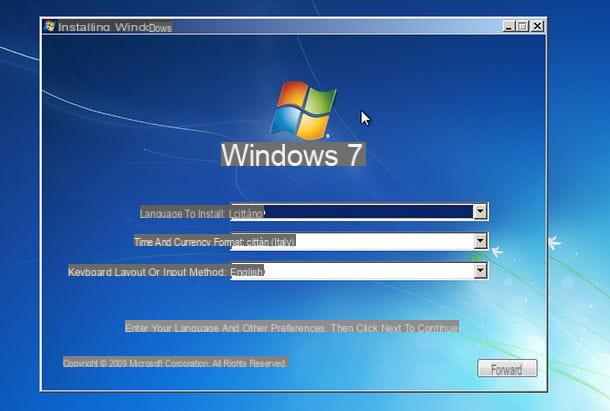
Once you have completed the procedure to download Windows 7 for free and after having realized the relative support, you can proceed with the installation of the operating system on the computer of your interest.
To succeed, light on the computer on which you intend to act or if you need to intervene on the one in use carry out the reboot. If possible, create a backup estimate of the important data for you that may be stored on the PC hard drive, as if present on the same partition on which the OS will be installed, they will be lost, proceeding as I indicated in my guide on how to backup your PC.
Next, when the computer starts, it enters the BIOS and set the device forboot from DVD or USB stick, depending on the installation media you have chosen to create. If you are working on a recent computer you may need to set theUEFI (the "modern" system that replaced BIOS) to run in legacy mode, that is, using a compatibility system that allows the installation of old operating systems, also disabling the functionality Secure Boot (not compatible with Windows 7). For more details on this, you can check out my article on how to get into the BIOS.
After completing the steps, you may be asked to press any key to boot the machine from floppy disk or USB media. If so, follow the instructions displayed on the screen and wait a few moments for the installation program to copy all the necessary files to memory.
When you then see the screen to proceed with the installation of Windows 7, click on the button NEXT to confirm the use of the city as a language and on the button Install to start the installation procedure of Windows 7. Then proceed to select theedition of the system you want to install (if required) and click on the button again NEXT.
Check the box next to the item I accept the license conditions, click on the button again NEXT, by your complaint Custom (Expert users) and on the voice Advanced drive options located at the bottom right, then select the partition on which you want to install the OS, click on the button Format which is at the bottom and then on that OK placed in the center.
Then click on the buttons once more NEXT e OK, in order to start the installation of Windows 7. This will take a few minutes and several restarts.
When finished, follow the first start wizard Windows 7 to configure user accounts, settings and network, provide the operating system product key and wait for the desktop to appear to finally start using the operating system. For more details, read my specific guide on how to install Windows 7.
How to download Windows 7 for free

























