Summary
IFTTT First Recipe Examples Best Applets ReviewsIFTTT is a service that is both simple and practical to use, but often overlooked by the general public. We have concocted a special file to learn how to use this tool which simplifies your life and to give you some ideas of what you can do with it.

If This Then That
Launched in 2011, IFTTT is a service that is still too little known and yet really useful on a daily basis. Its acronym means "If This Then That", or in Spanish: "Si Ceci So That", one of the most basic rules of an algorithm.
Behind this rather explicit name hides a service capable of connecting together multiple services and automating tasks very simply in the form of a recipe with each time: a condition, and consequences. Unfortunately IFTTT is not available in Spanish, but the service remains easy to use.
It allows for example to share articles automatically on Twitter: Si this RSS feed receives a new article, then automatically share it on Twitter. Of course, IFTTT allows many other things, much more practical in everyday life, and can be fully configured via the application available on Android and iOS.
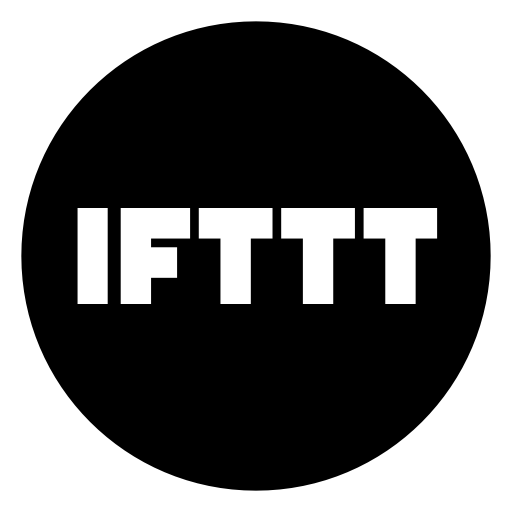
IFTTT
Download IFTTT Free APKConfigure your first recipe
Before giving examples of our favorite recipes, here is how to create a first recipe in detail, step by step. You must first create an IFTTT account on the official website of the service, for example by logging in with your Google account. The IFTTT registration procedure will precisely guide the user to his first recipes by offering him to choose 3 services that he uses regularly. We selected Android, Spotify and Gmail.

IFTTT then offers Applets, recipes, using these 3 services and created either by the development team or by IFTTT users. Of course, it is then possible to connect your account with all available partner services, without limits.
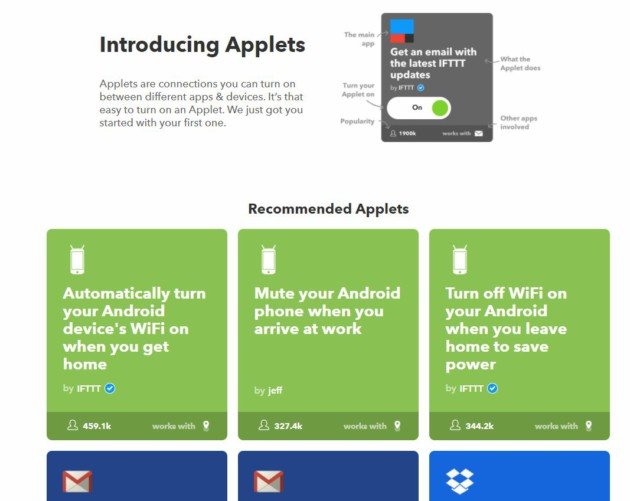
IFTTT suggests recipes to the user
Among the recipes offered by IFTTT, we have selected "Add songs from videos you like to a Spotify playlist", a very practical suggestion: now, each time we like a clip of a song on YouTube, IFTTT will add the song to a Spotify playlist.
The rest of the operations are very simple, IFTTT will first detail how the recipe works, then will ask the user for permissions: access to his Google account for YouTube, and access to his Spotify account. Once done, all you have to do is choose the name of the playlist on Spotify, and activate the Applet.
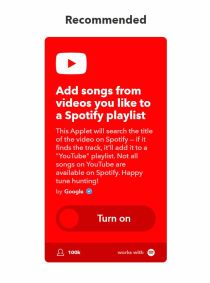
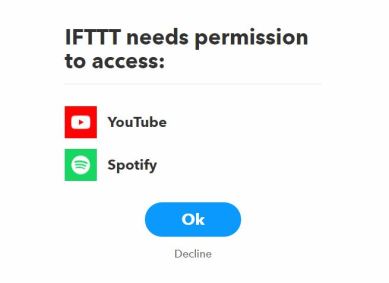
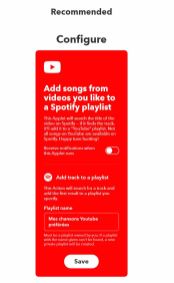
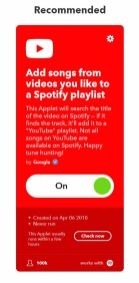
Here we have just created and activated our first IFTTT recipe. The latter was already created by the development team, so its use was very simple, but it is also possible to create your own recipes by keeping the same rule: first choose a trigger and of an action, the consequence of this triggering.
Two other examples
Put Android on silent when arriving at work
When working in an open space, you don't necessarily want to disturb the neighbors with an impromptu phone call triggering a drumming ringtone. IFTTT makes it very easy to mute the phone by detecting the arrival in a place, for example when the phone connects to the local Wi-Fi network, or by using geolocation.
Si I connect to the Wi-Fi network called "Ifastrecovery", Alors switches to silent mode without vibration.
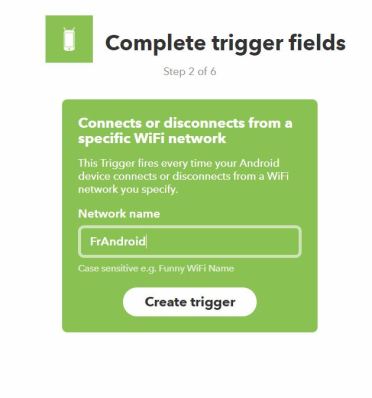
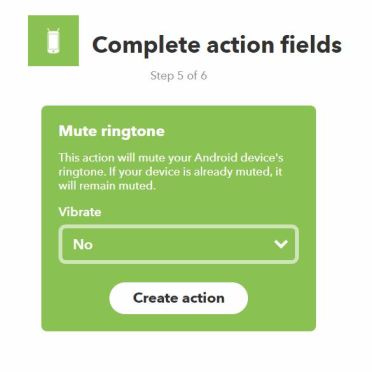
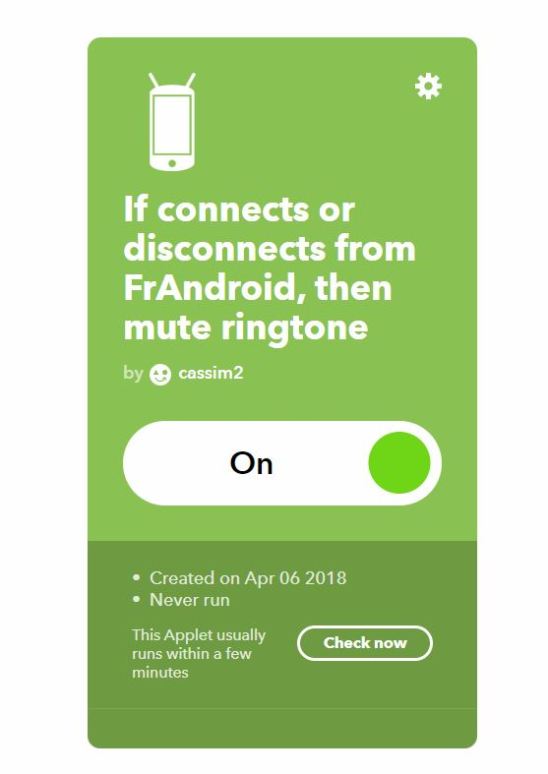
Find your Android with a simple SMS
You lost your phone, probably on the sofa, and you're trying to call your number, but problem, your phone was on silent! This IFTTT recipe turns the volume of ringtones to 100% with a simple text message containing a key phrase of your choice, for example: "Help where are you my beloved phone?" ".
Si I get a text message that says “Help where are you my beloved phone? », Alors sets the ringer volume to “100%”.
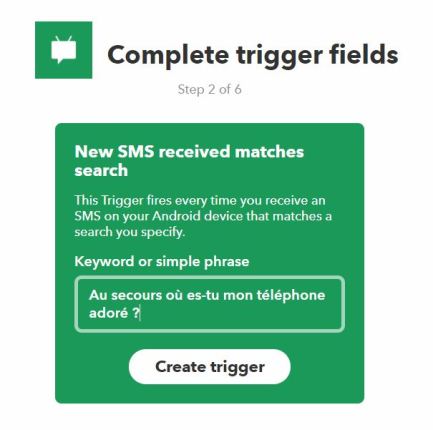
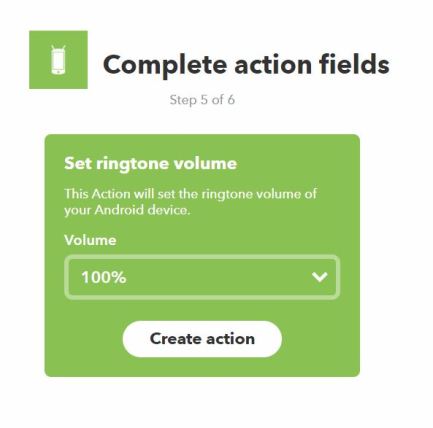
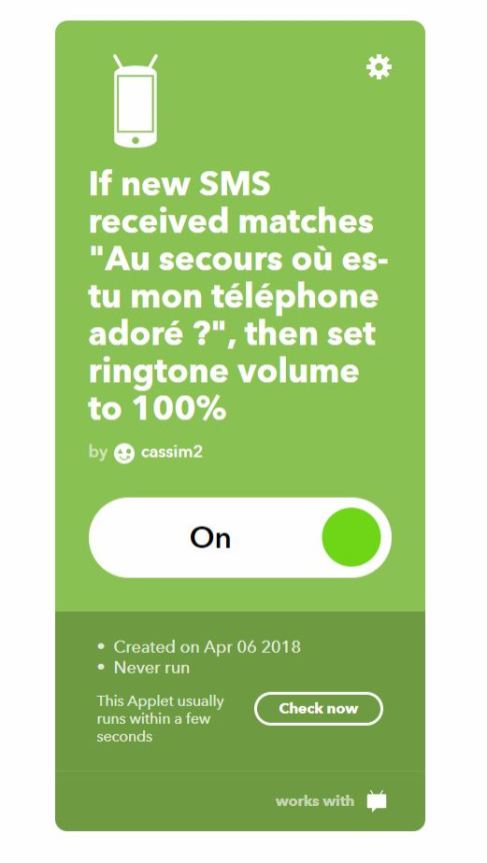
Our favorite recipes
IFTTT connects dozens of services and is full of possibilities. Here are the editor's favorite recipes:
- Use a NASA image as an Android wallpaper every day
- Automatically back up Instagram photos to OneDrive
- Receive new articles from an RSS feed by email on GMail (with the Ifastrecovery RSS feed of course)
- Trigger coffee maker when Fitbit detects user waking up
- Use Google Assistant to dim Philips Hue lights
- Tweet Instagram photos natively (not just the link)
- Automatically save weekly Spotify recommendations to a playlist
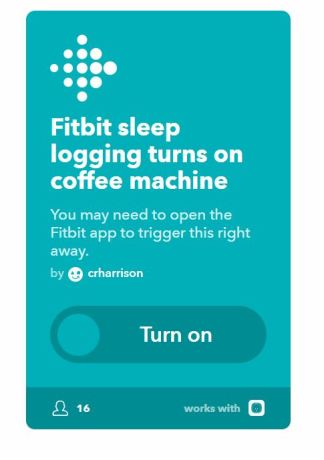
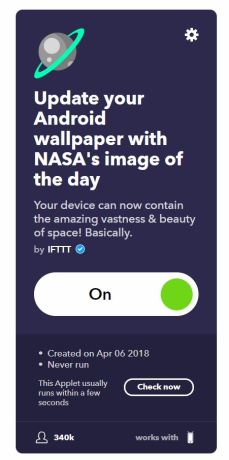

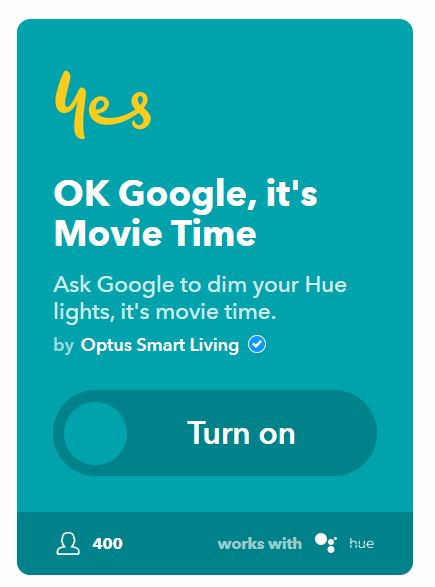
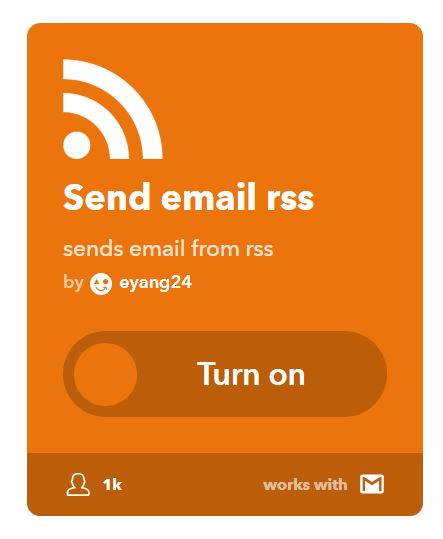
This file includes only a few examples among the thousands of possibilities offered by IFTTT. Feel free to share your best recipes!


























