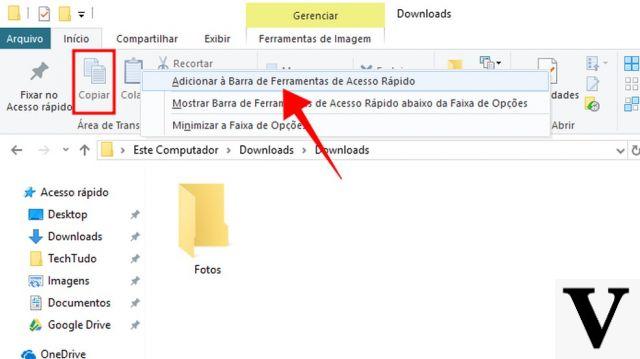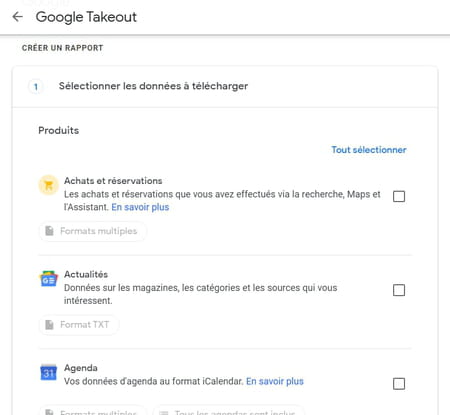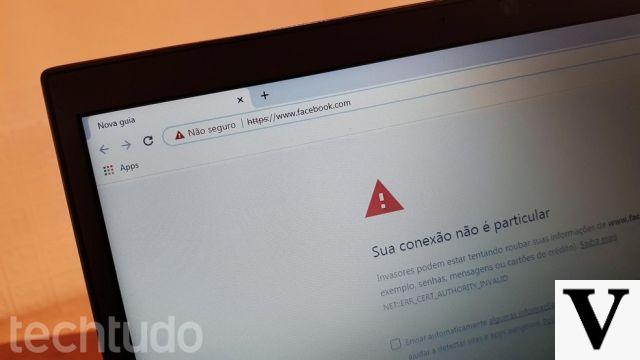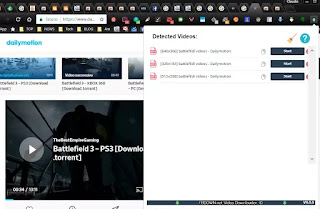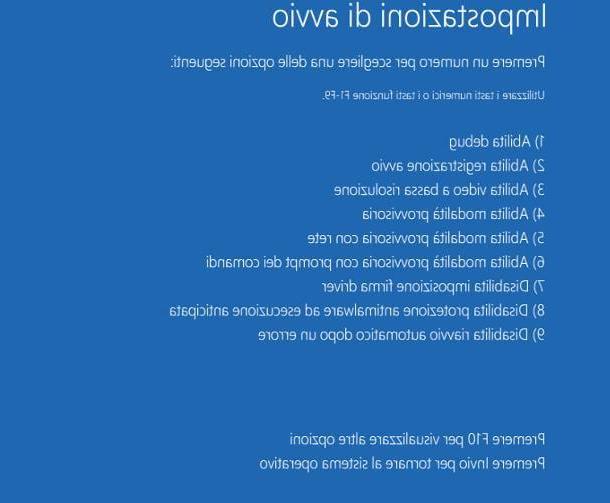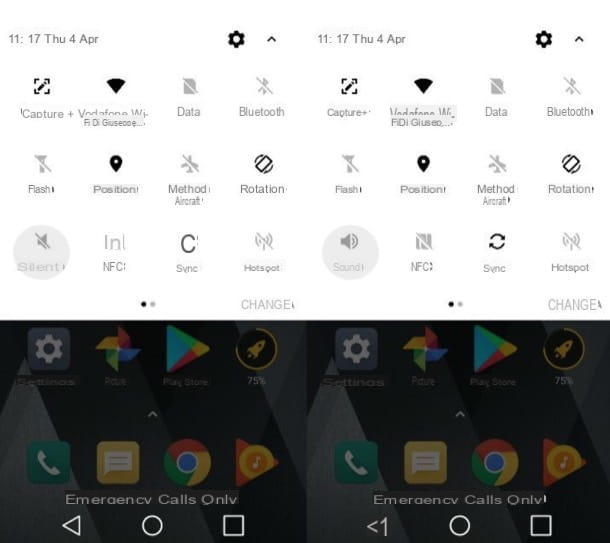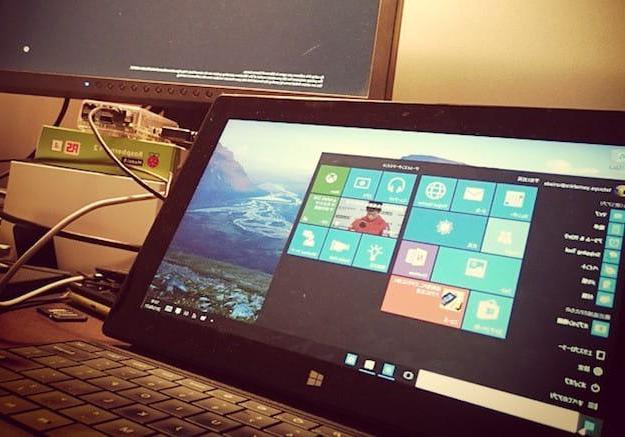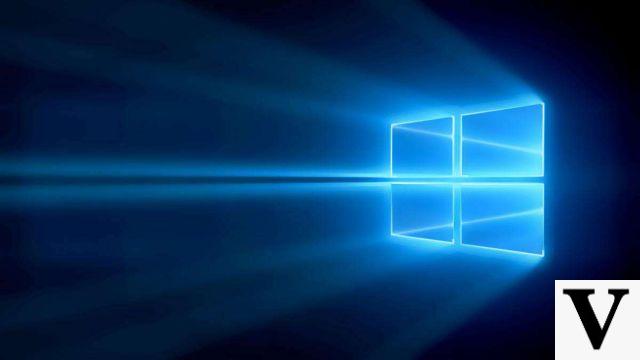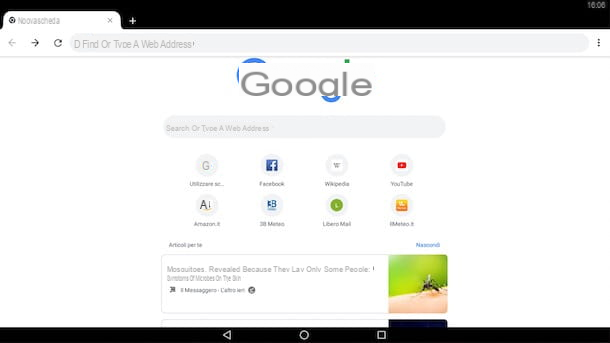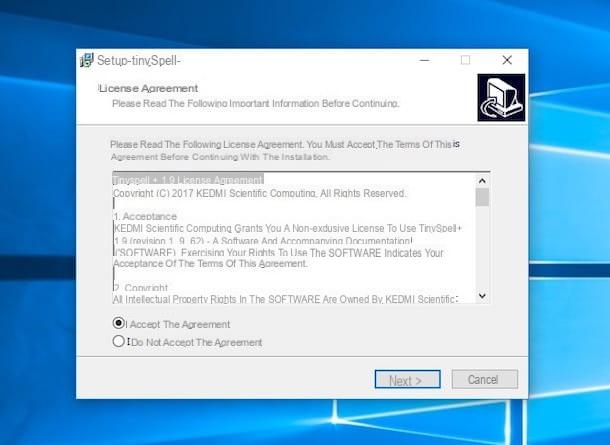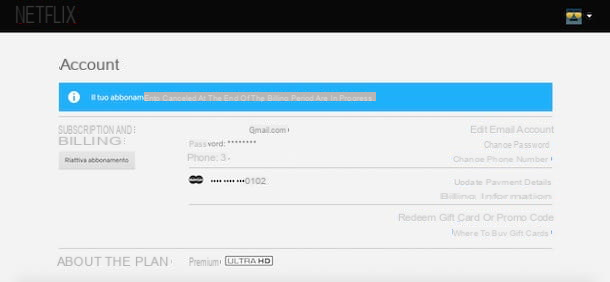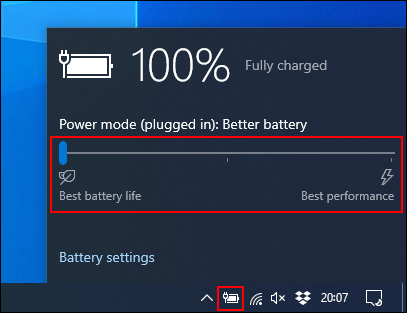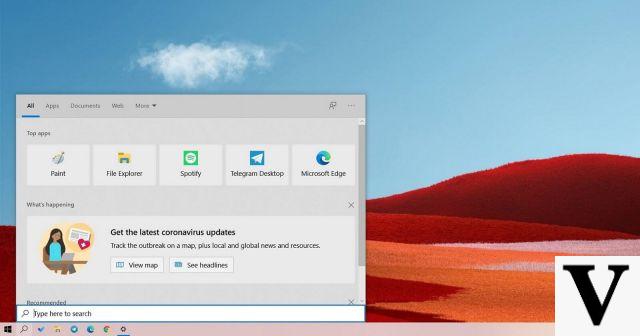Searching for files and applications in the Windows 10 Start menu box has problems again, for the umpteenth time. Several users report this on Reddit, Superuser.com and even on the official Microsoft forum. Fortunately, at least this time, the problem seems to affect only a very few users.
It is not at all clear what this problem comes from: some speculate that it is related to the installation of the recente update KB4550945, released by Microsoft on April 21, 2020, but others say they suffer from it even if they haven't downloaded and installed that update. As often happens with the errors of the search function on Windows 10, even this is quite a dancer: sometimes it appears, sometimes it doesn't, sometimes it disappears by itself, other times you have to restart the computer. Microsoft is aware of the problem, as it was also reported on its official forum, but still has not given official answers on the matter.
Windows 10: What's Happening to Search
The error reported by users is always the same: when you search for something from the Start menu, be it a file or an app, no response appears but a pop-up message appears that says "This is taking too long to load", it's taking a little too long to load. In the message there is a “Refresh“ button: if you press it the problem disappears and results appear, but the next time the problem appears.
How to fix Windows 10 problem
The fact that it is usually enough to press a button to solve the problem would seem to indicate that the problem itself is not so difficult to solve: the search actually takes place, but only after clicking on "Refresh". It could therefore be a banale bug, which can be solved in a short time by Microsoft, but still annoying for those who often use the search box. This is why many of the users suffering from this bug are trying to fix it with the usual ones old methods valid on Windows 10: uninstall the latest updates one by one in the hope that the error disappears. However, as already mentioned, the error does not seem related to a specific update and could derive from a conflict between the various ones updates. And this complicates things, because it multiplies the possible solutions and could push some users to uninstall even updates that have nothing to do with the problem.
Windows 10, an error prevents you from doing research: how to fix