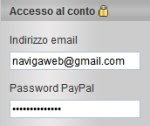 Web browsers have password management functionality inside them as well remember your login credentials and quickly enter websites that require secure access.
Web browsers have password management functionality inside them as well remember your login credentials and quickly enter websites that require secure access.A web browser like Google Chrome protects passwords stored behind a Google account while Firefox syncs them online via an account login to Firefox Sync online services.
When protected by a unique master password, you can be relatively safe that the passwords stored on your browser are safe, especially if your computer is not being used by other people.
You may have noticed that some sites refuse to save passwords and remember them for subsequent logins. Especially on banking sites or sites like Paypal where there is movement of money, let's see how force the browser to remember and save passwords to enter websites with a registered account.
ALSO READ: Come salvare password in Chrome, Firefox, Edge e Safari
First of all you have to check that thebrowser option to auto-fill passwords is enabled.
In Google Chrome, this is immediately found by pressing the button with three dots at the top right, going to Settings and then, below Automatic compilation, click on Password and make sure that the two switches are active.
InFirefox, the same option is found by pressing the button with three lines at the top right, opening the Options and going to the Privacy and Security section.
A trick allows you to force the browser to remember the password even on sites where this function is not enabled. There is nothing to download and no security risk, it only takes a mouse click or two to get around this limitation and force the browser to remember the password on sites that do not allow it.
This trick becomes useful if you are using web browsers like Firefox and Chrome which have the internal manager to save passwords in a secure way.
On different browsers, which do not have a centralized password management system, this trick is not recommended because, as seen in another post, the passwords saved by the browsers behind the dots are easily discovered.
For different reasons, if you use programs like Lastpass to memorize passwords to access websites or as Keepass to manage logins on websites, the trick loses all sense.
Technically, some sites do not allow you to save your password because they have an "autocomplete" attribute set to "off" in their code in the forms to be filled in. This attribute disable auto-complete fields, including passwords. The Paypal site is an example of this behavior and in fact the browser never asks to remember the login and password which must always be rewritten.
To force Chrome, Firefox and Edge or other browsers to remember passwords a simple Javascript code is enough to launch on the page that enable autocomplete.
Press CTRL-B to bring up the favorites bar, right-click, create a new favorite or bookmark, give it a name (like "Save Password" and copy and paste this code as an address in full:
javascript:(function(){var%20ac,c,f,fa,fe,fea,x,y,z;ac="autocomplete";c=0;f=document.forms;for(x=0;x<f.length;x++){fa=f[x].attributes;for(y=0;y<fa.length;y++){if(fa[y].name.toLowerCase()==ac){fa[y].value="on";c++;}}fe=f[x].elements;for(y=0;y<fe.length;y++){fea=fe[y].attributes;for(z=0;z<fea.length;z++){if(fea[z].name.toLowerCase()==ac){fea[z].value="on";c++;}}}}alert("Modifica%20'"+ac+"'%20applicata%20su%20"+c+"%20oggetti.");})();
On Firefox and Chrome, when you go to a site that does not remember the password, press the button on the bookmarks bar (it is called bookmarklet) so as to enable the auto-completion of the forms. After entering your name and password, the question should appear whether or not to remember the password for the next visit. On some browsers, after the test, the procedure must be repeated twice, the first time the login user name is stored while the second time the password is saved.
On Google Chrome you can also install the Always Autocomplete extension which enables the browser to automatically save passwords on all sites.
Both the code and the extension work on some sites but not all, it depends on their protection. Paypal, for example, can be forced to remember the password on Internet Explorer 9 and Firefox but not on Chrome.


























