Characteristics of the plan

Before providing you with all the appropriate explanations on how to activate Vodafone Senza Scatto New, it seems only right to review the main features of the offer in question.
Starting from the fundamental assumption that we are talking about a base floor, that is to say the one that regulates the tariff for calls, messages and online navigation of your SIM in the event that there are no active offers on it (eg. Special 1000) or if it is not possible to use them, it is a solution with no click to answer, as the name itself implies.
The cost for each call amounts to 29 cents / min (the tariff is calculated on the actual seconds of conversation and the fractions are rounded up to the next second), while for what concerns the SMS the cost to be incurred is equal to 7,3 cent each. It should also be noted that there are no additional or recurring costs as is the case for other basic plans of the Vodafone home.
Browsing the Internet, on the other hand, is without time limits at a cost of 6 euros per day until reaching 5GB. Beyond this threshold, the cost is 2 euros per 100 MB, charged in advance increments of 100 KB.
It should be noted that the plan change procedure usually has a cost equal to 8 € but in some particular cases, when the thing is explicitly specified by Vodafone, the operation can be carried out for free (e.g. when the basic plan change is made for the first time). As for the new SIMs, unfortunately the plan cannot be activated at the time of purchase of the card.
If you think you need further details, you can refer to the information web page attached to the Vodafone website.
Activate Vodafone Senza Scatto New
Now that you finally have much clearer ideas about the characteristics of Vodafone's Senza Scatto New plan, let's take action and let's find out what needs to be done, in practice, to be able to activate it on your number. You can find everything in detail right below.
I already anticipate that you can do it by filling out a special form online or by phone. Eventually, you can also go to one of the many Vodafone centers in the area and request it directly in person. The choice is yours.
Modulo online
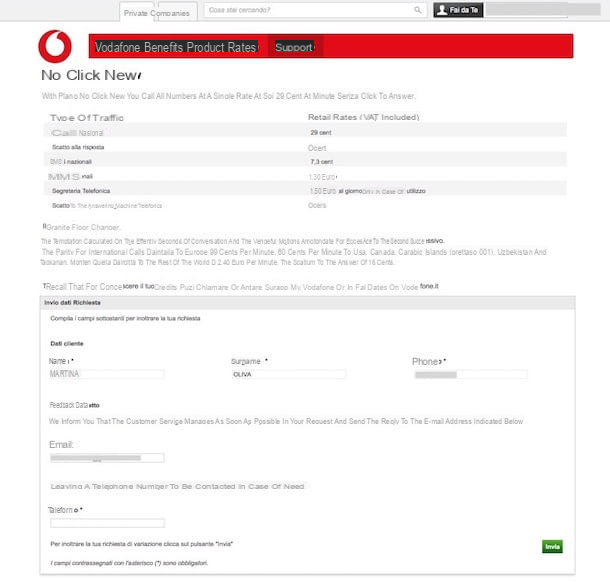
The first and simplest way to be able to activate Vodafone without Scatto New is to fill in a special online form made available by the manager. Therefore, connect to this page of the Vodafone website and if necessary log in to your account for the Do it yourself area by filling in the fields on the right with username and password and then clicking on the button login.
If you are not yet registered in the Vodafone DIY area, don't worry, you can fix it immediately by clicking on the button Subscribe that you find further down and typing the your mobile number in the appropriate text field attached to the new web page that has opened. Then click on the button Confirm number and follow the instructions given to you to complete the registration procedure (you will need to type a confirmation code that you will receive via SMS). If you need more precise information on what to do, you can refer to my tutorial on how to register on Vodafone.
Once you have logged into your account on the Vodafone website, you will finally find yourself in front of the module useful for activating the plan. Therefore, check that in correspondence with the section Sending data Request below, all the data reported are correct (your name, your surname, your telephone number and your e-mail address) and if not, make the necessary corrections (where possible) and then click on the button Send and in such a way as to confirm what your wishes are.
Your plan change request will therefore be taken care of and once processed (usually it takes a couple of days at the most) you will receive confirmation of the success of the operation via a special informative SMS from Vodafone. It was easy, wasn't it?
By telephone

You are a little "technological" type, which is why instead of exploiting the "power" of the Web and filling out the online form as seen above, you would prefer to activate Vodafone Senza Scatto New going to use the classic telephone assistance service? Well, as anticipated a few lines above, it is feasible. Now I'll explain immediately how to proceed.
If you want to activate the Vodafone Senza Scatto New plan by phone, first grab your mobile phone, log in to dialer (i.e. the numeric keypad), dial the number 190 and crush the key to initiate a phone call (usually the green one with the handset).
Once the call has started, follow the instructions of the voice guide to be able to get in touch with a Vodafone operator and express your need to the latter. At the time of writing, the key combination to use in order to speak to a "human" is as follows: first press the button 1 (the one for the mobile), then the button 4 (the one to receive assistance by a consultant) and to conclude the button 3 (the one for talk to Vodafone).
When you receive an answer from a Vodafone consultant, explain to the latter that you want to activate the plan in question and in a short time an operator will process your request. To confirm the correct activation of the new plan, you will also receive an SMS from Vodafone indicating the success of the operation.
Note: Sometimes the service proposes the options in a slightly different order than I just gave you. If you want to avoid wasting time and useless hitches, I therefore recommend that you follow my instructions but also and above all to listen carefully to the instructions of the guide voice and to proceed accordingly.
In the store
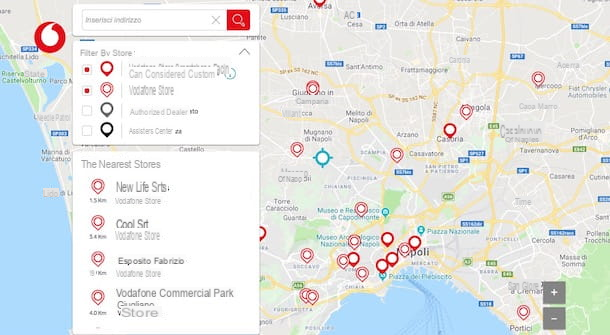
Do you prefer to activate Vodafone Senza Scatto New in person, by going directly to the store? As anticipated a few lines above, this is feasible and is also quite simple. To succeed in your intent, you must head towards the Vodafone center closest to your area, expose your need to the shop assistant and wait for the latter to take care of your request.
Also in this case, as confirmation of the success of the operation, you will receive, in addition to the voice okay of the clerk, an SMS on your SIM from Vodafone.
If you don't know where the Vodafone center closest to you is located, you can find out by visiting the specific web page with attached map. Once the page is open, if a window appears asking you if you want to enable the service to detect your geographical position, please answer in the affirmative. In this way, you will not have to type your address by hand in the appropriate field and you will immediately see the complete list of Vodafone centers available in the area.
If, on the other hand, the warning does not appear, manually enter your address in the field at the top left of the page and select the relevant suggestion from those that appear.
Once you have viewed the list of centers in the area, if you want you can also filter the various shops available using the menu on the left, while pressing the name or directly on the place card on the map of a given center you can receive more related details by clicking on the button More details.
In case of dubbi or problem

Did you slavishly follow the instructions I gave you in the previous lines but you still couldn't figure out how to activate Vodafone Senza Scatto New or did some problem arise? So the advice I can give you is to get in touch with the customer service of the famous telephone operator. You will see that in no time at all you will be able to cope with it.
To do this, if you have not already done so, you can make a call to 190 and select the key combination to speak to a consultant (as I indicated in the dedicated paragraph that you find a little further on) to whom, once you have received an answer, you can explain your difficulties and / or ask your questions.
Alternatively, you can get in touch with Vodafone customer service also through social networks, through Facebook or Twitter.
In the first case, all you have to do is connect to the operator's fanpage, click on the button Send a message and send a private message to Vodafone in which you briefly explain your needs, also indicating the number for which you are requesting assistance. The operator's response should arrive shortly.
If you prefer to use Twitter, you can contact Vodafone with a quote @VodafoneIT (i.e. the manager's official account) at the beginning of a new tweet in which you have to enter a brief description of your needs and possibly also the hashtag # tw190. You will shortly be contacted by a Vodafone operator who will invite you to continue the conversation via DM (i.e. via private message) where you can also communicate by providing any private data (eg telephone number).
If you think you need more information about it, you can learn more by consulting my guide on how to talk to a Vodafone operator as well as my tutorial dedicated to how to chat with Vodafone.
How to activate Vodafone Senza Scatto New

























