Deactivate TIM answering machine from the mobile phone
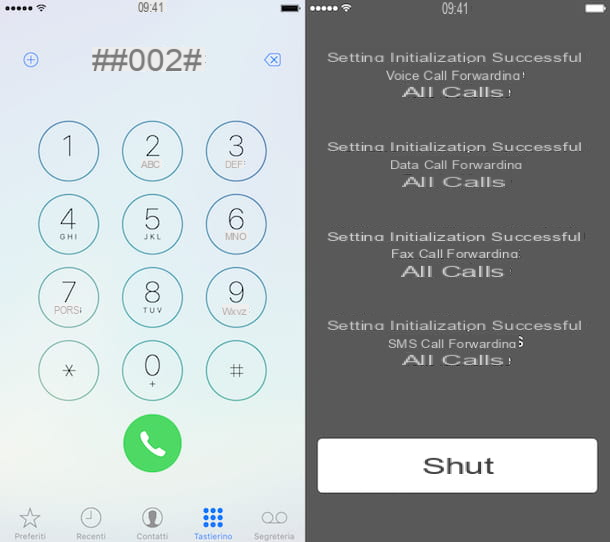
Let's start by seeing how to deactivate TIM answering machine with the fastest and simplest method there is: by typing a special code in the dialer.
What is the dialer? Don't worry, this is very simply the screen where phone numbers are dialed. Press on the handset icon that you find in the home menu of your smartphone and you will immediately find yourself in front of it. If you don't see the keypad to dial the numbers, call it up by pressing the appropriate icon at the bottom right or top left (depending on whether you are using an iPhone or an Android terminal).
Now all you have to do is type in the code 002 ## # and press the confirmation key, i.e. the button you usually press to initiate a call (it should be characterized by a handset icon). Within seconds, a message will confirm that all voicemail services have been disabled.
Don't you want to disable TIM's answering machine completely? No problem. Below you will find some codes that allow you to deactivate the TIM answering machine only in certain circumstances. The procedure to follow is always the same: you have to type the code in the dialer and press the button to start the call. The changes will take effect immediately.
- 21 ## # to turn off the answering machine for all incoming calls.
- 67 ## # to turn off the answering machine for incoming calls when the phone is busy.
- 61 ## # to turn off the answering machine for incoming calls when you don't answer.
- 62 ## # to turn off the answering machine for incoming calls when you are not reachable.
To verify the correct application of the changes you want, you can use these other codes, through which you can check the status of the TIM secretariat in certain circumstances.
- * # # 21 to check the status of the answering machine for all incoming calls.
- * # # 67 to check the status of the answering machine for incoming calls when the phone is busy.
- * # # 61 to check the status of the answering machine for unanswered calls.
- * # # 62 to check the status of the answering machine for incoming calls when you are not reachable.
Another way to turn off voicemail services is to call the number 40920, which allows you to enable or disable various TIM services by following a simple guided procedure.
Given that the sequence of keys to press may suddenly change, to deactivate the answering machine on your line you should press 2 (to access the configuration of the secretarial services), 1 (to access the menu for activating and deactivating the answering machine) and again 2 (to confirm the deactivation of the answering machine). The call is free.
Deactivate the TIM answering machine from the computer
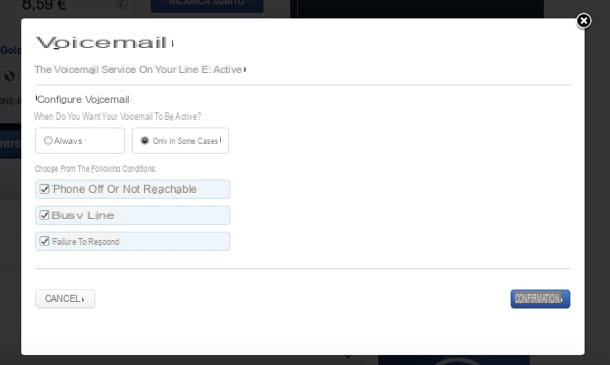
If for one reason or another you don't have access to your mobile, you can deactivate the TIM answering machine even from your computer. All you have to do is connect to the TIM website and log into your account MyTIM.
If you don't have a MyTIM account yet, don't worry, you can create it for free in seconds. However, you need to use your smartphone as you will be sent a verification code to use to validate your account.
To register on the TIM website, click on the button MyTim che si trova in alto a destra e seleciona la voce MyTIM Mobile from the menu that appears on the left. Then click on the button Subscribe and fill out the form that is proposed to you by typing yours telephone number in the appropriate text field and the code you see in the black box at the bottom of the field Security code. When the operation is completed, click on the button NEXT and wait for the verification code to arrive on your mobile. Enter the code on the TIM website and within a few seconds you will have your MyTIM account up and running.
At the end of the registration process, go back to the home page of the TIM website, click on the button MyTIM at the top right and log in to your account by selecting the item MyTIM Mobile give the menu to compare.
On the page that opens, click on the tab Services, expand the box related to Call management e pulsing sul pulsating Show placed next to the item Voice mail. Then put the check mark next to the item Voicemail deactivation and click on the button Confirmation to make the deactivation of the answering machine effective.
If you do not want to completely deactivate the voicemail but leave it active only in certain circumstances, put the check mark next to the item Change configuration, click on the button Confirmation and choose the circumstances in which to leave the TIM secretariat active: Phone turned off or unreachable, Busy line and / or No response. Then click on the button Confirmation And that's it!
More information on the functioning of the TIM secretariat, its costs and the methods for activating / deactivating it can be found by visiting this page of the official website of the operator.
How to deactivate TIM answering machine

























