Deactivate MobilePay Wind through the official website of the platform
If you are interested in understanding how to disable MobilePay Wind from the platform's website, the first step you need to take is to click here in order to connect to the main web page of the service. Then click on the entry Selfcare which is located at the top right and then presses the orange button Log in to SelfCare.
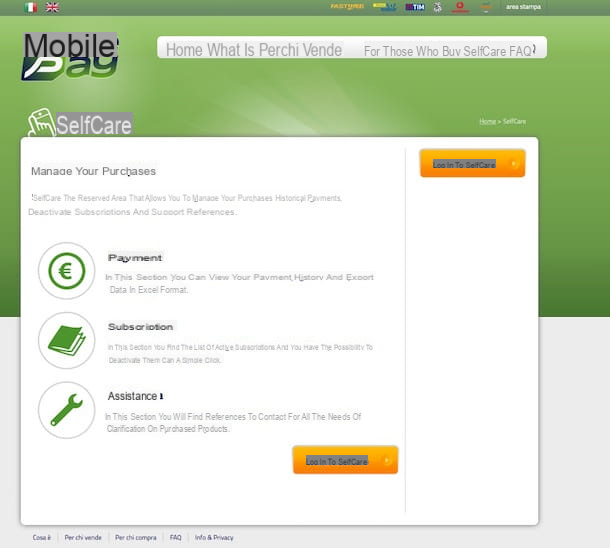
In the new Web page that will open at this point, fill in the fields displayed on the screen by entering the required data. Then type your Wind mobile number in the field located to the right of the item Please enter your phone number then select wind as telephone operator from the drop-down menu next to the item Select your carrier. Finally click on the green button Send Password which is placed at the bottom.
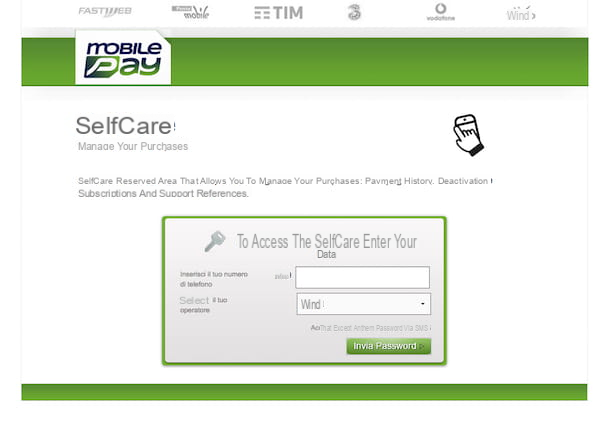
Now wait a few moments and then check that on the mobile phone in which the Wind SIM is inserted referring to the number previously indicated, an SMS has arrived with MobilePay as sender and indicating the password in order to access the reserved area of the platform through which to manage purchases, deactivate the service and obtain references for support.
Then type the password you just obtained in the field next to the item Enter the password received via SMS that is shown on the screen in the tab of the web browser through which you previously requested the sending of the access key for the management of MobilePay then click on the green button with written on Log in.
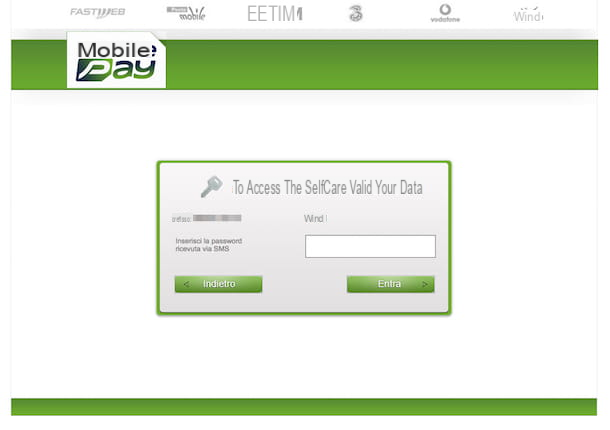
Once these steps have been carried out, you should view the MoiblePay control panel with the prospectus of all the contents that you have purchased through this platform and / or the services active on your SIM Wind that you have chosen to pay through this solution. Then click on the tab Payments which is placed at the top, identifies the contents and / or services in relation to which it is your intention to go to act and then click on the relevant item disable and then click OK to confirm your choice and to complete the entire procedure. Then repeat the same procedure for the section Subscriptions by clicking on the relevant tab.
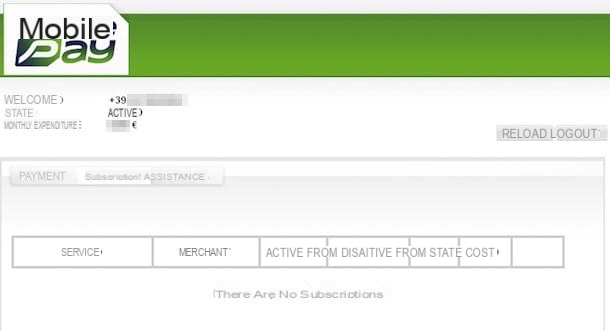
At this point you can finally say you are satisfied: you have managed to deactivate MobilePay Wind for the payment of the selected contents and / or services. To confirm this you should see the entry Off in correspondence with each content and / or service in relation to which you have chosen to act. As further confirmation of the correct outcome of the procedure to deactivate MobilePay Wind, you will also receive an SMS on the previously specified mobile number indicating, in fact, that the use of the platform for the payment of contents and / or services using the credit of your operator's SIM orange in relation to which you have chosen to intervene was carried out successfully.
Finally, log out of the MobilePay management area by pressing the button with it written on it Logout located at the top of the web page displayed in the web browser.
Deactivate MobilePay Wind through the carrier's customer service
To deactivate MobilePay Wind you can also contact the customer service of the telephone operator trying to get in touch by telephone with an operator and asking him to act for you by disabling the renewal of payment for specific services through the platform in question.
To contact the Wind client service by telephone dial the 155 on the numeric keypad of your mobile phone, press the button to initiate a phone call and listen to the instructions of the automatic service. Then press the button related to the support service for mobile lines (it should be the 2) and choose to speak to an operator by pressing the key indicated by the recorded voice (this should be the number 1). If you want to request assistance for a line other than the one you are calling from, press the button 1 and enter the number you need support for. Otherwise, stay online and wait for the next instructions from the automated service. Then confirm that you want to speak to a Wind operator by pressing the appropriate key (it should be the number 3) and presses the button concerning the generic existence (it should be the number 1).

If you do not have a mobile phone at hand, you can request assistance to deactivate MobilePay Wind even from the landline. All you have to do is call the 155 from the home phone, press the key 1 and enter the number of the line for which you need assistance, or that of your SIM.
If, on the other hand, you prefer social networks, you can get in touch with customer service to deactivate MobilePay Wind also through Facebook or Twitter.
If you are registered with Facebook click here to connect immediately to the operator's fanpage, if necessary log in to your account on the social network and then on the button Message located at the top right. Once you have viewed the classic Facebook chat box, write a message indicating your willingness to receive help to be able to disable MobilePay Wind and your personal data (primarily your mobile number) and then send your support request. Within a few minutes you will receive a written reply from the Wind operators or you will be contacted by telephone by them.

If, on the other hand, you are registered on Twitter, all you have to do to request help to deactivate MobilePay Wind is to log into your account and send a direct message to @ Windcittà briefly displaying your request and providing your mobile number. Alternatively, you can request assistance by composing a normal tweet and prefixing your message @ Windcittà (in this case remember not to publicly provide your phone number!). Even in this case, within a few minutes you will receive a written response from the Wind operators or you will be contacted by telephone by them.
How to disable MobilePay Wind

























