Deactivate the TIM answering machine
- 62 ## # - Allows you to deactivate the answering machine when the phone is off or unreachable.
- 61 ## # - Allows you to deactivate the answering machine when incoming calls are not answered.
- 67 ## # - Allows you to deactivate the answering machine when the line is busy.
- 21 ## # - Allows you to deactivate the answering machine for all incoming calls (even when the phone is on or reachable).
- 002 ## # - Allows you to deactivate the answering machine in all the situations listed above.
If you want to have even more detailed information about the operations that must be carried out to deactivate the TIM answering machine, I suggest you read my guide on how to remove the TIM answering machine.
Deactivate Vodafone answering machine
- 62 ## # - Allows you to deactivate the answering machine when the phone is off or unreachable.
- 61 ## # - Allows you to deactivate the answering machine when incoming calls are not answered.
- 67 ## # - Allows you to deactivate the answering machine when the line is busy.
- 21 ## # - Allows you to deactivate the answering machine for all incoming calls (even when the phone is on or reachable).
- 002 ## # - Allows you to deactivate the answering machine in all the situations listed above.
If you want to have even more detailed information about the operations that must be carried out to deactivate Vodafone voicemail, I suggest you read my guide on how to delete Vodafone voicemail.
Deactivate Wind answering machine
- 62 ## # - Allows you to deactivate the answering machine when the phone is off or unreachable.
- 61 ## # - Allows you to deactivate the answering machine when incoming calls are not answered.
- 67 ## # - Allows you to deactivate the answering machine when the line is busy.
- 004 ## # - Allows you to deactivate the answering machine in all the situations listed above.
If you want to have even more detailed information about the operations that must be carried out to deactivate the Wind answering machine, I suggest you read my guide on how to deactivate the Wind answering machine.
Deactivate voicemail 3 cities
- ## 62 ** 11 # - Allows you to deactivate the answering machine when the phone is off or unreachable.
- ## 61 ** 11 # - Allows you to deactivate the answering machine when incoming calls are not answered.
- ## 67 ** 11 # - Allows you to deactivate the answering machine when the line is busy.
- ## 21 ** 11 # - Allows you to deactivate the answering machine in all the situations listed above.
If you want to have even more detailed information about the operations that must be carried out to deactivate the 3 city voicemail, I suggest you read my guide on how to remove the Tre voicemail.
For more details on the secretarial services of cittàn telephone operators, their prices and their deactivation methods, I invite you to consult the official websites of TIM, Vodafone, Wind and 3 cities.
Also know that on some smartphones it is also possible to disable voicemail by accessing the device settings menu.
To deactivate answering machine on Android just open the screen for dialing the number and then access the settings menu that can be viewed by clicking on the three dots icon located at the bottom right. Then choose which number to use as an answering machine and under which conditions to accept call forwarding by entering the destination numbers of the forwarded calls.
To turn off voicemail on iPhone you need to access the section instead Settings from the home screen and tap on Telephone. Then he presses on the voice Call forwarding by moving the lever up OFF.
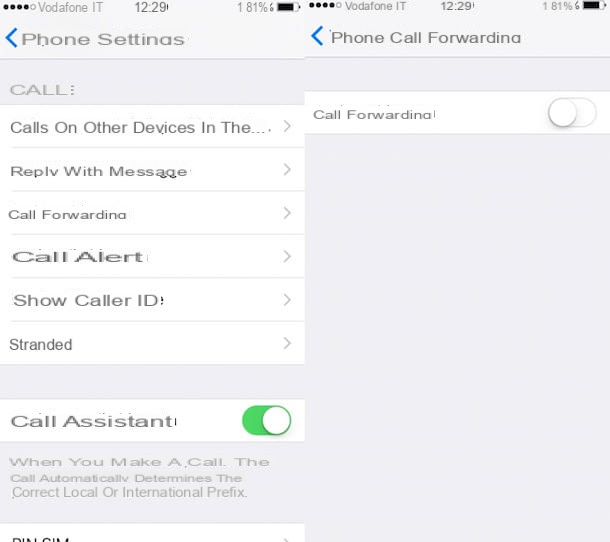
Before leaving you free and happy for being able to deactivate the answering machine, however, I want to remind you of one last thing. Removing the answering machine is a free operation. However, it should be noted that once the service has been deactivated, if you try to access your voicemail by telephone, your SIM may be charged.
In fact, by dialing the codes that I have previously indicated to deactivate the answering machine or acting from the settings of your mobile phone as I have just explained to you, you will only disable the possibility for the caller to leave a message on your answering machine and not access to the answering machine. itself through the appropriate numbers made available by each telephone operator or in the case of some mobile phones, for example the iPhone, by pressing the dedicated button. This therefore means that if you went to deactivate the answering machine using one of the codes indicated, then making a call to the telephone number made available by your operator to access the answering machine service or by pressing the answering machine icon on your mobile phone, you will be charged. the call costs foreseen for your tariff plan.
How to disable voicemail


























